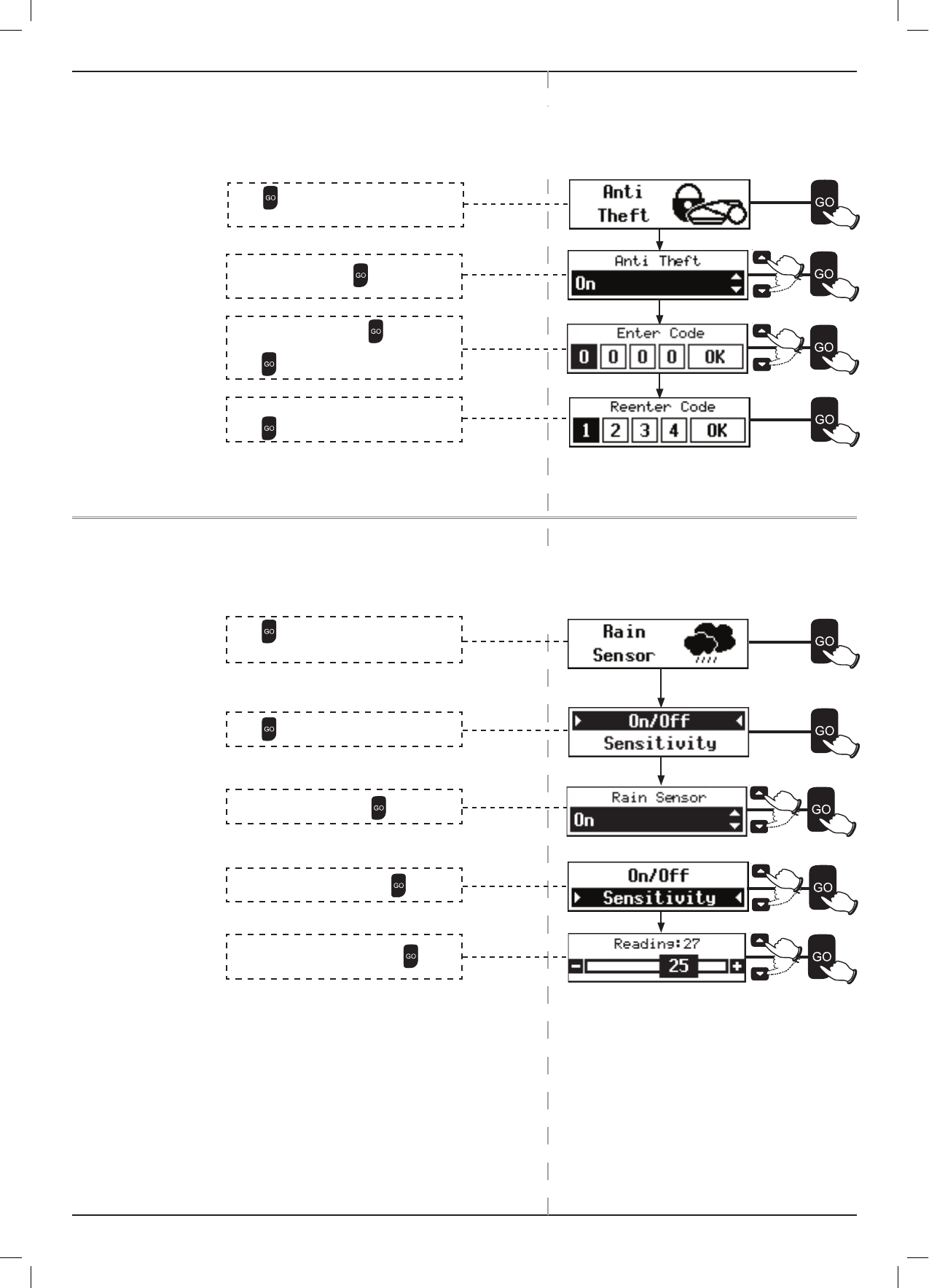4.4.2 Anti-Theft
The Anti-Theft feature alarms the surroundings in the event of unintended removal of the mower from its designated area.
By default Anti-Theft is turned Off. To turn the Anti-Theft On for the first time:
Tip: Select an easily memorized number. Write it down (Bottom of
Chapter 8), and keep it in a safe place.
4.4.3 Rain Sensor
The Rain Sensor feature halts operation in rainy or highly humid weather.
This is recommended for the health of the lawn. However, mowing wet grass does not present any technical problem.
P To turn the Rain Sensor On or Off:
P To change the Sensitivity of the Rain Sensor:
P The current reading of the Rain Sensor is displayed. Robomow
detects rain when the Reading value is below the set
Sensitivity value.The higher the Sensitivity setting, the more
sensitive Robomow is to rain detection.
P Please note! It may take a few minutes before Robomow
detects rainy or humid conditions. This is done in order to avoid
false-detections. As soon as the mower detects rain, it halts
the current mowing operation and start searching for the Base
Station. When the ‘Islands’ feature is set to On (see section
4.3.4), the mower will execute a special method of searching
for the Base Station. As a result it may take the mower more
time (up to 30-40 minutes) to arrive at the Base Station.
Press to select Anti-Theft from the Mower
Options menu.
Scroll to select On. Press
.
Scroll to set Pin Code. Press
after each
digit, to move to the next one.
Press to OK.
Reenter the same 4-digit PIN to confirm.
Press
to OK.
Press
to select Rain Sensor from the
Mower Options menu.
Press
to select On/Off.
Scroll to select On/Off. Press
Scroll to select Sensitivity. Press
.
Scroll to slide Sensitivity bar. Press
.