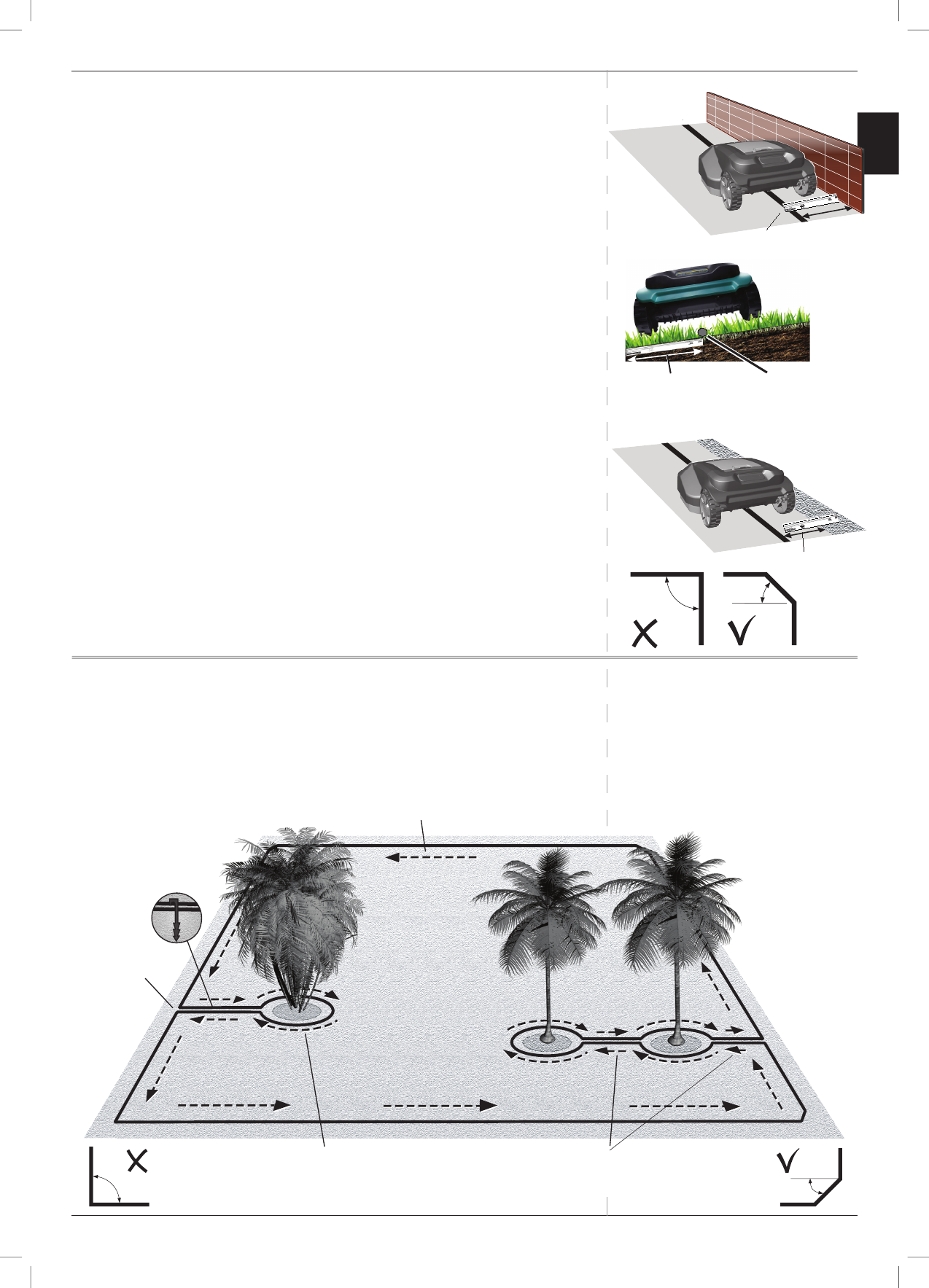2.1.2 Laying the Perimeter Wire
P The Perimeter Wire is secured to the ground by the
pegs supplied with Robomow. Insert pegs every few
meters and at corners.
At this early stage set a minimum number of pegs. Later,
after testing the wire setup, you will insert all necessary pegs.
P After uncoiling Sections of wire, before inserting pegs, use the
RoboRuler to determine the distance of the wire from lawn
edge or obstacles.
RoboRuler is supplied with Robomow
U If the edge is sloping (max 15% is allowed) or a wall –
the distance from the edge is 40 cm (1.3 ft.).
U If the edge is a flat area or a cliff –
the distance from the edge is 32 cm (1 ft.).
P If there is a hard obstacle (that does not need protection as a
Perimeter Island) near the perimeter– Perimeter Wire should be at least
1 m (3.3 ft.) away from it.
P If the edge is not a wall, a fence or other obstacle -
you may move the Perimeter Wire closer to the edge.
Test this short distance before fastening the pegs into the ground.
P Maintain a 45º angle in all left-turn corners when laying the wire along
the perimeter. It is not necessary to maintain 45º angle on right-turn
corners along the perimeter. It is not necessary to maintain 45º angle
along corners of an island inside the lawn (example: around a swimming
pool).
P Continue laying the wire, according to your plan.
Gradually pull the wire out of its dispenser and lay it loosely as you are
moving in a Anti Clockwise direction.
2.2 Special cases of Perimeter Wire setup
2.2.1 Perimeter Islands
P Continue uncoiling the wire, moving from the edge towards the object
that you want to protect.
P Peg the Perimeter Wire around the protected object in a Clockwise
direction.
32 cm (1 ft.)
Area outside perimeter – same basic level and
free of protected objects.
Area outside perimeter – has a wall as an
protected objects.
Min. distance between islands: 1.5 m (4.9 ft.).
Otherwise, demarcate jointly as one island.
Perimeter Wire position
2 wires under
same peg
Min. 1.5 m
Perimeter
Wire
Direction of setup: Clockwise around obstacle
40 cm (1.3 ft.)
40 cm (1.3 ft.)
Wire
Sloping –
max 15%.