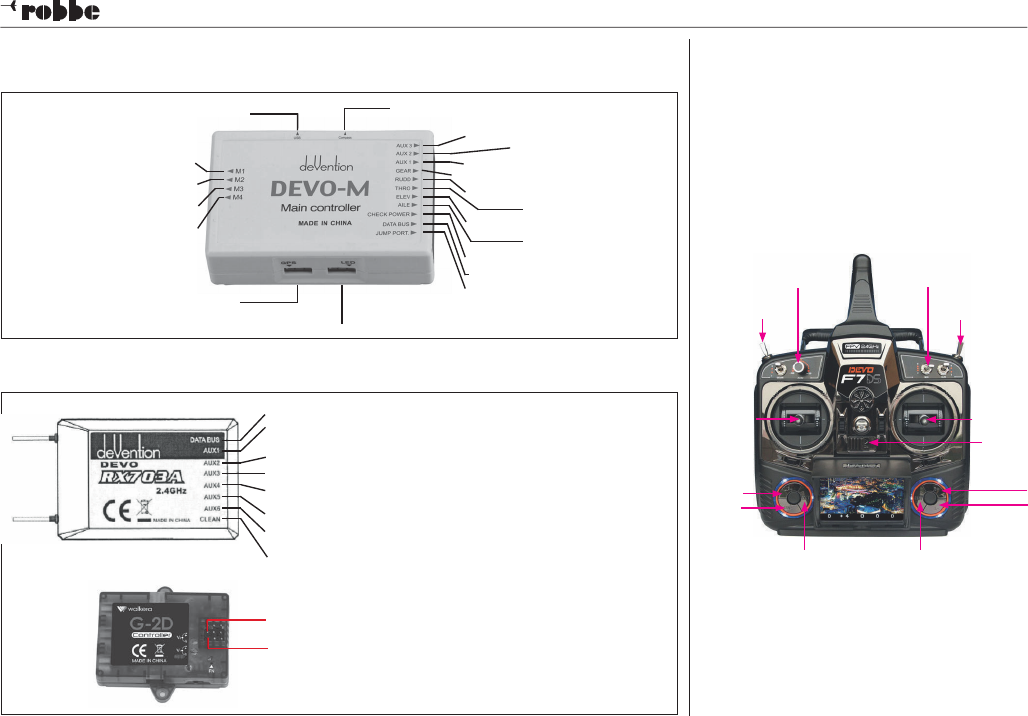6
7. Informations concernant l'unité pilote et le récepteur
7.2 Le récepteur Devo RX703A
7.3 Conditions préalables à l'installation de l'unité pilote
t-hÏUJRVFUUFEFMhVOJUÏQJMPUFEPJUÐUSFPSJFOUÏFWFSTMFIBVU
t -FDÙUÏEFTCSBODIFNFOUTEFTWBSJBUFVSTEPJUÐUSFUPVSOÏ
vers l'avant.
t-hVOJUÏQJMPUFEPJUÐUSFBVUBOURVFQPTTJCMFJOTUBMMÏFIPSJ-
zontalement par rapport au carter du modèle.
t-hVOJUÏQJMPUFEPJUÐUSFJOTUBMMÏFBVUBOURVFQPTTJCMFFYBDUF-
ment sur le centre de gravité du modèle. Veillez à ce que,
après la mise en place, tous les branchements soient par-
faitement accessibles.
7.4 Structure de l'ensemble de radiocommande
Notice de mise en œuvre du multicoptère QR X350 Pro FPV RTF réf. WK2200
Voie de mise à jour USB
Branchement du module GPS
Branchement de la boussole
Voie de commutation pour le mode de vol
Voie de giration
Voie du régime
Voie de tangage
Voie de roulis
Voie de surveillance de la tension
Voie destinée au transfert de données
Port du connecteur de liaison si vous
utilisez un autre émetteur
Branchement pour les diodes
7.1 Unité pilote
Relier au variateur pour le moteur 1
Relier au variateur pour le moteur 2
Relier au variateur pour le moteur 3
Relier au variateur pour le moteur 4
Voie non affectée
Voie Commutation pour IOC
Voie non affectée
Voie destinée au transfert de données
Voie de raccordement au dispositif de commande G-2D Controller (axe de tangage)
ou déclencheur de l'appareil de prise de vues (selon mise au point)
Voie non affectée
Voie de raccordement au dispositif de commande G-2D Controller (axe de tangage)
MPSTRVF"69FUVUJMJTÏDPNNFEÏDMFODIFVSEFMhBQQBSFJMEFQSJTFEFWVFT
Voie de raccordement au dispositif de commande G-2D Controller (axe de roulis)
Voie non affectée
Port de remise à zéro ID (ID-Reset), pour ce faire, plantez le connecteur de liaison
et raccordez une alimentation 5 volts à une autre voie. Pour confirmer la RAZ la
diode rouge clignote lentement. Retirez ensuite le connecteur de liaison.
Voie non affectée
Voie de commande de l'axe de roulis (“ROLL“)
7PJFEFDPNNBOEFEFMhBYFEFUBOHBHFi1*5i
Interrupteur
mécanisme (Gear)
Manche de
commande
gauche
5PVDIF
montée/
descente
(UP / DN)
#PVUPOSPUBUJG"69
5PVDIF&95
*OUFSSVQUFVS.*9
5PVDIF&/5
Interrupteur FMD
Manche de
commande
droite
marche /
arrêt
5PVDIFT
R / L
(droite/
gauche)
Écran