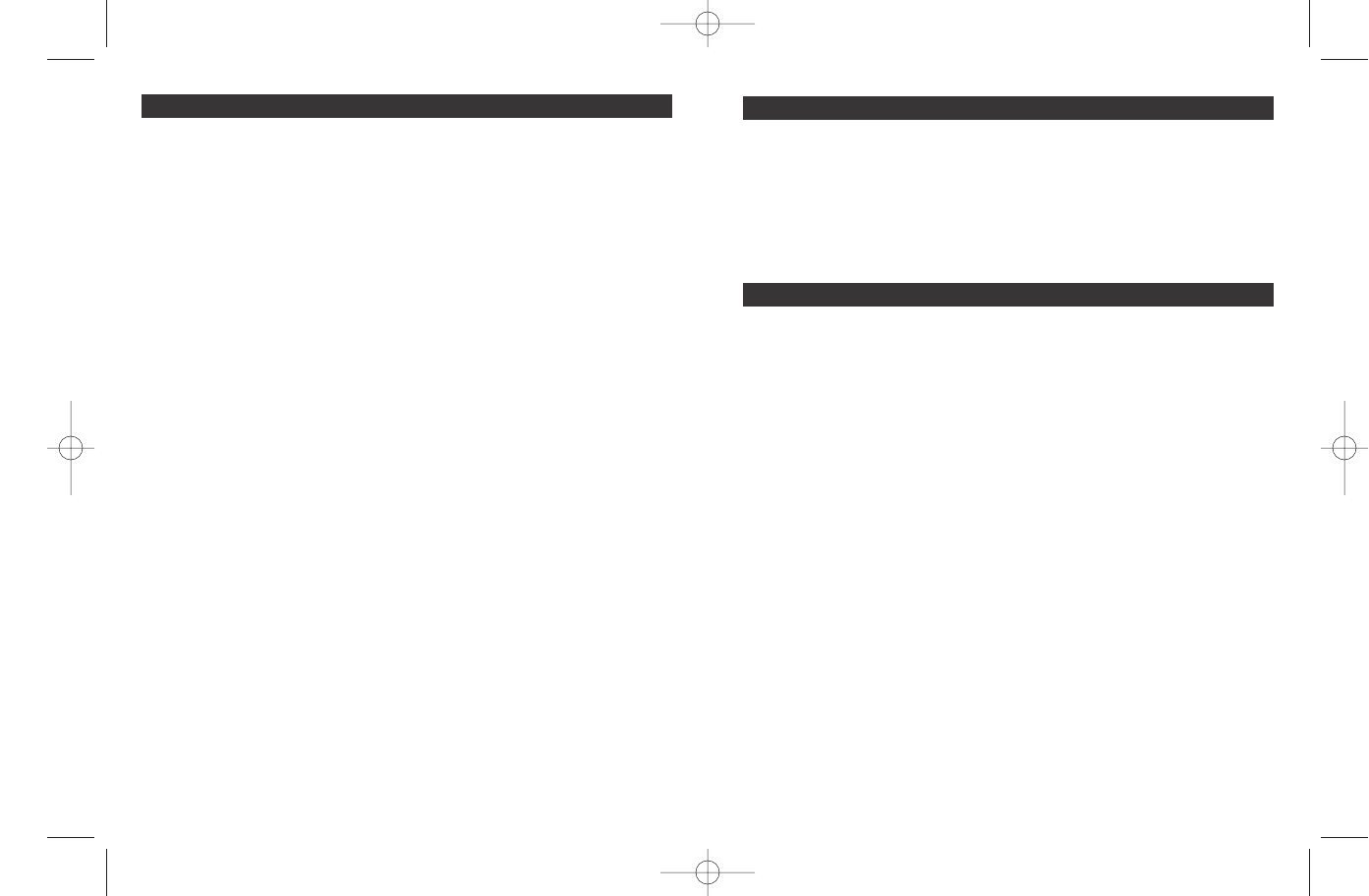• Do not stick pins or other sharp objects in holes on magnetic cord set.
• Do not use any type of steel wool to clean magnetic contacts.
NOTE: Make sure fryer has cooled completely before cleaning.
1. Turn unit OFF.
2. Unplug from outlet and allow unit to cool completely.
3. Remove SureRELEASE
TM
magnetic cord from the fryer socket.
4. Remove the Lid.
5. Open the Filter Cover and remove the Filters.
6. Remove Frying Basket. Wash the Frying Basket with hot soapy water.
Rinse and towel dry carefully.
7. Lift Control Panel Assembly up from the front of the fryer. The
Control Panel and heating element should never be immersed in
water or other liquids. Gently clean the both parts with a damp cloth
containing a mild soap solution or plain water, and dry thoroughly.
8. Carefully lift Oil Reservoir straight up by holding the rim of the bowl.
Store oil in an airtight container. See Tips for Oil Use and Storage.
WARNING: Do not remove Oil Reservoir until the unit has been
unplugged and cooled completely.
9. Wash the Frying Basket, Lid, and Oil Reservoir in hot, soapy water -
using a sponge or cloth. Rinse thoroughly in hot water, then towel
dry.
10. Ensure that both the Lid and Oil Reservoir are completely dry after
washing and before use.
11. Insert Oil Reservoir back into Housing.
12. After cleaning, reassemble Control Panel Assembly onto the Housing.
The Control Panel Assembly must be attached properly to the front
of the housing or the fryer will not operate. (See page 5 for
instructions for Proper Assembly)
13. Place Frying Basket into Oil Reservoir.
14. Insert clean white Grease Filter on the bottom of Lid, followed by
-E8-
CARE AND CLEANING (CONT.)
-E9-
CARE AND CLEANING (CONT.)
black Charcoal Odor Filter, then replace Filter Cover.
15. Remove Condensation Tray.
NOTE: A removable Condensation Tray is located at the back of the
fryer. The Condensation Tray will collect any water that has
condensed on the inside of the Lid when the Lid is opened after
frying. Remember to empty and clean the Condensation Tray after
each use. To clean, simply rinse with warm water.
TO REMOVE AND REPLACE LID
To remove Lid, press Open Lid Button and lift Lid to a vertical position.
Remove Lid by pulling firmly upwards. Reverse the sequence to secure
Lid from the vertical position back in place. When replacing the Lid, the
spring on the Lid must be inserted down in front of the metal clip that is
located on the Fryer housing.
NOTE: Always remove Lid before emptying the Oil Reservoir or cleaning.
CAUTION: Ensure that Lid is in place prior to operation of unit.