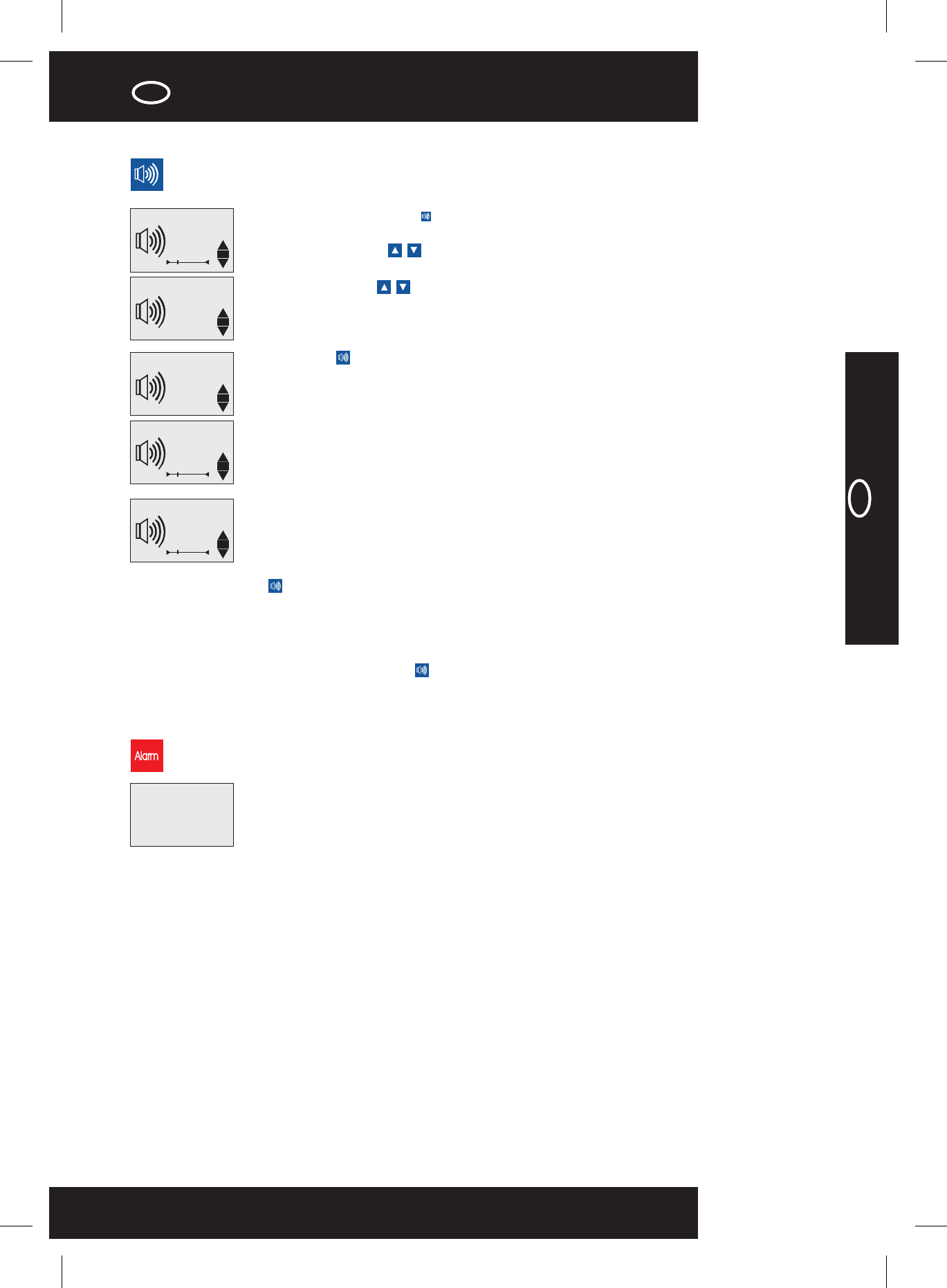Z1200068.1 GB
GB
GB
GB
Enjoy the RIHO life-style
MAJESTIC PROF 90x90 - 90x100
GB
GB
GB
USER HANDBOOK
19°C 12:10
19°C 12:10
??
19°C 12:10
19°C 12:10
19°C 12:10
??
19°C 12:10
ALARM
19°C 12:10
=
19 °C 12:10
5 Sek.
19 °C 12:10
2 Sek.
19 °C 12:10
2 Sek.
19 °C 12:10
96,3 MHz
FM
19 °C 12:10
LAUTSTÄRKE
FM
19 °C 12:10
747 kHz
AM
19 °C 12:10
LAUTSTÄRKE
AM
19 °C 12:10
LAUTSTÄRKE
CD
OK
OK
OK
OK
OK
OK
OK
OK
HEAD SHOWER/SCOTTISH SHOWER
Before switching on the head shower,
press , and the head shower will
immediately start working. The
temperature is set by the mixer.
Before switching on the Scottish shower, keep the
button pressed for a longer time, and the function will
start up automatically.
The hot water temperature is set by the mixer. If you set
this at 'cold', there will be no difference in temperature
between the hot and the cold position.
The function shall continue for a maximum of 30
minutes, after which the software will automatically
terminate the function.
LIGHT FUNCTION
To switch on the light, press the
button, and the light will switch on.
Press this button again for switching
off.
COLOUR THERAPY - OPTIONAL
VERTICAL HYDRO MASSAGE
For switching on the vertical hydro
massage, press , and the massage
jets will immediately start working.
The temperature is set by the mixer.
If you want to set the alternating
hydro massage function, you may
proceed as follows. Keep pressed
for 2 seconds and release it when
the setting menu appears. You may
change the interval time in this menu
(default setting is at 2 seconds),
using the keys. You can switch
off this function by pressing again.
If you wish to start the default alternating hydro
massage function, keep the button pressed for
longer, to start the function automatically.
The hot water temperature is set by the mixer. The
function shall continue for a maximum of 30 minutes,
after which the software will automatically terminate the
function.
RADIO AM/FM
To switch on the radio, press The
volume settings will be displayed; you
can set these using the keys,
and after confirmation, you can select
your station using the keys.
If you keep the button pressed for
a longer time, the reading will shift
from FM to AM to CD one after the
other and back again. When you
release AM, you will go into the AM
mode of the radio. The selection and
setting possibilities are the same as
those of the FM band, namely
volume and station selection.
One can also connect an external
audio source to the unit (0.775 VAC
(1 VAC max) (no DC voltage).
You will come into this menu after
switching on the radio. Then keep
the key pressed until the screen
with CD volume appears. You can
now set the desired volume.
You can switch the radio off again by pressing . The
last use setting will remain in the memory (provided you
do not switch off the main switch).
ALARM FUNCTION
The user can set the alarm function
in the case of problems.
All the functions of the cabin will be
switched off.
You may stop this function by
keeping the alarm button pressed for
a few seconds.
The alarm can also be set when an
electronic malfunction occurs (refer to
the section on error codes and the
solutions to problems).
In the case of an error code, you
should refrain from use as long as
the LEDs flash at long intervals.
Various functions can be used simultaneously, but you
should keep in mind (in the case of jets) that the water
supply and drainage should be adequate.
Functions that are not to be combined with each other
will be identified with the display of a key on the screen.
ATTENTION: The alarm function should not be used to
switch off functions. The memory of the radio for
example may get deleted.
GENERAL
For switching on the colour therapy
function, press the button for two
seconds, and the visible light
spectrum will be displayed in
sequence. If you want to set a colour,
press , and if you wish to go further,
press and the function will restart.
You can switch off this function by
pressing again.
If you want to change the setting of
the Scottish shower, press the
button for 2 seconds, after which
a setting screen will appear. Now
release the button. The default
setting for the hot water time is 5
seconds; you can change this using
the keys. After confirming ,
you are able to set the cold water
time, which is set at two seconds by
default. The Scottish shower function
will start after . You can switch the
same off by pressing once again.
okok
okok