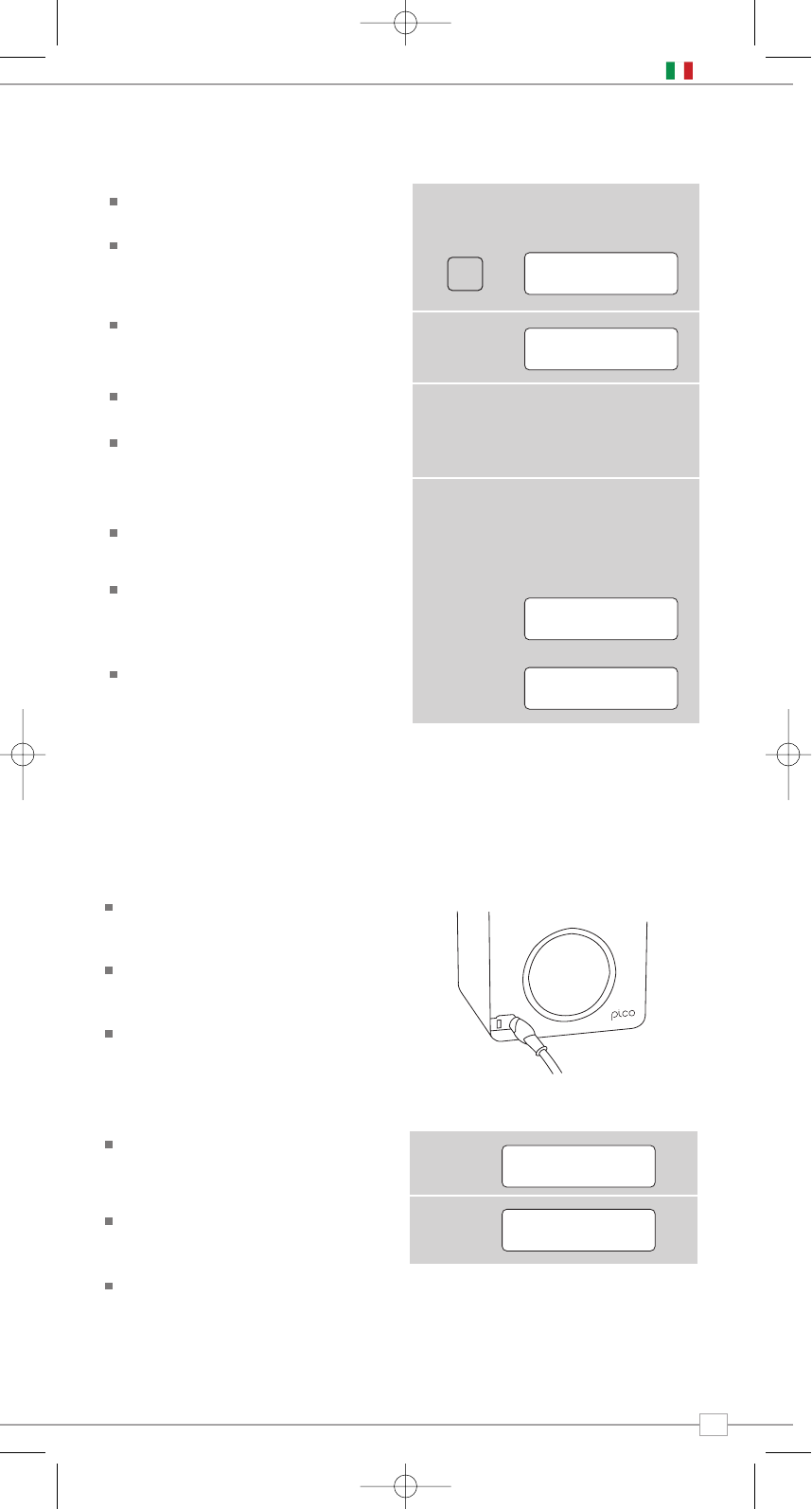Modalità FM
Allungare l’antenna telescopica posizionata
sul retro di Pico.
Premere il pulsante MODE per entrare in
‘Modalità FM’ e passare dalla Modalità
DAB alla Modalità FM. È possibile entrare
in Modalità FM anche dal Menu Principale.
Se è la prima volta che Pico si trova in
modalità FM, esso si posizionerà all’inizio
della gamma di frequenze FM. Altrimenti
selezionerà l’ultima stazione FM ascoltata.
Per scorrere le frequenze FM ruotare il
comando a rotella.
Per ‘SEEK’ (cercare) la prossima stazione
attiva premere il comando a rotella.
Preselezione stazioni preferite
Pico permette di memorizzare 12 stazioni
preferite tramite il pulsante PRESET posto su
Pico o tramite il suo telecomando.
Per salvare la stazione in onda premere il
pulsante PRESET e usare il comando a
rotella per trovare una posizione non
utilizzata, poi premere la rotella per
memorizzare.
Per ascoltare una stazione memorizzata
premere il tasto PRESET e usare il comando a
rotella per trovare la stazione desiderata, poi
premere per selezionare.
Modalità FM
Utilizzo MPort
Il connettore MPort di Revo permette di
collegare facilmente e rapidamente un
iPod®, o altri lettori MP3 e altri fonti
sonore.
Usando il cavo di connessione fornito, Pico
si trasforma in un sistema audio digitale di
alta qualità.
Collegate un’estremità del cavo
audio fornito all’uscita delle cuffie
(auxiliary out) del vostro dispositivo
sorgente, poi collegate l’altra estremità
alla MPort sul davanti di Pico.
Premere il pulsante MODE e scorrere tra
le opzioni finché compare la scritta ‘MPort
Mode’.
Lo schermo LCD di Pico mostrerà la
scritta ‘MPort’.
Per ottenere un livello ottimale di volume
bisogna regolare il volume di uscita sia sul
dispositivo sorgente che su Pico.
Modalità MPort