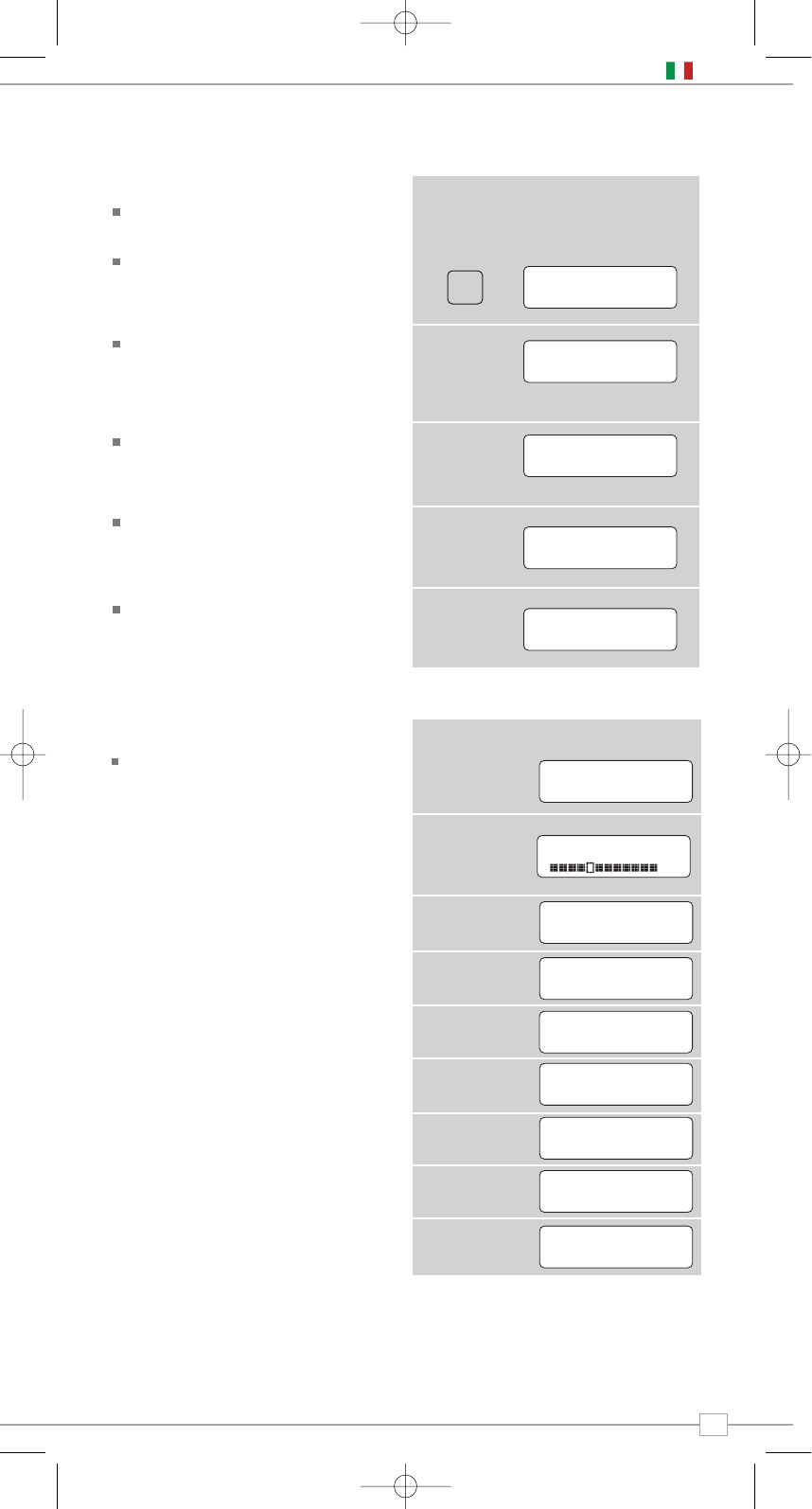Scegliere una Stazione
Assicurarsi di aver allungato l’antenna telescopica
posizionata sul retro di Pico RadioStation.
Premere il pulsante MODE per entrare in
‘Modalità DAB’. E’ possibile entrare in
Modalità DAB anche dal Menu Principale.
Alla sua prima accensione in modalità
DAB Pico cerca le stazioni DAB della zona
e le immagazzina in memoria. Allo stesso
tempo sincronizza l’orologio e la data.
Al termine della ricerca le stazioni
compaiono sul display in ordine numerico
o alfabetico. Viene selezionata la prima
stazione in elenco.
Se non viene trovato alcun segnale DAB
bisogna posizionare la radio in un altro
luogo o verificare se la zona è coperta da
segnale DAB.
Per selezionare una stazione scorrere con
la rotella la lista delle stazioni disponibili e
premere per confermare la selezione.
Modalità DAB
Cambiare la modalità del display
Pico ha nove differenti modalità del display.
Premete in pulsante INFO per consultare
le varie modalità. Le modalità del display
sono spiegate nella tabella a fianco: