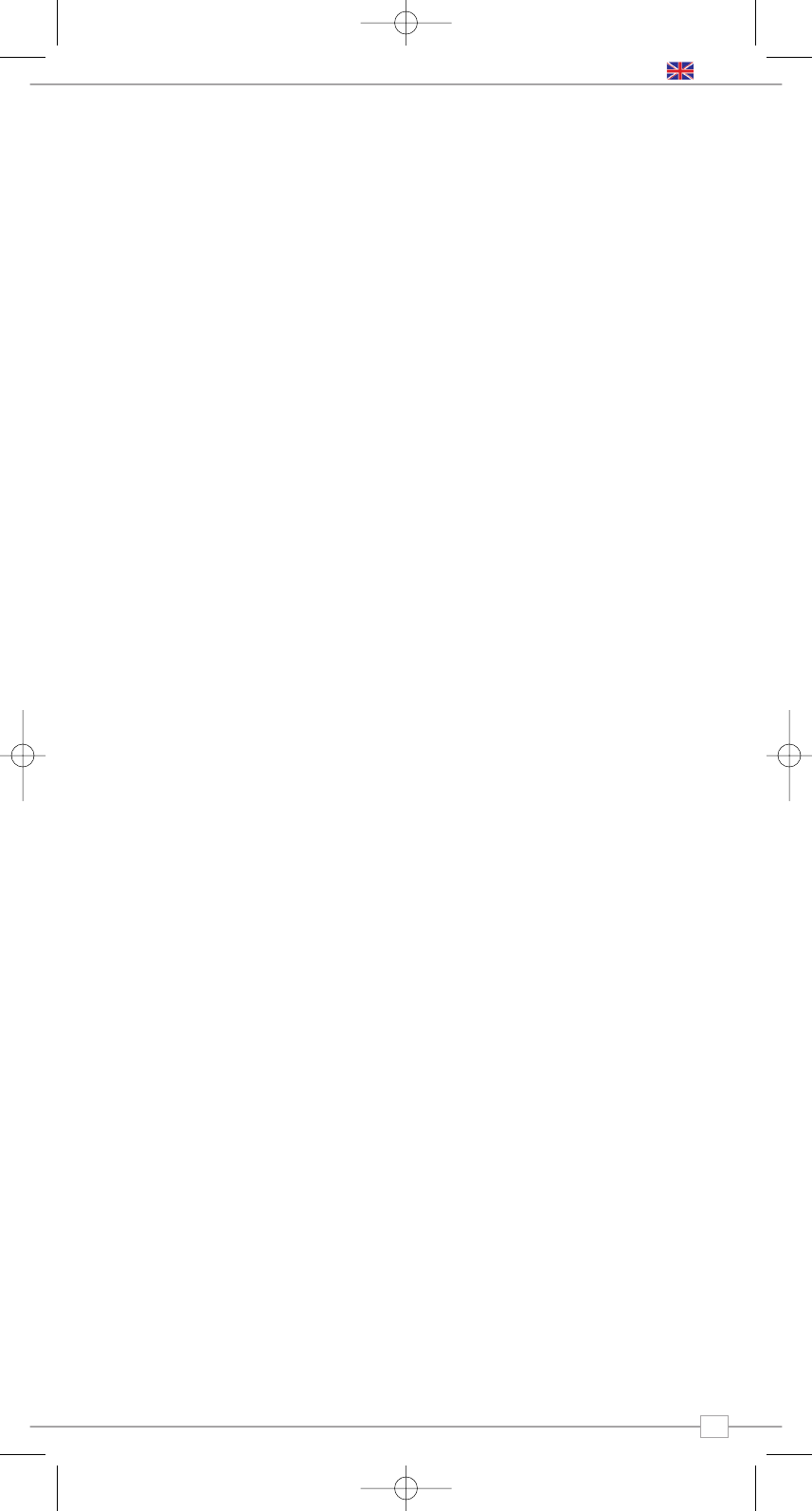9
English
Network Configuration
Enables you to scan again for connection to
another wireless network, or to manually
configure the network parameters. You can
also choose to enable the ‘Low Signal
Warning’ prompt when your wireless
network signal is low.
Version
This will display such information as your
device s serial number and
hardware/software version numbers.
This information may be requested when
dealing with technical support issues.
Update Firmware
Use this to check whether there are any
firmware updates available for your Mondo
Wi-Fi radio adaptor. Mondo will check, and
prompt you if there is. You can then make
the decision whether to start a firmware
download or not. A firmware update can
take several minutes, do not switch Mondo
Wi-Fi off until this procedure has been
completed. Doing so my cause permanent
damage.
Language
This allows you to change Mondo’s display
language. Languages supported include
English, French, German, Italian,
Norwegian, Danish, Dutch, Portuguese,
Spanish, Swedish and Finnish.
Factory Reset
See page 7 for details.
Register
This will display a key code that can be used
to register your radio on the Reciva
customer portal: http://www.reciva.com/
Clock
Set Mondo Wi-Fi’s on-board clock via this
menu. It is also possible to access the
alarm clock features of Mondo Wi-Fi
through this menu, as an alternative to
using the remote control.
Sleep Mode
Select Sleep Mode from the congigure
menua to programme Mondo to turn itself
off after a pre-defined period of time. Sleep
Mode operates in 15 minute incraments,
from 15 minutes to 90 minutes. Simply use
the
<>keys to define the sleep period and
press
SELECT. Mondo Wi-Fi will now
automatically put itself into standby mode
after the time has elapsed.
Backlight
It is possible to change the brightness of
Mondo Wi-Fi’s LCD screen via the Configure
menu. There are three brightness settings
as follows:
Normal: This setting defines Mondo’s
normal LCD brightness level. Use the <>
keys to select the required brightness level
and press SELECT to set.
Auto-Bright: When switched on, pressing
any button on Mondo or its remote control
will activate ‘Auto-Bright’ mode for a period
of 30 seconds. The actual brightness level
for ‘Auto-Bright’ is defined by this setting.
Standby: This sets the LCD brighness level
for when Mondo Wi-Fi is in ‘Standby’ mode.
Use the
<>keys to select the required
brightness level and press
SELECT to set.
Wi-Fi Strength
This will display the strength of your Wi-Fi
signal and will range between 0% - 100%.
The further Mondo Wi-Fi is away from your
Wi-Fi base-station, the weaker the signal
strength will be.
Configure Menu