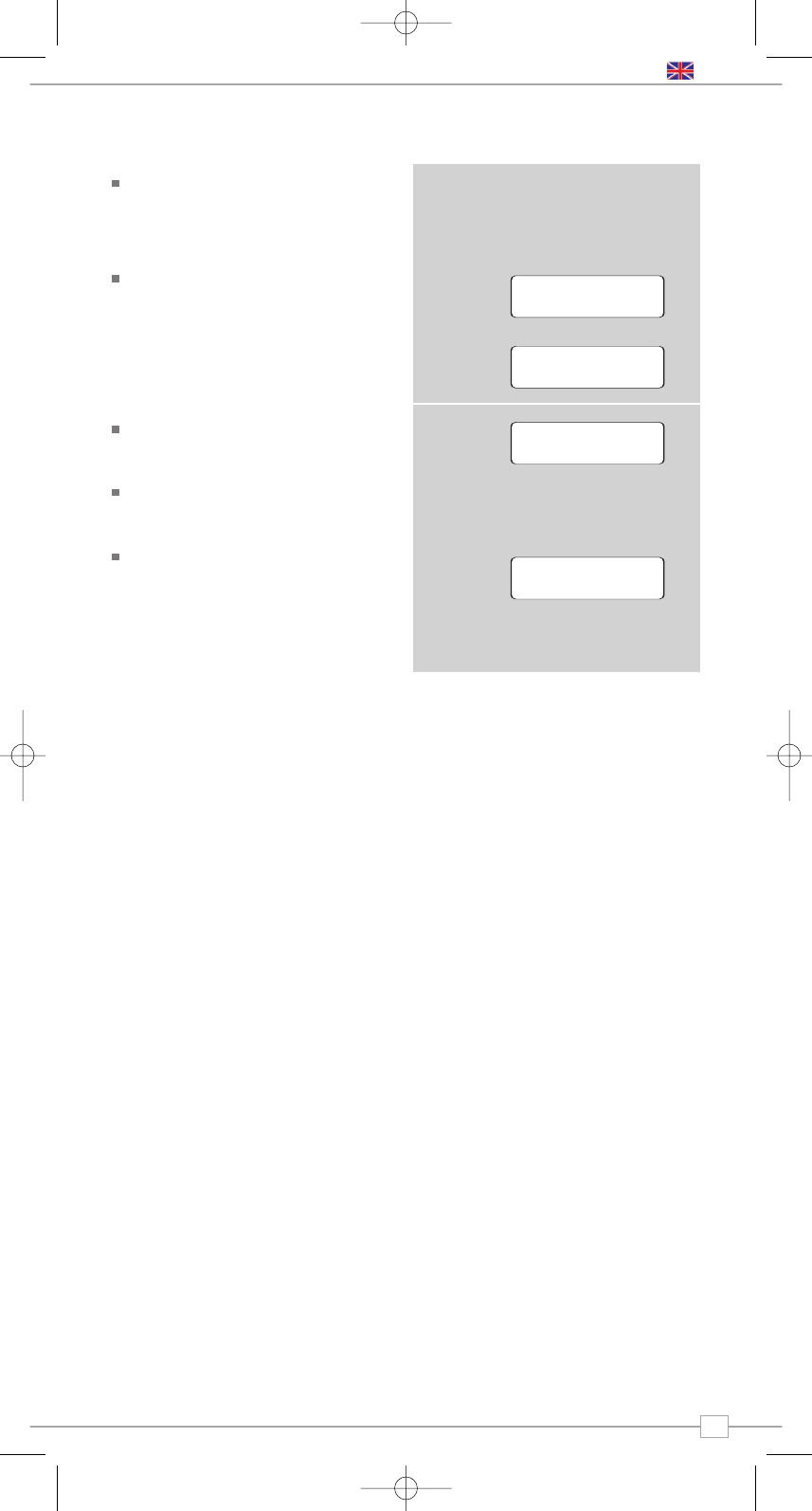General Operation
7
Changing Volume
To change Mondo Wi-Fi’s volume, press the
VOLUME UP and DOWN buttons on
Mondo’s remote control, the volume level
will be displayed on Mondo’s LCD screen.
Mondo Wi-Fi will remember its previous
volume level after shutdown and power-up.
Internet Radio Presets
Mondo Wi-Fi can store five presets on its
remote control. To store the current
station, press and hold one of the preset
keys for a period of two seconds. To select
a stored station, simply press the
corresponding preset key.
Returning To Main Menu
You may return to Mondo’s top-line main
menu at anytime by pressing the
BACK
button and working back through previous
menus.
LCD Backlight
Under standard factory settings, Mondo will
dim its LCD backlight after approximately
30 seconds. Pressing any button on Mondo
or the remote control will temporarily return
the LCD brightness to full. To change these
factory settings see the ‘Backlight’
instructions on page 9 .
Requesting a Station
If you want to listen to a radio station that
is not listed in Mondo’s station list, you can
visit the Reciva website at
http://www.reciva.com/ and make a
request to add the station to the list.
OR
On-Demand Broadcasts
Some radio stations provide a number of
additional ways to listen to content; for
example being able to listen to radio
shows that have already been broadcast,
know as On-Demand or ‘Listen-Again’.
To choose between a ‘Live’ broadcast or
an On-Demand one, simply use the
<>
buttons to select your option and press
SELECT to choose.
If you select On-Demand, you will be
presented with a list of shows that are
available to ‘Listen Again’.
Use the
<>buttons until your choice is
displayed on the LCD, then press the
SELECT button to confirm.
Some stations may allow you to fast-
forward through an On-Demand
broadcast. Do so by pressing
BROWSE
on the remote control and using the <>
buttons to forward and rewind through
the broadcast. Press
SELECT to play
from your selected point.
Resetting Mondo Wi-Fi
In the unlikely even that Mondo Wi-Fi should
‘crash’, ‘freeze’ or stop responding to key
presses, it is possible to perform a reset
and bring it ‘back to life’.
A ‘Factory Reset’ can be activated from
Mondo’s ‘Configure’ menu. Performing a
factory reset will completely reset Mondo’s
memory, clearing all WEP/WPA codes and
user settings. This will effectively return
Mondo to its default factory settings.
English