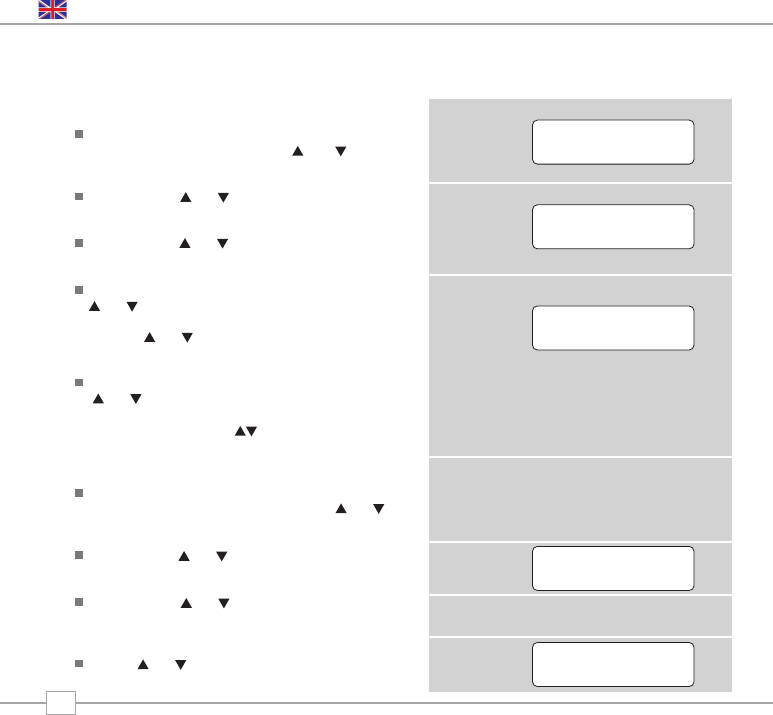System Menu
Setting Mondo’s Clock
To set Mondo’s clock manually, press the MENU
button on the remote then use the and
buttons to scroll to System and press SELECT.
Next, using the and buttons, scroll to Time
and press SELECT to confirm choice.
Again using the and buttons, scroll to Set
Time/Date and press SELECT to confirm choice.
Mondo will now ask you to set the hour. Use the
and buttons to change the hour then press
SELECT to confirm. Now set the minutes, again
using the and buttons and press SELECT to
confirm choice.
Mondo will now ask you to set the date. Use the
and buttons to select the day and press
SELECT to confirm choice. Now set the month
and year, again using the buttons and
SELECT to confirm choice.
Change Between 12/24hr Clock
To change between 12/24 clock, press the
MENU button on the remote then use the and
buttons to scroll to System and press SELECT.
Next, using the and buttons, scroll to Time
and press SELECT to confirm choice.
Again using the and buttons, scroll to Set
12/24 hour and press SELECT to confirm
choice.
Use the and buttons to make your selection
and press SELECT to confirm choice.