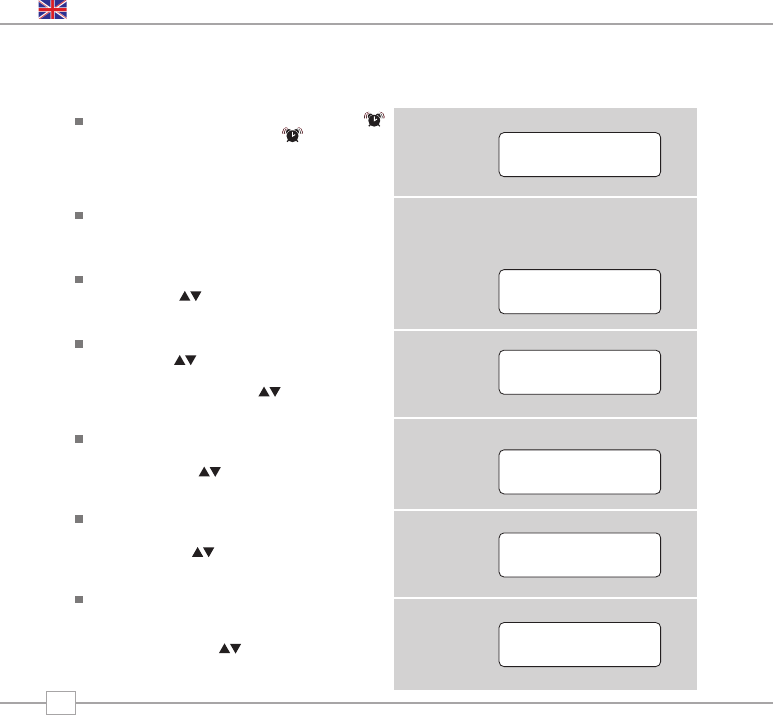12
To access the alarm clock functions, press the
button on your remote. Pressing once will
display Alarm 1 and pressing twice will display
Alarm 2. To confirm the Alarm you wish to set
press SELECT.
Once you have selected an alarm, Mondo will
automatically take you through the alarm
adjustment wizard.
Firstly you will be asked to set the alarm to On
or Off. Use the on your remote and SELECT
to confirm choice.
Next, you will be asked to set the alarm On
Time. Use the on your remote to set the
hour and SELECT to confirm choice. Now set
the minutes, again using the on your remote
and SELECT to confirm choice.
You will now be prompted to set the alarm
Duration, this is the period that the alarm will
sound for. Use the on your remote to choose
the Duration and SELECT to confirm choice.
Next, you will be asked to choose the source that
the alarm will use. Your options are Buzzer, FM
or DAB. Use the on your remote to choose
the Source and SELECT to confirm choice.
If you have selected FM or DAB as the alarm
source, you will be given the choice of Last
listened station or a preset, for the alarm will
activate with. Use the on your remote to
choose and SELECT to confirm choice.
Alarm Options