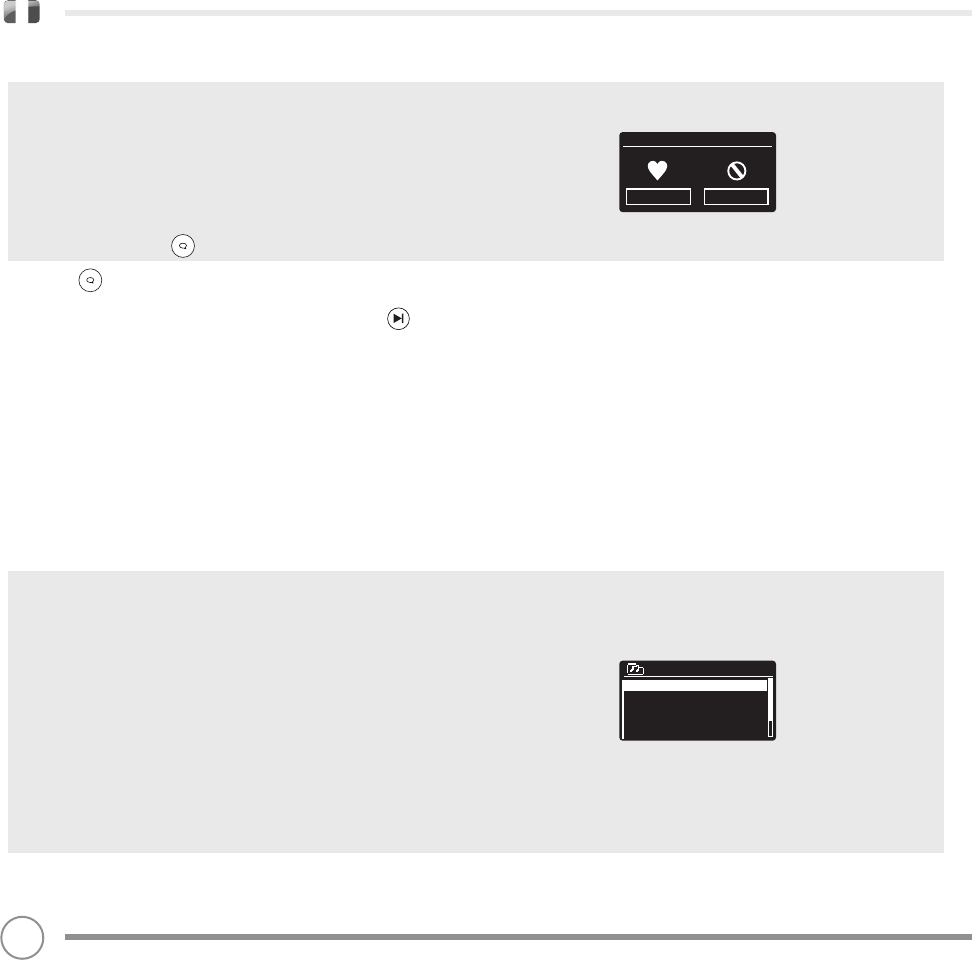MODALITA’ LAST.FM
Durante l’ascolto di LAST.FM è possibile scegliere se contrassegnare
un brano con LOVE o BAN (che le metterà in SCROBBLE anche se
SCROBBLING è OFF). Comunicando a LAST.FM che si AMA una
canzone, la si andrà ad aggiungere alla lista TUE TRACCE PREFERITE,
accettando di ascoltarla in futuro. Assegnare BAN ad una traccia
significa che questa non verrà più eseguita nella playlist.
Per assegnare LOVE o BAN ad un brano, premere e usare il
cursor per selezionare LOVE o BAN.
Il tasto si trova sia sulla parte frontale alta della vostra radio,
che sul telecomando. Durante l’ascolto di LAST.FM è possibile
scegliere di SALTARE una traccia semplicemente premendo .
Non è possibile mettere in PAUSA un brano in LAST.FM.
Nota: Potrete modificare la libreria o il gradimento ai brani
accedendo al sito LAST.FM.
ESEGUIRE I BRANI
Ci sono vari tipi di streaming o di ‘stazioni radio’ disponibili su LAST. FM.
Per sceglierne uno, selezionare LISTA STAZIONI dal menu MODALITA’
LAST.FM. Se non siete esperti di LAST.FM, vi suggeriamo di iniziare con
una ricerca per ARTISTA o TAG RADIO, così da iniziare a conoscere le
principali caratteristiche del servizio. Sono disponibili le seguenti
opzioni:
TUA LIBRERIA
Esegue tutte le tracce SCROBBLE sul proprio
profilo, o brani degli artisti inseriti nella propria libreria. È possibile
modificare l’opzione dal sito LAST.FM.
SUGGERIMENTI
Esegue i brani suggeriti sulla base dei gusti musicali inseriti nel profilo
di altri utenti con gusti similari.
TRACCE PREFERITE
Esegue tutte le canzoni contrassegnate con LOVE.
VICINATO
Esegue le tracce tratte dalle librerie di altri utenti con gusti similari
connessi in quel momento a LAST.FM.