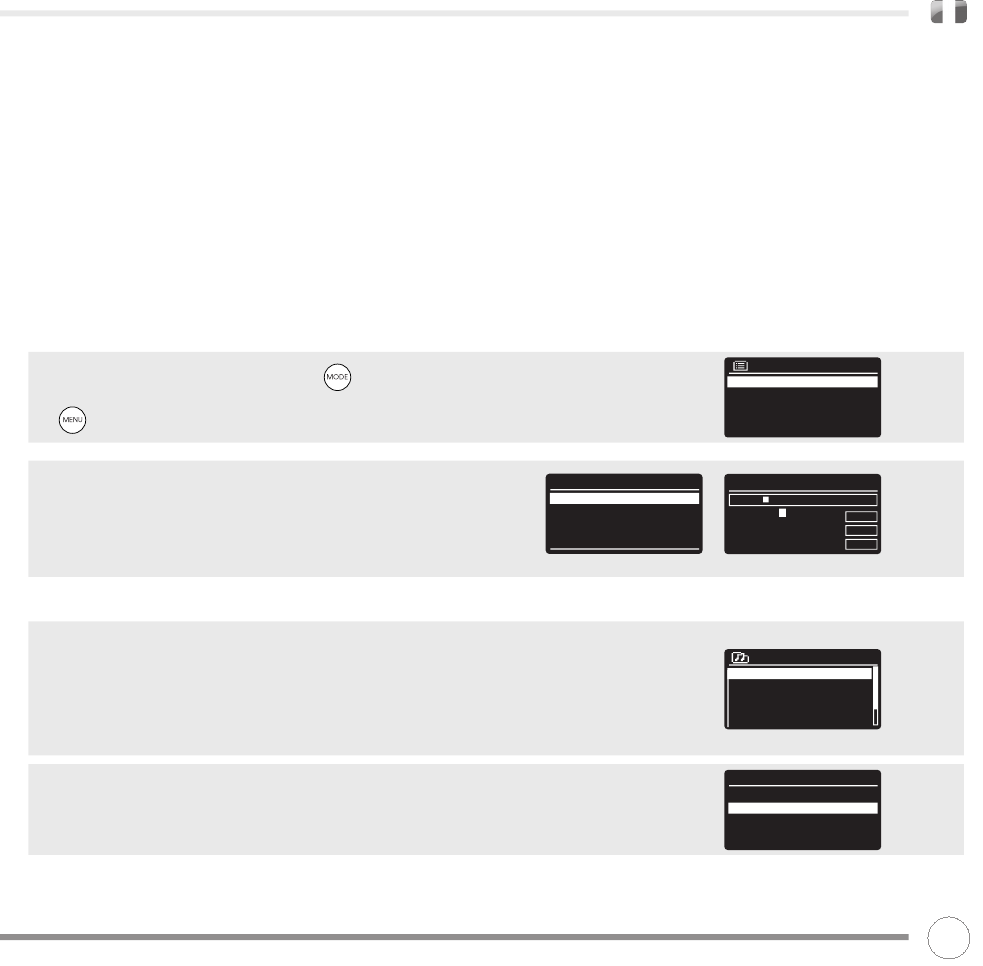MODALITA’ LAST.FM
Oltre a potersi connettere alle frequenze terrestri e internet, K2 può
anche accedere al servizio musicale online di Last.fm. E’ sufficiente
Scegliere un artista o il genere e lasciare che Last.fm costruisca la
playlist perfetta pescando tra la sua libreria contenente
oltre 5 milioni di tracce – su misura per voi e nuove ogni volta.
Se siete già iscritti al servizio, potrete utilizzare il vostro profilo Last.fm
esistente su K2, in alternativa visitate www.last.fm, completate
il profilo e poi iscrivetevi.
Se siete in possesso di un Buono Iscrizione Prova, visitate www.last.fm/
voucher e seguite i suggerimenti on-screen.
AGGIUNGERE UN ACCOUNT UTENTE
Per entrare nella MODALITA’ LAST.FM, premere fino a veder
comparire MODALITA’ LAST.FM sullo schermo, in alternativa premere
poi selezionare MAIN MENU, poi LAST.FM dalla lista menu.
Per aggiungere un account, selezionare LAST.FM SETUP dal menu, poi
selezionare USER ACCOUNTS.
Ora selezionare AGGIUNGI NUOVO ACCOUNT ed inserire il nome
utente e la password scelte per accedere a LAST.FM usando la
tastiera sullo schermo.
SCROBBLING E LOVE/BAN TRACCE
Per trarre il massimo da LAST.FM, è possibile FARE SCROBBLE di tutte le
tracce ascoltate, sia in modalità UPnP che LAST.FM (e anche quelle
da un iPod o da un computer con i giusti plug-ins). Questa opzione
invierà a LAST.FM le informazioni dei brani, aggiungendoli alla vostra
libreria, aiutandovi ad ottendere un servizio e dei vicini sempre più
vicini ai vostri gusti musicali. E’ possibile riascoltare la propria libreria
LAST.FM selezionando la stazione TUA LIBRERIA nel MENU LAST.FM.
Per scegliere SCROBBLE ON o OFF, selezionare LAST.FM SETUP, poi
SCROBBLING, selezionare ON o OFF.
Nota: Se desiderate che anche altre persone accedano ad K2 in
MODALITA’ LAST.FM, è consigliabile impostare SCROBBLING OFF. In
alternativa, è possibile passare ad un altro account.
Last.fm setup
User Accounts >
Scrobbling: on
Search:
Rolling
BKSP
OK
CANCEL
0 1 2 3 4 5 6 7 8 9 . , a b
c d e f g h i j k l m n o p q
r s t u v w x y z A B C D E
F G H I J K L M N O P Q
User Accounts
<Add new account>
Last.fm
Station list >
last.fm setup >
System settings >
Main menu >
Last.fm
Your library
Your Recommendations
Your neighbourhood
Artist radio
Tag radio
117