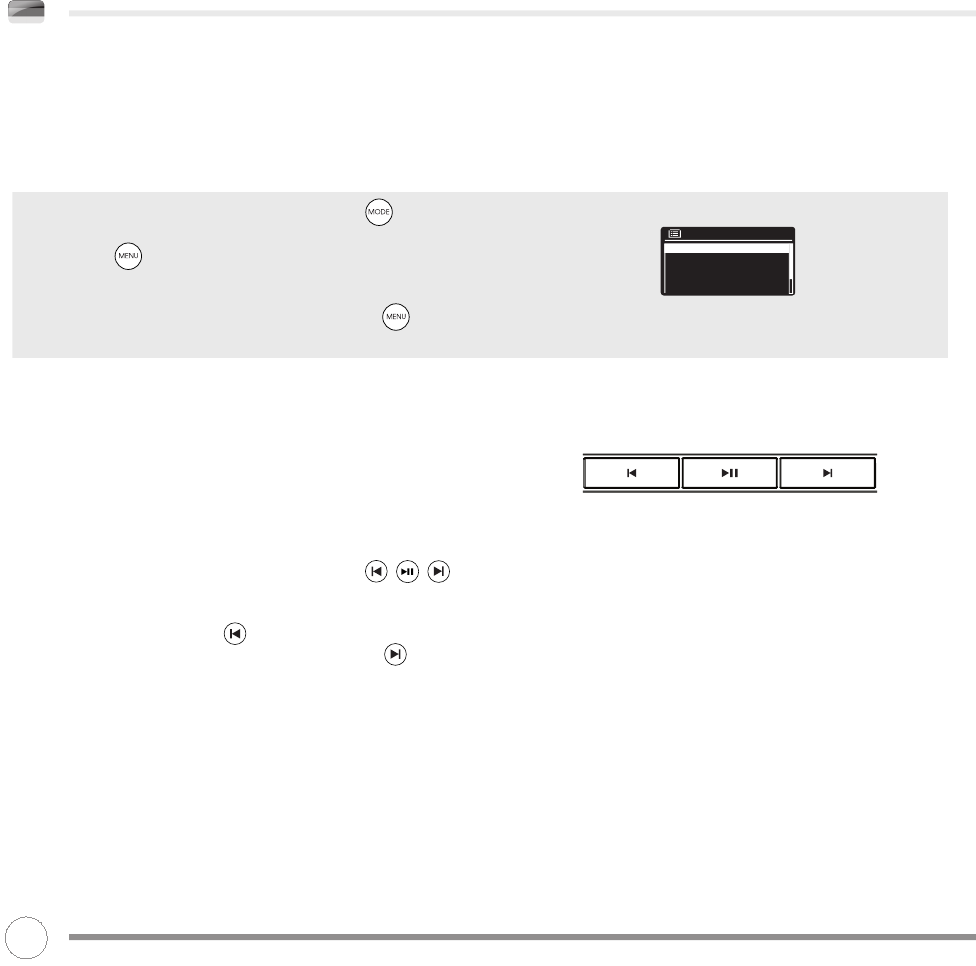MUSIKABSPIELMODUS
ABSPIELEN VON AUDIOTITELN MIT DEM MUSIKPLAYER
Der MUSIC PLAYER MODE ermöglicht das Abspielen von Audiodateien
wie MP3-, AAC-, WMA- oder FLAC-Dateien direkt von einem Computer
oder einem Musikserver in Ihrem lokalen Netzwerk aus.
Um zum MUSIC PLAYER MODE zu gelangen, drücken Sie bis auf
Ihrem Intro-Bildschirm MUSIC PLAYER MODE angezeigt wird, alternativ
drücken Sie , dann wählen Sie MAIN MENU und anschließend
MUSIC PLAYER aus der Optionsliste des Menüs aus.
Wenn Sie sich im Musikplayer-Modus befinden, drücken Sie ,
dann wählen Sie SHARED MEDIA aus.
Mit Hilfe der Cursorsteuerung können Sie sich durch die Liste bewegen.
Um durch die Liste zu scrollen, müssen Sie die Tasten UP und DOWN
verwenden. Um durch die Ordner zu blättern, drücken Sie entweder
(SELECT) oder RIGHT. Wenn Sie den gewünschten Titel erreicht haben,
wird durch ein kurzes Drücken der Auswahltaste der Titel abgespielt.
Durch langes Drücken wird der Titel zur Wiedergabeliste hinzugefügt
(siehe PLAYLISTS auf Seite 28 für weitere Informationen).
Audiotitel können auch gesteuert werden, indem Sie die
-Tasten, die auf der Oberseite des Radios angebracht sind, verwenden.
Durch Drücken und Halten der -Taste wird der Titel, der gerade
gespielt wird, schnell zurückgespult. Wenn Sie hingegen die
-Taste drücken und halten, wird der Titel schnell vorwärts gespult.
70
Music player
My playlist >
Repeat play: Off
Shuffle play: Off
Shared media >