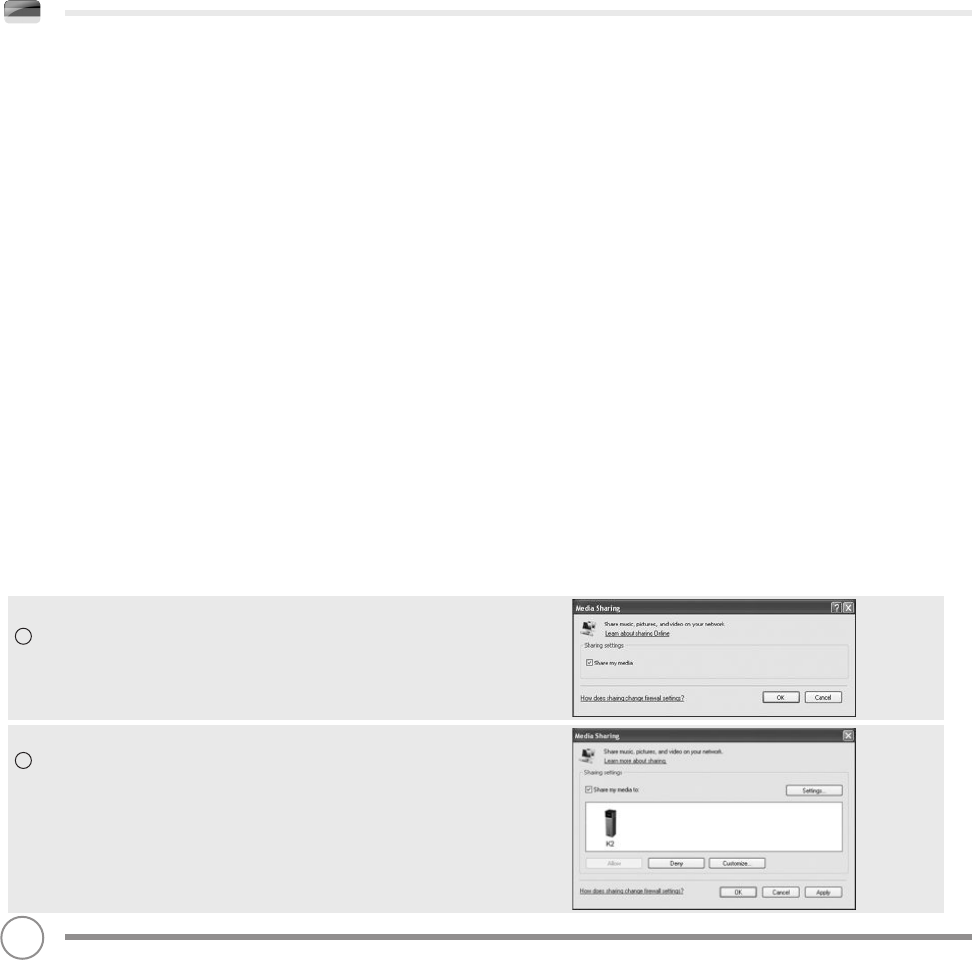EINEN MUSIKSERVER EINRICHTEN
Damit K2 in der Lage ist Musikdateien von einem Computer
abzuspielen, muss zuerst der Computer für die geteilte Nutzung von
Mediadateien vorbereitet warden.
UPnP Media Sharing macht es Geräten wie K2 möglich, Musik aus
einer gemeinsam genutzten Mediabibliothek abzuspielen und durch
Untermenüs wie Künstler, Album oder Genre zu navigieren.
Wenn Sie eine UPnP Applikation installiert haben und einen PC mit
Windows Media Player 11 oder älter (WMP) oder einen Apple Mac
mit OS X 10 oder älter benutzen, können Sie K2 mit diesem Verbinden
und Audio im Streaming abspielen.
HINWEIS: iTunes arbeitet gegenwärtig noch nicht als UPnP
Mediaserver aber es existieren eine Anzahl von Add-on Softwares
von Drittanbietern, welche es Ihnen ermöglichen, Ihre iTune Bibliothek
zu benutzen.
MEDIADATEIEN MIT WINDOWS MEDIAPLAYER TEILEN
Der am meisten genutzte UPnP Server ist Windows Media Player
(Version 11 oder älter), auch wenn andere UPnP Plattformen genutzt
werden können.
Um WMP für das Teilen von Mediadateien vorzubereiten, führen Sie
die folgenden Schritte durch:
Vergewissern Sie sich, dass Ihr PC und das Radio mit demselben
Netzwerk verbunden sind. K2 wird von Ihrem PC als ‘K2’ erkannt,
Im WMP, fügen Sie der Mediabibliothek die Audiodateien und Ordner
zu, welche Sie mit K2 teilen wollen.
(BILBLIOTHEK > HINZUFÜGEN. . . .).
Stellen Sie sicher, dass das Radio Zugang zu den geteilten
Mediadateien hat, indem Sie diese auswählen und ERLAUBEN klicken.
Sie können die geteilten Mediaeinstellungen auch benennen. t
Der PC ist jetzt bereit, Musik zu Ihrem Radio zu leiten. Der WMP UPnP
Service läuft im Hintergrund, es ist nicht nötig, WMP extra zu starten.
1
2
68