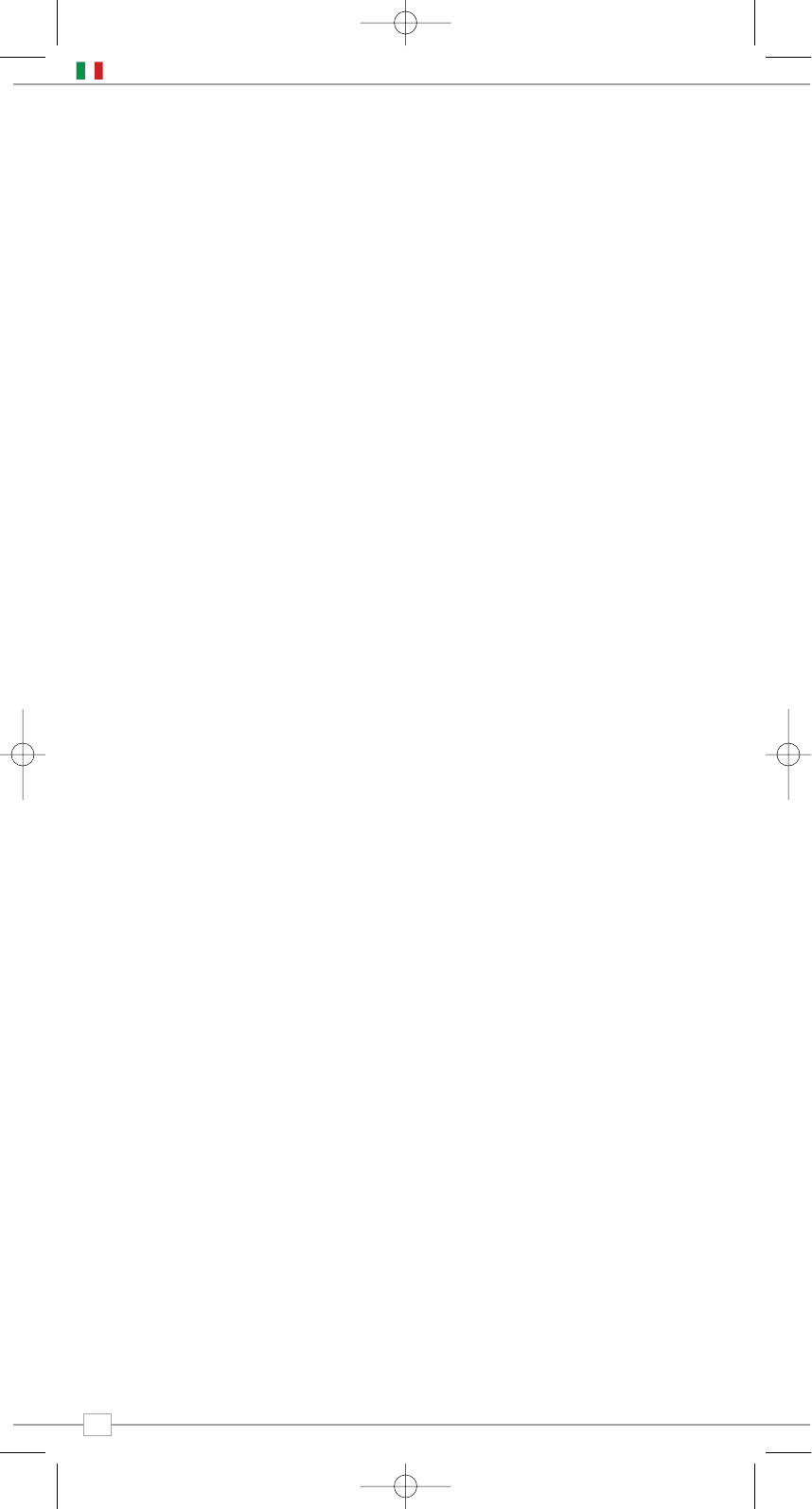Internet Radio Wi-Fi
Nel caso di problemi nell’utilizzo della vostra
iBLIK RadioStation per favore leggete
attentamente la seguente guida alla
‘risoluzione dei problemi’. In alternativa
potete visitare la sezione assistenza del sito
web Revo (www.revo.co.uk) o chiamare la
nostra assistenza tecnica al numero 01555
66 61 61.
Se avete problemi nel connettere iBLIK
RadioStation alla rete wireless, provate a
seguire queste indicazioni:
1. Assicuratevi che un PC connesso tramite
Wi-Fi riesce a collegarsi a Internet (per es.
navigando nel web) usando la stessa rete.
2. Verificate la disponibilità di un server
DHCP o che avete configurato un IP statico
per la radio.
3. Verificate che il firewall della vostra rete
non stia bloccando le porte in uscita.
iBLIK RadioStation ha bisogno di accedere
almeno alle porte UDP e TCP 80, 554,
1755, 5000 e 7070.
4. Verificate che il vostro access point non
impedisca i collegamenti di alcuni specifici
indirizzi MAC. Potete controllare l’indirizzo
MAC della radio nella sezione Internet
Setup, raggiungibile dall’opzione System
Setup nel Menu Principale di iBLIK.
5.
Se la vostra rete è criptata, controllate di
aver inserito la chiave o la password corretta
nella radio. Ricordatevi che le chiavi in formato
testo sono case sensitive (fanno distinzione tra
minuscole e maiuscole). Se mentre cercate di
collegarvi a una rete criptata la radio mostra
la scritta: ‘Wireless error’ seguita da un
numero di 5 cifre, controllate di aver inserito
la giusta pass per la rete. Se il problema
persiste analizzate la configurazione della
vostra rete.
Se iBLIK RadioStation si connette alla rete
ma non è in grado di riprodurre alcune
specifiche stazioni le cause probabili
possono essere:
1. La stazione non è in onda in questo
particolare momento della giornata
(ricordate che può essere localizzata su un
fuso orario diverso).
2. La stazione ha raggiunto il numero
massimo consentito di utenti collegati
simultaneamente.
3. La stazione non trasmette più.
4. Il link alla radio è cambiato.
5. La connessione Internet tra il server
(spesso situato in un altro paese) e voi è
lenta.
Radio DAB Digitale
Q. Sento un ‘mormorio’ durante la
ricezione di alcune stazioni.
A. Se la potenza di segnale è troppo bassa
può verificarsi un’interruzione nella
ricezione, che causa questo mormorio.
Verificate che l’antenna sia stata aperta
e che sia dritta. Se il problema persiste,
spostate iBLIK in un altro luogo o
controllate che vi troviate in un’area dove
è possibile la ricezione di queste stazioni.
Visitate il sito:
www.ukdigitalradio.com/coverage per
verificare la copertura DAB nella vostra
località.
Q. Compare un messaggio ‘No stations
available’ (nessuna stazione disponibile).
A. Verificate che l’antenna sia
completamente aperta e verticale.
Controllate la potenza del segnale e se
necessario spostate iBLIK in un altro
luogo.
Q. L’orologio di iBLIK non è regolato.
A. iBLIK ha bisogno di ricevere un segnale
Dab, in caso diverso il suo orologio deve
essere regolato manualmente. Quando
iBLIK troverà una stazione DAB potrà
regolare l’orologio.
Risoluzione dei problemi
Italiano
18