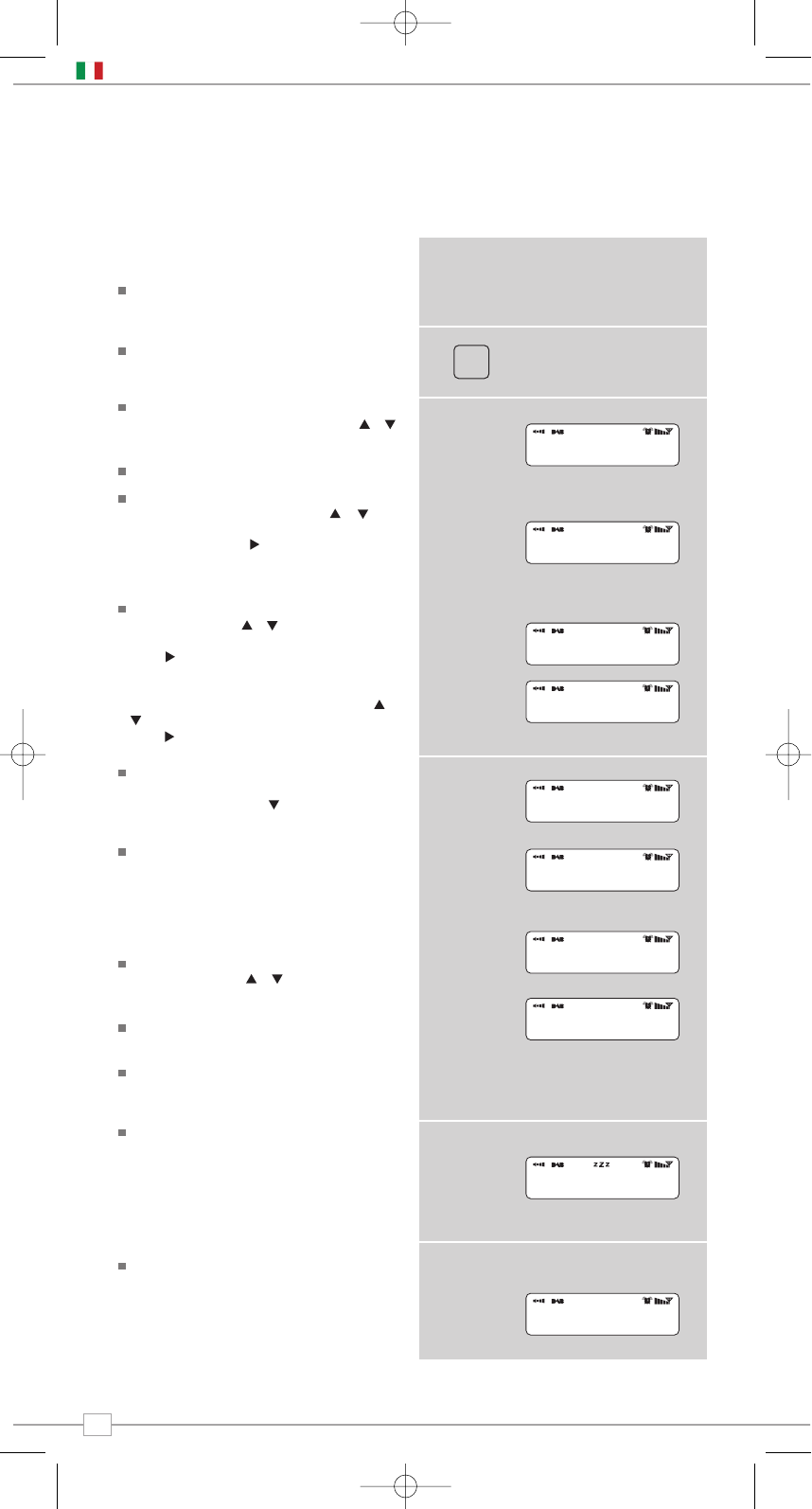16
Italiano
Modalità Sveglia
Programmare la Sveglia
iBLIK consente di memorizzare fino a
quattro diversi programmi sveglia.
Per programmare una sveglia, premere ALARM.
iBLIK vi chiederà quale delle Quattro
memorie sveglia preferite. Contasti e
scegliere una sveglia e premere SELECT.
Ora è possibile attivare o disattivare la sveglia
Per modificare l’orario di sveglia mattutina,
premere SELECT e con i tasti e
impostare l’ora desiderata, poi premere
SELECT o il tasto . per impostare I
minuti. Dopo aver impostato l’orario di
sveglia, premere SELECT.
Ora è possibile scegliere il tipo di sveglia.
Utilizzare i cursori e fino a quando non
compare ‘Days’, poi premere SELECT o il
tasto Ci sono Quattro opzioni: Daily
(quotidiano), Once (singolo), Weekdays
(settimanale) o Weekends (fine settimana).
Scegliere l’opzione desiderata con i tasti e
e confermare premendo SELECT o il
tasto .
È possibile decidere se venire svegliati da
Internet Radio, DAB, FM, iPod o dalla
suoneria, con il tasto fino a vedere
l’opzione “MODE” e premere SELECT.
È possibile decidere se venire svegliati
dall’ultima stazione radio ascoltata, o da una
stazione radio reimpostata (se non ci sono
stazioni preimpostate, iBLIK vi sveglierà con
la suoneria automatica ).
Ora è possibile impostare il volume della
sveglia con i tasti e , poi premere
SELECT per l’impostazione.
Infine, selezionare ‘Save’ dal menu per
completare il programma sveglia.
Quando iBLIK ha un programma sveglia
attivo in memoria, comparirà sempre, in
alto sul display, la relativa icona.
ALARM
Per bloccare una sveglia, premere un tasto
qualunque sulla tastiera iBLIK. Oppure,
premere il tasto SNOOZE per silenziare la
sveglia per cinque minuti. Quando iBLIK è in
modalità Snooze, sullo schermo comparirà la
relativa icona , insieme all’orario ed al
rimanente intervallo di Snooze.
Per disattivare una sveglia preimpostata,
tornare in modalità programmazione
“ALARM” e passare da ON a OF. Le
impostazioni del programma di sveglia
resteranno memorizzate, e il programma
potrà essere riattivato in qualsiasi momento.
Per utilizzare le funzioni sveglia di iBLIK RadioStation, é necessario che l’orologio e
la data siano stati preventivamente impostati. Le istruzioni complete sono a pagina 6 di
questo manuale.