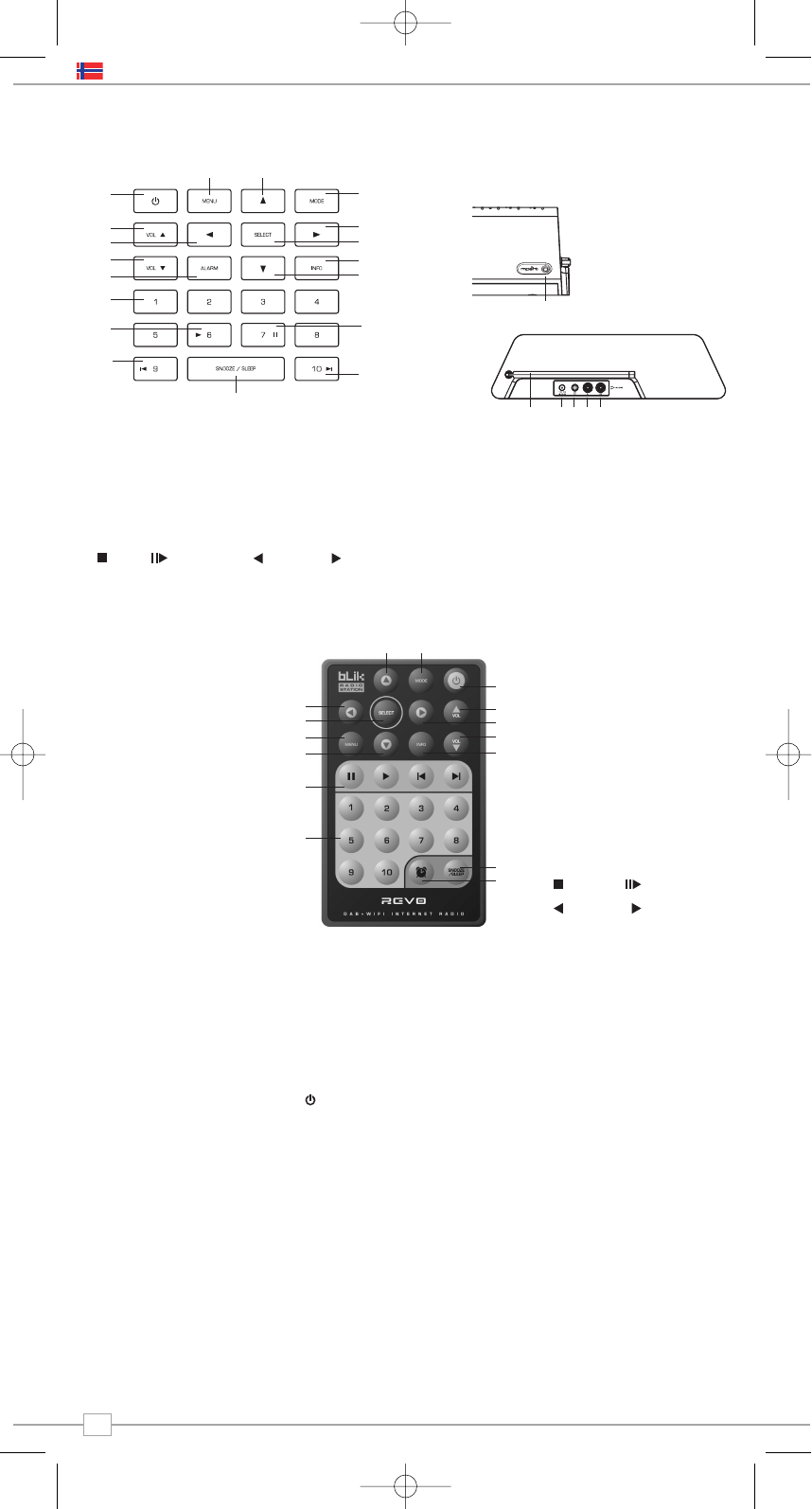Knapper og tilkoblinger
Fjernkontroll
Din BLIK RadioStation radio kan drives på 220v ved å bruke den medfølgende
strømadapteren.
For å bruke 220v må du plugge i strømadapteren i kontakten på baksiden av BLIK
RadioStation. Ved å trykke på vil du slå BLIK RadioStation på.
Bruk kun strømadapteren som følger med. Erstatningsadapter kan kjøpes hos våre
forhandlere eller på www.revo.co.uk eller ved å ringe +44 01555 666 161
1. Bla tilbake
2. Velg
3. Meny
4. Bla nedover
5. Media player
6. Hurtigtaster 1-10
7. Alarm / Klokke
8. Snooze / Sleep (sov
videre/innsovning)
9. Info
10. Volum ned
11. Bla fremover
12. Volum opp
13. På/Av
14. Modus
15. Bla oppover
Mediaspiller knappene
Stopp
Bakover Fremover
Spill/pause
1.
3.
5.
6.
7.
8.
10.
12.
13.
14.15.
9.
11.
2
4.
Strøm til BLIK RadioStation
1. PÅ/AV
2. Volum opp
3. Bla tilbake
4. Volum ned
5. Alarm
6. Hurtigtaster 1-8
7. Play
8.
Hurtigtast 9 / Hopp bakover
9. Sov videre/ Innsovning
10.
Hurtigtast 10 / Hopp fremover
11. Bla nedover
12. Info
13. Velg
14. Bla fremover
15. Modus
16. Bla oppover
17. Meny
18. Pause
1. M-Port
2. Teleskop antenne
3. Strømadapter inngang
4. 3,5 mm
hodetelefonutgang
5. Høyre lydkanal ut
6. Venstre lydkanal ut
3.
1.
2.
4.
6.
8.
10.
9.
16.17.
11.
3.
5.
13.
12.
14.
15.
2. 4. 5. 6.
1.
Mediaspiller knappene
Stopp
Bakover Fremover
Spill/pause
Klokken kan stilles på to måter. Enten manuelt via SYSTEM SETUP menyen under
hovedmenyen, eller ved å trykke på MODE knappen til BLIK RadioStation går i DAB modus.
I DAB modus vil BLIK RadioStation stille korrekt tid og dato fra DAB senderen.
Still tid og dato
18.
4
Norsk
7.