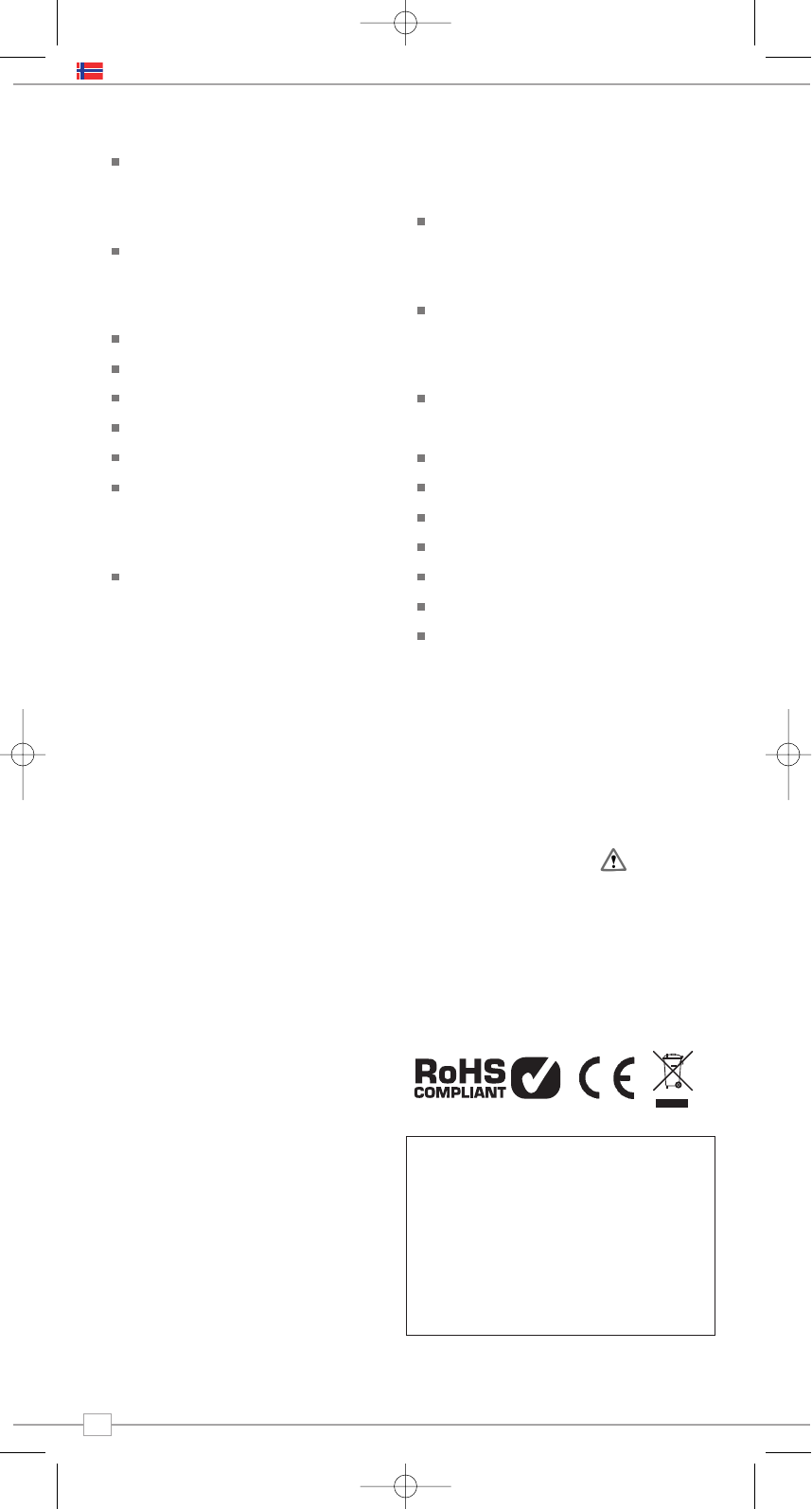Innhold
Velkommen til BLIK RadioStation 3
BLIK oversikt og nøkkelfunksjoner 3
Garanti & Garantiregistrering 3
Før du starter 3
Wi-Fi internett tilkobling 3
Registrèr din radio 3
Knapper og tilkoblinger 4
Fjernkontroll 4
Strøm til BLIK 4
Bruk av fjernkontroll 4
Stille tid og dato 4
Kom i gang 5
BLIKs brukergrensesnitt 5
BLIKs menyer forklares 5
Internettradio modus 6
Koble til WiFi nettverk 6
Bruk internettradioen 7
Velg en stasjon 7
Velg en podcast 7
Mine favoritter 8
Stasjonene jeg har lagt til 8
Hjelp 8
Internett radio portal 8
Tilgang til ekstrafunksjoner 8
Registrèr din radio 8
Music Player modus 9
Windows PC Set-up 9
Apple Mac Set-up 10
DAB modus 11
DAB menyvalg 12
FM modus 13
Mport modus 13
Alarm modus 14
Innsovnings modus 15
System set-up 15
Info 15
Mulige problem + løsninger 16
Rettigheter og tilkjennegivelser
Copyright „ 2008 Revo Technologies Ltd.
Alle rettigheter reservert.
Revo Technologies Ltd
The Inox Building
Caldwellside
Lanark
Scotland
United Kingdom
ML11 7SR
Tel. 01555 66 61 61
Int. Tel. +44 1555 66 61 61
Fax. 01555 66 33 44
Int. Fax. +44 1555 66 33 44
Email. enquiries@revo.co.uk
Website: www.revo.co.uk
Informasjonen i denne bruksanvisningen er
kontrollert og funnet korrekt på det tidspunkt
den ble trykket og publisert sammen med
tilhørende produkt. Vår politikk er imidlertid å
stadig videreutvikle våre produkter og
informasjonen kan være gjenstand for
endringer uten forutgående varsel.
Revo, BLIK og M-Port er varemerker eller
registrerte varemerker som tilhører Revo
Technologies Ltd.
iPod‚ er et registrert varemerke som
tilhører Apple Computer, Inc.
Sikkerhetsadvarsler
Bruk ikke denne radioen i nærheten av
vann. Unngå at små objekter eller vann
kommer inn i dette produktet. Skru ikke ut
skruer eller deler fra radioen. Bruk kun
strømforsyningen som leveres sammen med
radioen.
EEC: Dette produktet er designet og testet
for å godkjenne EUs krav og er CE merket.
Teknisk support
Dersom du skulle erfare tekniske problemer
eller mistenker at ditt REVO produkt har en
feil, kan du ta kontakt med oss på
hcag@hcag.no (Norge) eller telefon
0044 01555 666 161 (UK).
Du kan også sende en epost til
support@revo.co.uk eller besøke nettsidene
våre på www.revodab.no (Norge) eller
www.revo.co.uk/support (UK)
Innledende informasjon
2
Norsk