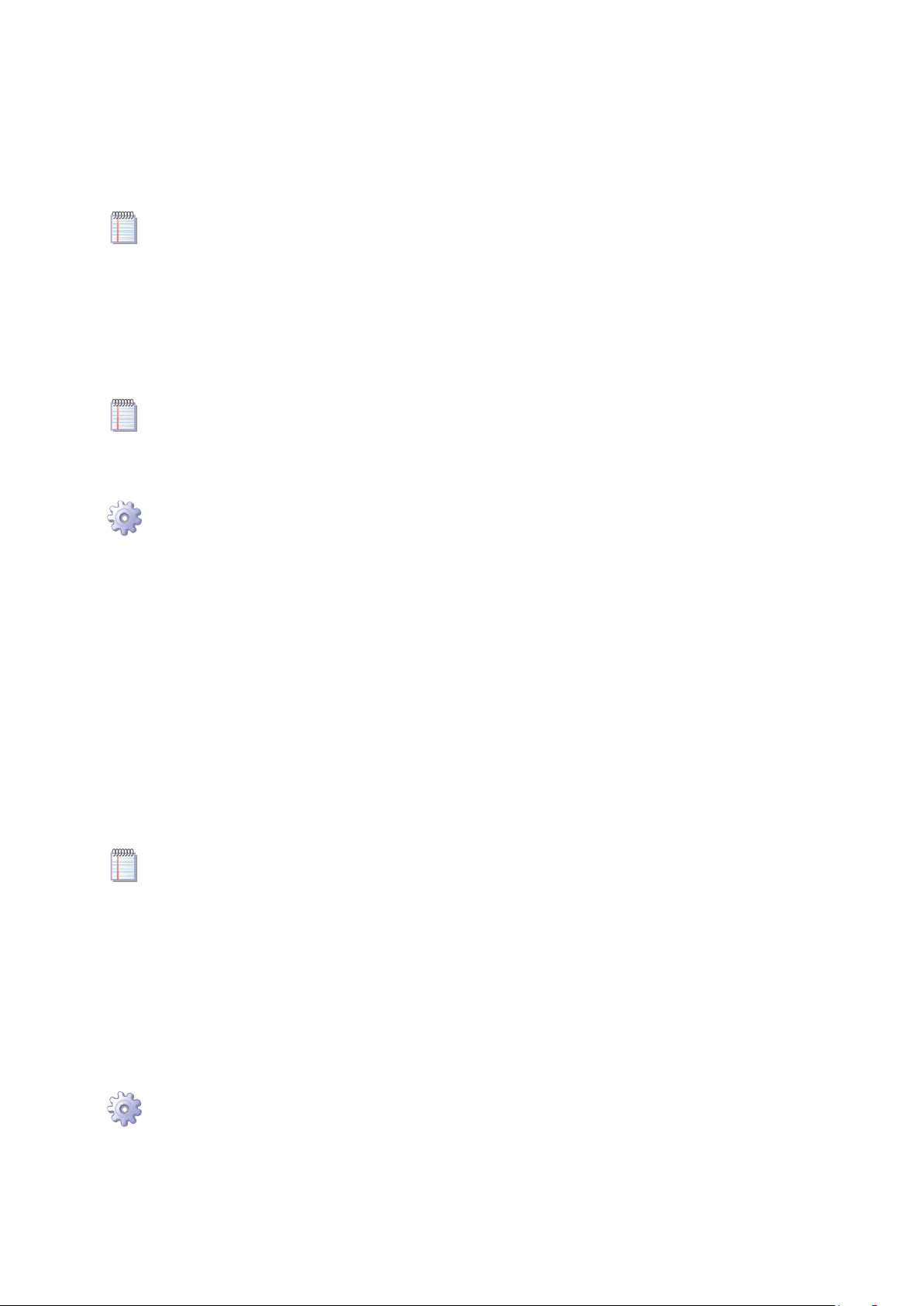To quit the menu, turn the knob clockwise until the "2. E" is displayed. Now press 5.
the knob to return to menu selection: "2.".
To exit the menu selection and return to the normal visualisation of the parameters 6.
of the appliance, turn the knob clockwise until "E" displays; press the knob to quit.
At this point, if the display does not signal any other operating codes, put away the spe-
cial key, replace the electrical panel cover and refit the front panel.
7.6 MANUAL DI DEFROSTING
Manual defrosting; the execution of the manual defrosting command, provided that the
conditions exist (these are verified electronically), allows the fan coil to be defrosted,
overriding software control regarding the timing of this operation.
Defrosting mode is managed automatically by the on-board electronics and is activated
only under specific operating conditions (the on-board electronics verify the appropriate
requirements).
You will need: access to the electrical panel, see Paragraph “Display and knob”.
To execute the manual defrosting command, select menu 2 as described in the Para-
graph "how to access the menus", then proceed as follows:
The display shows: "2." press the knob to access the menu. The display initially 1.
shows item "2. 20".
Turn the knob clockwise to display "2. 22".2.
Press the knob to display the manual defrosting flashing request: "deFr".3.
Press the knob again to execute the command. The manual defrosting request 4.
stops flashing, and the again display shows "2. 22". The manual defrosting opera-
tion has been performed (if the appropriate requirements are satisfied).
To quit the menu, turn the knob clockwise until the "2. E" is displayed. Now press 5.
the knob to return to menu selection: "2.".
To exit the menu selection and return to the normal visualisation of the parameters 6.
of the appliance, turn the knob clockwise until "E" displays; press the knob to quit.
At this point, if the display does not signal any other operating codes, put away the spe-
cial key, replace the electrical panel cover and refit the front panel.
7.7 PROLONGED PERIODS OF DISUSE
When the appliance is to be inactive for a long period, it is necessary to disconnect the
appliance before the period of disuse and reconnect it before it is used again.
To carry out these operations, contact a reputable hydraulic system installation
technician.
Disconnecting the appliance
You will need: the appliance connected to the power/gas supply. Necessary equip ment
and materials.
if the appliance is in operation, switch it off and wait for the shutdown cycle to 1.
terminate completely (approximately 7 minutes).