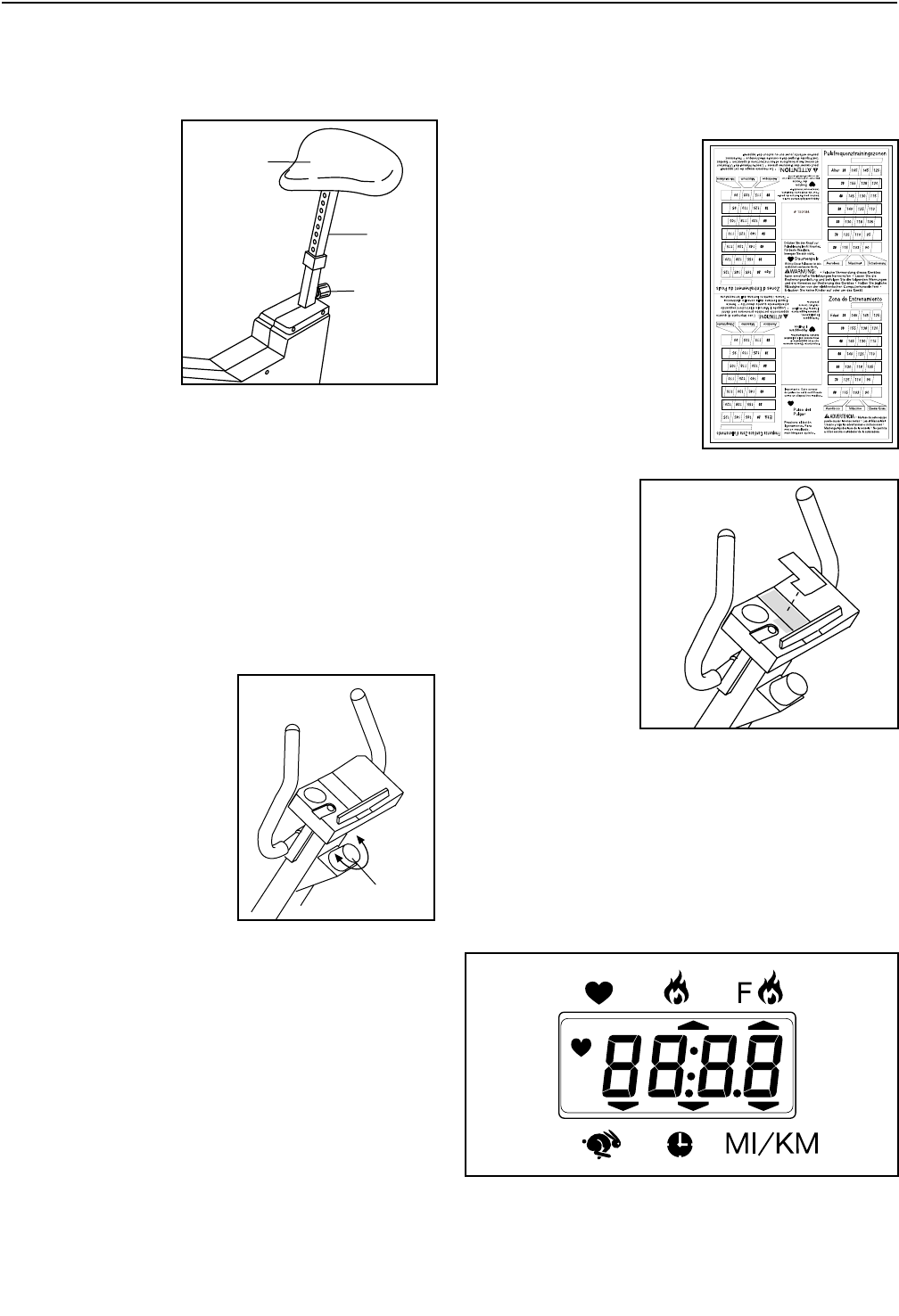8
BENUTZUNG DES REEBOK CYC 2i
VERSTELLEN DES SATTELS
Für effektives
Training sollte der
Sattel (5) in der
richtigen Höhe
angebracht sein.
Beim Betätigen
der Pedale, soll-
ten Ihre Knie
leicht gebeugt
sein, wenn sich
die Pedale in der
niedrigsten
Position befinden.
Um den Sattel zu
verstellen, halten Sie den Sattel und schrauben Sie
den SattelKnopf (8) heraus. Nächst, ziehen Sie den
Knopf zurück, schieben Sie den Sattelpfosten (6)
nach oben oder nach unten wie gewünscht, und dann
erlösen Sie den Knopf. Bewegen Sie den
Sattelpfosten nach oben oder nach unten vorsich-
tig um sicher zu stellen daß er in der richtige
Stelle gesperrt ist. Dann drehen Sie den Sattelknopf
im Uhrzeigersinn um ihn wieder zu ziehen.
VERSTELLEN DES FAHRRADWIDERSTANDES
Um die Intensität Ihres
Trainings zu variieren,
kann man den Widerstand
der Pedale einstellen. Der
Widerstand wird mit dem
Widerstandskontrole (31)
verändert. Um den
Widerstand zu erhöhen,
drehen Sie den
PedalWiderstandsknopf im
Uhrzeigersinn; um den
Widerstand zu vermindern,
drehen Sie den
PedalWiderstandsknopf gegen den Uhrzeigersinn.
EINLEGEN DER BATTERIEN
Bevor man den Computer in Betrieb nehmen kann,
muß man zwei 1,5V-Batterien einlegen. Sollten Sie
die Batterien noch nicht eingelegt haben, lesen Sie
bitte Montagestufe 5 auf Seite 7.
APPLIZIEREN EINES INFORMATIONSAUFKLE-
BERS AUF DEM COMPUTER
Auf dem Computer sind
alle Informationen in
Englisch angegeben. Die
beigelegten
Informationsaufkleber ent-
halten dieselbe Information
in vier anderen Sprachen.
Sollte Englisch nicht Ihre
bevorzugte Sprache sein,
suchen Sie sich ein
Informationsaufkleber in
Ihren Sprache.
Ziehen Sie als
nächstes den
Informationsauf-
kleber von dem
Aufklebeblatt
herunter. Kleben
Sie den
Aufkleber an der
angezeigten
Stelle auf den
Computer.
COMPUTERDIAGRAMM
Der Computer bietet sechs Anzeigevarianten an, die
sofortiges Trainings-Wiedergabe anbieten. Jede
Anzeigevariante scheint der Reihe nach für fünf
Minuten auf. Die Reihenfolge wird dann wieder von
vorne wiederholt. Die Anzeigevarianten werden im auf
Seite 9 beschrieben.
5
6
8
31