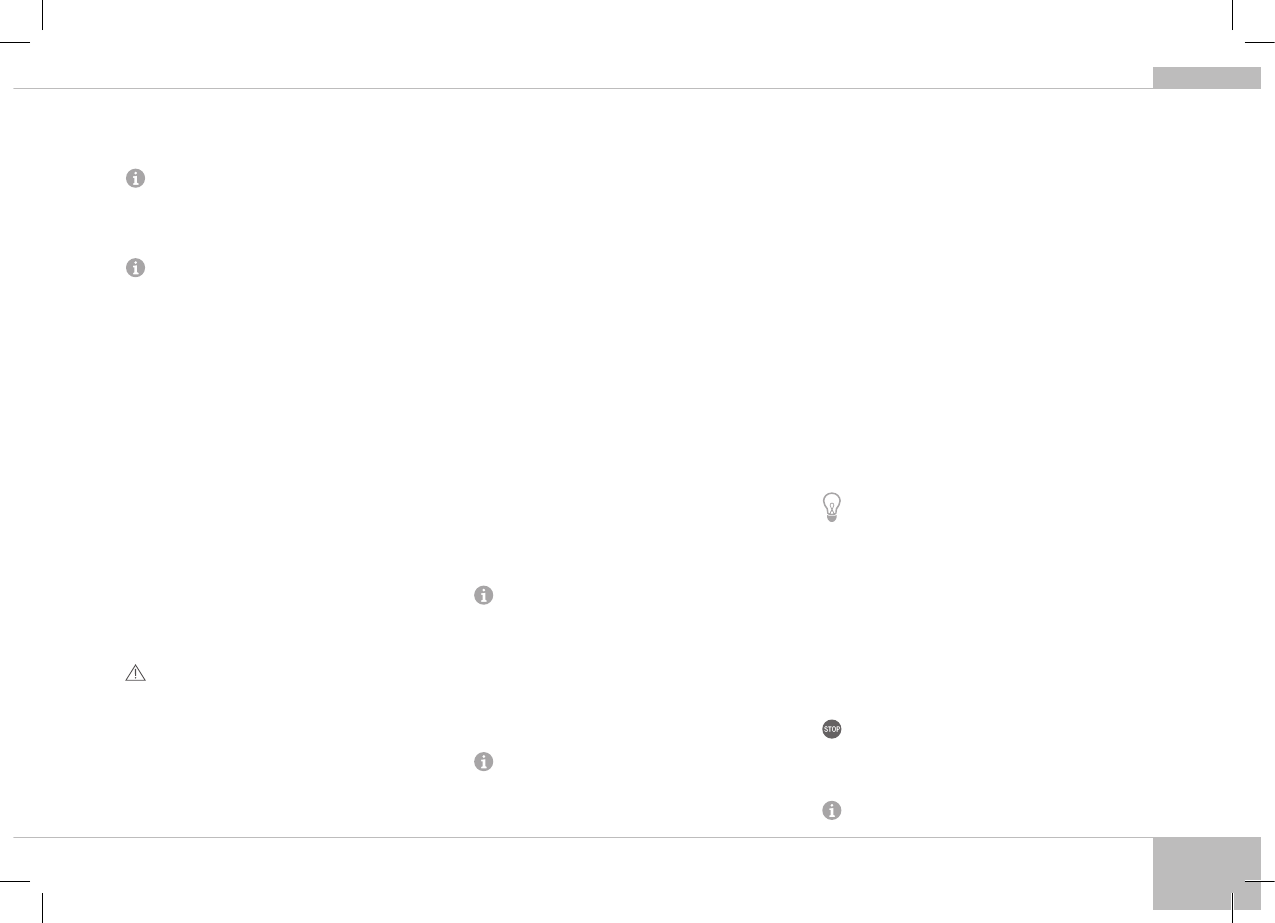7
Select
a short audible signal is produced to indicate each time and temperature adjustment.
If the time or temperature of a recalled programme were adjusted once again,-
pliance
completed.
Saved programmes c-
ever
were supposed to follow.
The appliance enables to reset one adjusted programme or all of them back
default settings.
press and
A deleted programme
T
“Menu”
1 Prepare the ingredients acc
the bo
ll mark on the inside of the bowl.
2 Position the bowl inside the applianc
ensure that it makes full contact with the heating element.
clicks into place.
3 Press the
or
indicator
begin
programme,
4 Press the
5 Delay the programme if nec
6
Press and
begin,
ash
cooking cycle and the cooking progress bar indicat
7. Aft-
ing programme
off.
“Ke
display will show
8 T
“Reheat/C
“MUL
needs.
Warm”
at the beginning of
Default temperature of the programme -
justed between 35 and 170°С
should not exc
Default time of the programme is 15 minutes.
2 minut
or 5 minute increments (for the periods of time over an hour).
1
Follow steps 1-4 of the -
grammes”
2 Use the “t°С”
the “+”
ashing.
Use “+”-
sponding button
the adjustment starts from the minimum value.
3
Follow steps 5-8 of the -
grammes”
The programme
time is 1 hour
and 8 hours in 5 minute increments.
The programme is recommended for baking cakes,
pastry
can be adjusted between 20 minutes and 8 hours in 5 minute increments.
Maximum “Keep Warm”
function when baking bread.
The programme
time is 40 minutes.
and 4 hours in 5 minute increments.
The programme is recommended for making different t
hour
in 5 minute increments.
The programme is re
Default
can be adjusted between 5 minutes and 1 hour and 30 minutes in 1 minut
“Time Delay”
Fry foods with an open lid.
prevent them from burning or sticking.
restarting the “FR
The programme is recommended for c
minutes.
hours in 5 minute increments.
The programme is recommended for c
10 minutes.
in 1 minute increments.
Cooking time of
1 Fill the bowl with water
of the bowl.
2
Follow steps 1-6 of the -
grammes”
3 After water comes t
add ingredients into boiling water
4
Follow steps 6-8 of the -
grammes”
The programme
etc.
5 minutes and 2 hours in 5 minute increments.
Cooking time of
is generated).
1 Fill the bowl with 600-1000 ml of water
2
Follow steps 2-8 of the -
grammes”
The programme is recommended for making different t
is 1 hour
hour and 30 minutes in 10 minute increments.
The programme is recommended for making baby
time of the programme can be adjusted between 10 minut
increments.
The programme is recommended for making c
Cooking time of the programme can be adjust
10 minute increments.
The programme is recommended for making yogurts.
time of the programme can be adjusted between 30 minutes and 12 hours in 30 minut
increments.
The programme
Default time is 5 hours.
12 hours in 10 minute increments.
The programme is recommended
and poultry).
between 1 and 12 hours in 10 minute increments.
The programme is recommended for c
minutes.
hours
increments (for the periods of time over an hour).
REDMOND RMC
Default time is 30 minutes.
5 minutes and -
cable for the programme.
1
Follow steps 1-5 of the -
grammes”
2
Squeeze the handle of the de
slot.
basket.
3 Follow -
fully open the lid and add the deep fry
4 After the cooking c-
ing programme
off.
T
“Reheat/C
CAUTION! C
basket.
The programme is recommended for making pizza.
time of the programme can be adjusted between 20 minutes and 1 hour in 5 minut
increments.
Maximum