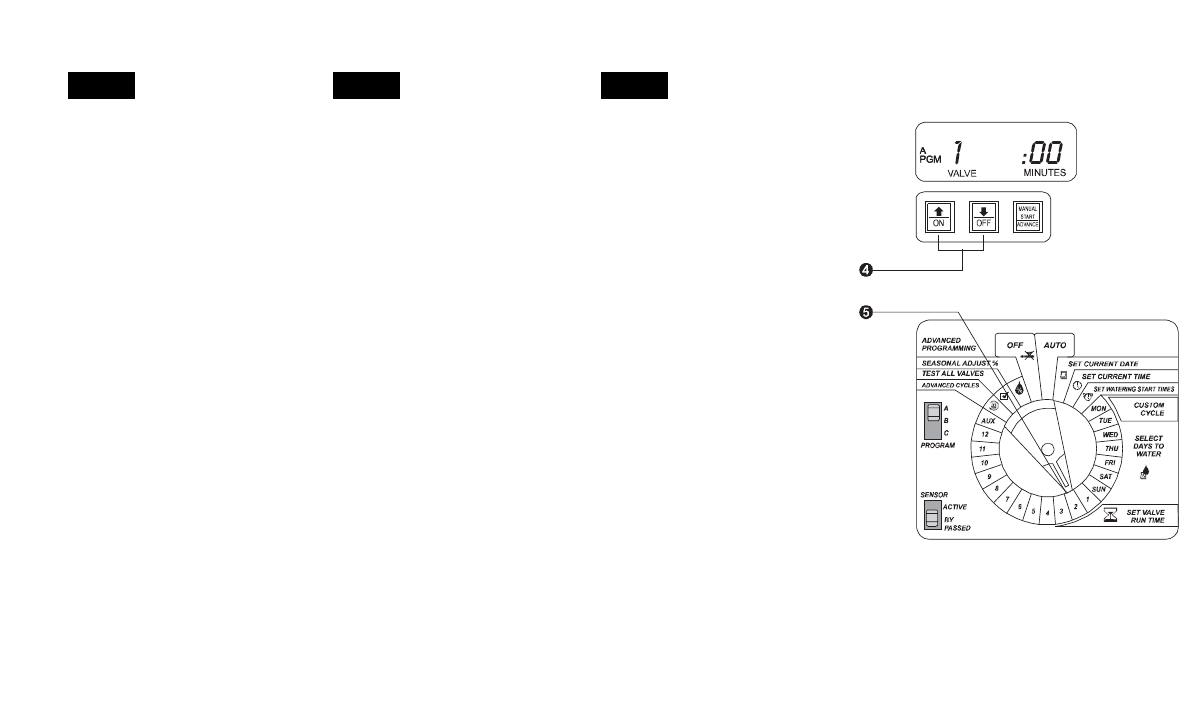Français
4. Oprima o para configurar la
cantidad de minutos que desea que
funcione la válvula. Si no desea que
una válvula funcione durante este
programa, configure los “MINUTOS”
(MINUTES) en 0.
5. Gire el disco selector hasta la
siguiente estación en la secuencia.
Repita los pasos 3 a 5 hasta que
haya configurado un tiempo de riego
(Run Time) para cada válvula en el
programa.
NOTA:
Si gira el disco selector hasta el
número de válvula de un módulo que no
está instalado en el controlador, en la
pantalla aparecerá el mensaje
“NO MOD1”, “NO MOD2” o “NO MOD3”.
Este mensaje indica que no hay ningún
módulo instalado en la posición de esa
válvula.
6. Gire el disco selector hasta AUTO.
4. Appuyez sur ou pour régler la
durée d’arrosage de la vanne. Si vous
souhaitez qu’une vanne ne fonctionne
pas durant ce programme, laissez les
« MINUTES » à 0.
5. Tournez la roue de programmation
jusqu’à la vanne suivante. Répétez les
étapes 3 à 5 jusqu’à ce que vous
ayez défini une durée d’arrosage pour
chaque vanne de ce programme.
NOTE:
Si vous positionnez la roue de
programmation sur un numéro de vanne
dont le module n’est pas installé dans le
programmateur, le message
« NO MOD1 », « NO MOD2 » ou
« NO MOD3 » apparaît à l’écran. Ce
message indique qu’il n’y a pas de
module installé pour cette position de
vanne.
6. Positionnez la roue de programmation
sur AUTO.
Español
4. Press or to set the number of
minutes you want the valve to run. If
you do not want a valve to run during
this program, set the “MINUTES” to 0.
5. Turn the dial to the next station in
sequence. Repeat steps 3 through 5
until you have set a run time for each
valve in the program.
NOTE:
If you turn the dial to the valve
number of a module that is not installed
in the controller, the message
“NO MOD1”, “NO MOD2” or “NO MOD3”
appears in the display. This message
indicates that there is no module installed
in that valve’s position.
6. Turn the dial to AUTO.
English
19Rain Bird
®
ESP Modular Controller Installation, Programming and Operation Guide