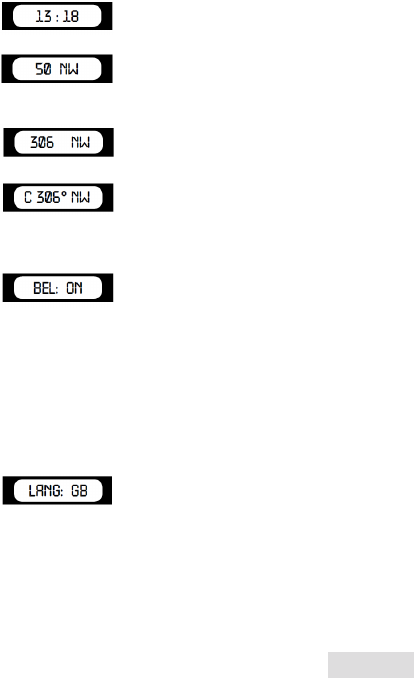-GB-7-
During moving, the speed of the car and the heading are shown.
Comfort display seng:
During moving and non-moving, the heading of the compass is shown in degrees.
If you have set the RLogic funcon to ‘CITY’ (see chapter 4.2.1 ‘RLOGIC…’), the ‘C’ of City is also shown on the display.
4.2.7 BELL / EXTRA SOUND
The following display appears once the bell / extra sound menu is accessed:
This opon allows you to parally switch o the sound.
- Press the VOL + or VOL – buon to switch the sound ON or OFF.
- To conrm this seng, press SAVE.
If you have selected OFF, the following sounds will not be audible:
- Start-up message: Fasten your seat belt, be careful.
- Warnings for cameras, in case you are NOT speeding.
4.2.8 LANGUAGE
The following display appears once the language menu is accessed:
- Press the VOL + or VOL – buon to select the preferred language.
- To conrm this seng, press SAVE.
4.2.9 SN 0 DISPLAY
This is only shown whenever the Radar Detector funcon is de-acvated. To acvate the Radar Detector, it needs to have the
soware enabled. To enable this soware, you need to enter a secret code. The secret code consists of the last 4 digits of the serial
number.