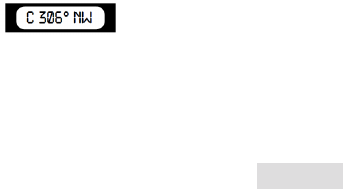-GB-5-
10. SN 0 (visible when radar is o)
11. ODO 0.0
12. AVG: 0
13. U: Kilo / Mile
14. GMT: 0
15. U1 …….Lat ……….Lon
16. Ver 03.1
17. DB: e.g. 9/11
Each submenu will be described in the following chapters.
- To scroll through the menu, press the SETTING buon.
- To enter a selected menu, press the SETTING buon.
- To save a selecon, press the SAVE buon.
If no buon is pressed within 3 seconds, the unit exits the menu.
4.2.1 RLOGIC: 0 / 1 / 2 / 3 / 4 / CITY
This funcon will only be visible whenever the Radar Detector funcon is enabled. The Radar Logic seng determines at which
speed the Radar Detector starts working.
- Logic0: The Radar Detector works always, so starng from 0 km/h.
- Logic1: The Radar Detector starts working when the driving speed exceeds 20 km/h.
- Logic2: The Radar Detector starts working when the driving speed exceeds 40 km/h.
- Logic3: The Radar Detector starts working when the driving speed exceeds 60 km/h.
- Logic4: The Radar Detector starts working when the driving speed exceeds the maximum speed chosen manually by
you in the menu. (see chapter 4.2.5 ‘MAXIMUM SPEED’)
- CITY: The Radar Detector works always, but the sensivity is reduced to eliminate most false sources so that the unit
will not alarm for weak signals. There are many sources of false alarm signals near cies. There are for instance several
types of automac doors that use the same signal as a radar. As soon as you have acvated this CITY mode and you
have set the display informaon mode (see chapter 4.2.6 ‘DEFAULT /COMFORT /DETAILS…’) to ‘Comfort’, the ‘C’ of CITY
is shown together with the heading of the compass:
E.g. Logic 2: Whenever de Radar Detector funcon is acvated and you are driving 30 km/h, the Radar Detector is acvated but will
not give you a warning as soon as it detects radar signals. As soon as your driving speed exceeds 40 km/h you will start receiving all
warnings. This funcon enables you to determine when the Radar Detector starts working in order to avoid false alarm signals.
If there is no connecon between the GPS and the satellites, the Radar Detector will sll work in RLogic0 seng, as long as it has
been enabled.