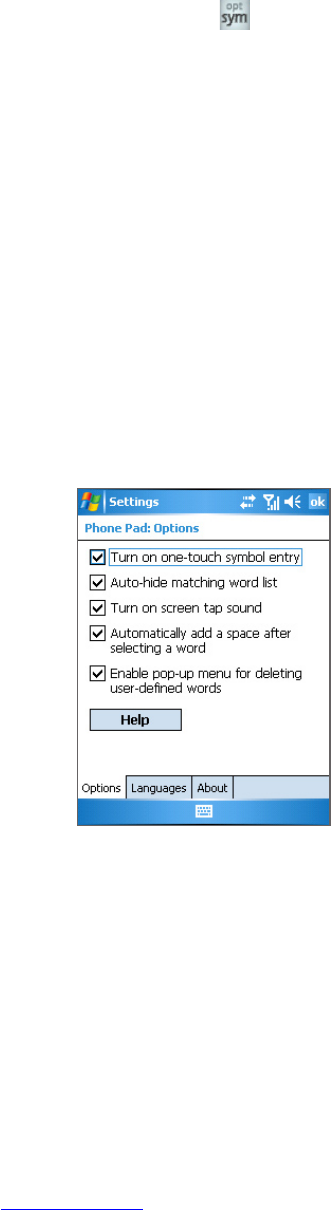30 Entering and Searching Information
Use the Options screen
You can customize various behaviors for Phone Pad, including the language database on
the Options screen. To access the Phone Pad Options screen, do any of the following:
• Tap and hold on the keypad.
• Tap the Input Selector arrow at the bottom of the screen, and tap Options. Next, on
the Input Method tab of the Input screen, tap Options.
The Options screen provides you with the following settings to set up:
• Turn on one-touch symbol entry. Select this check box to choose one symbol at a
time.
• Auto-hide matching word list. Select this check box to hide the word list after you
choose a word.
• Turn on screen tap sound. Select this check box to play a sound each time you tap a
key.
• Automatically add a space after selecting a word. Select this check box to add a
space automatically at the end of every word.
• Enable pop-up menu for deleting user-defined words. Select this check box to
display a pop-up (shortcut) menu whenever you tap a word that is in the user database.
Options screen