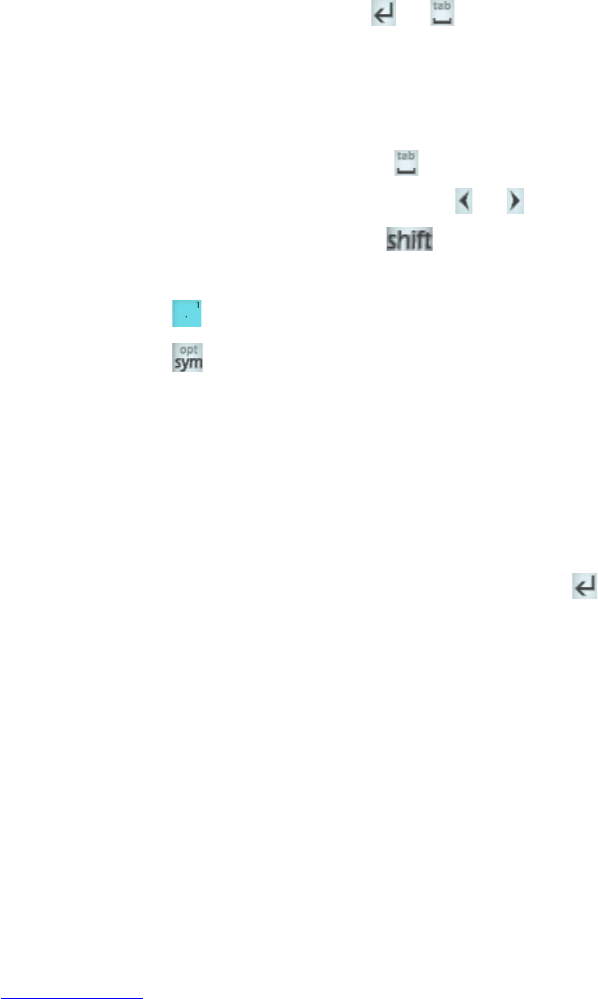Entering and Searching Information 29
Use T9 input mode
By default, the device Phone Pad is in T9 mode. It is the easiest and most convenient way
to enter text in English because it has the capability to enter text in alphanumeric format. As
you tap alphanumeric keys on the keypad, T9 tries to automatically match the letters you
have selected with the most likely completed word.
You can do the following by using the T9 input mode:
• To enter a word, tap the keys on the keypad.
• To insert a word in the current program screen, you can:
• Tap any word in the word list (directly above the keypad).
• Select a word, and tap or to insert the word.
• To enter a number, do any of the following:
• Tap and hold on the desired number key on the keypad.
• Select the numeric mode, and tap the number.
• To insert a space or tab, tap .
• To scroll through the word list, tap or .
• To enter a capital letter, tap .
• To add symbols, do any of the following:
• Tap to display the most frequently used symbols on the word list.
• Tap to choose a symbol from the entire list.
Use Multi-Tap input mode
Multi-Tap input mode is an alphabetic mode that allows you to manually enter individual
letters to form words.
Use Numeric input mode
Numeric input mode allows you to enter a number each time you tap a number key. You can
compile several numbers on the word list, then tap to insert the numbers at the current
cursor position on the screen.