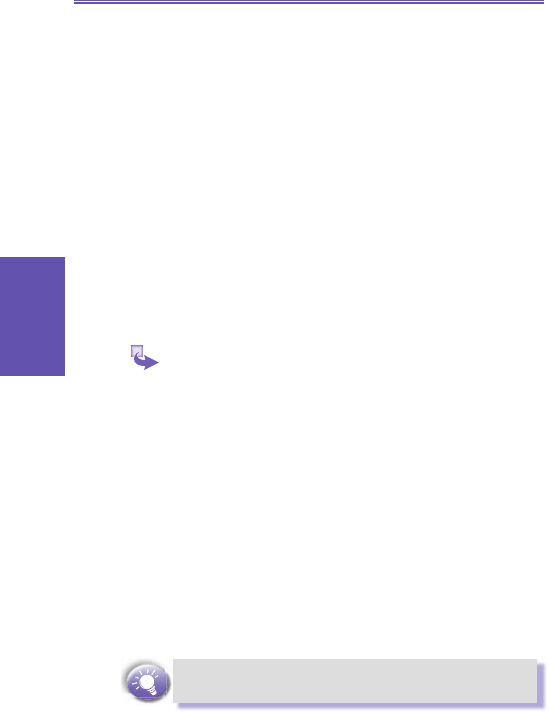7.4 Other synchronization
information
Remote synchronization
Remote synchronization is when your device is synchronizing
over a wireless connection instead of using a direct local con-
nection to a desktop computer. Synchronizing remotely with
your desktop computer may depend on your network congu-
ration. For example, you may need to set up a virtual private
network (VPN) connection to your network.
To synchronize remotely you need to set up a connection
rst. For information about setting up a connection, see 3.3
Data Connections.Then congure your phone as described
in the following procedure:
1 On the Home screen, select Start.
2 Select ActiveSync.
3 Select Menu and then Options.
4 Select PC Settings.
5 In Use, scroll to the computer name.
6 Select or clear Use mobile schedule to sync with this
PC.
7 Select or clear Sync with this PC during manual
sync.
8 Select Done.
To synchronize remotely with a desktop computer, the
desktop computer must be turned on.