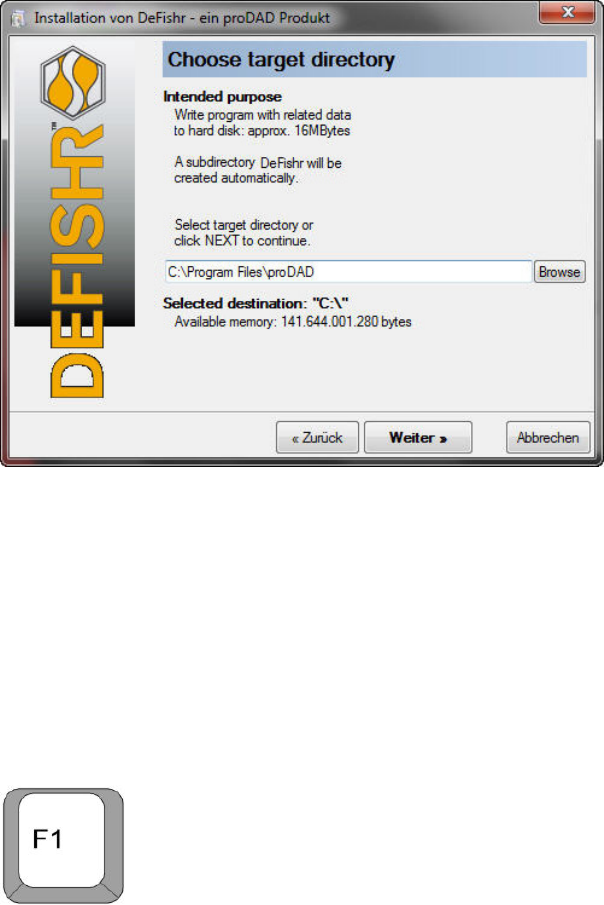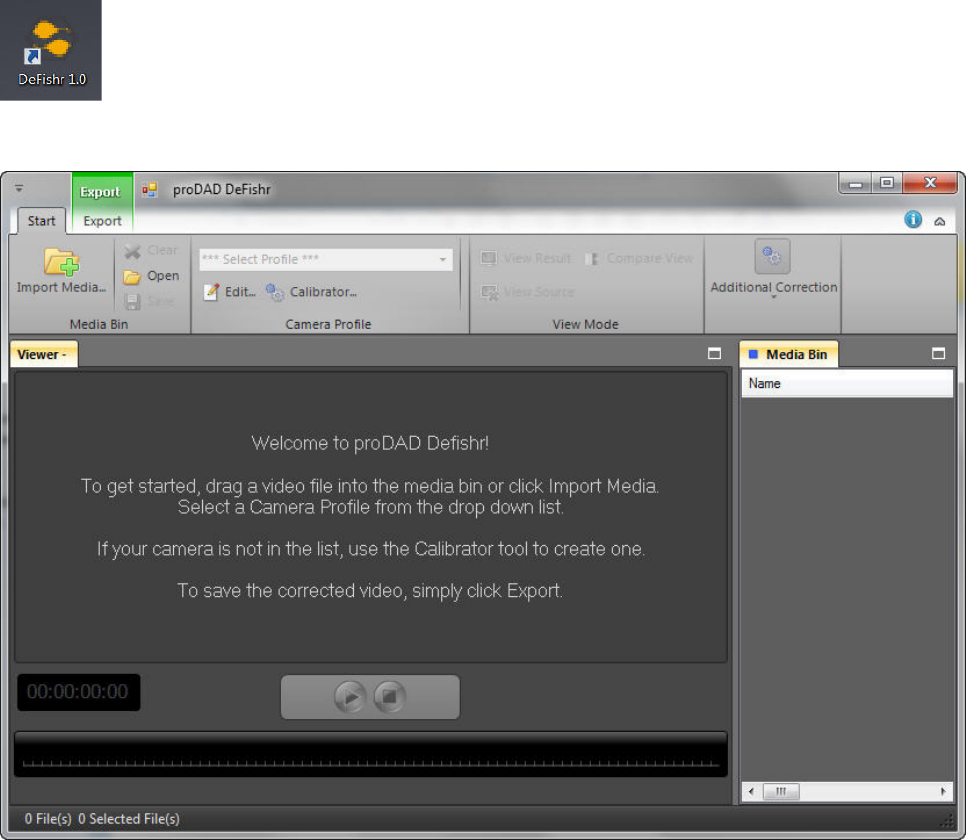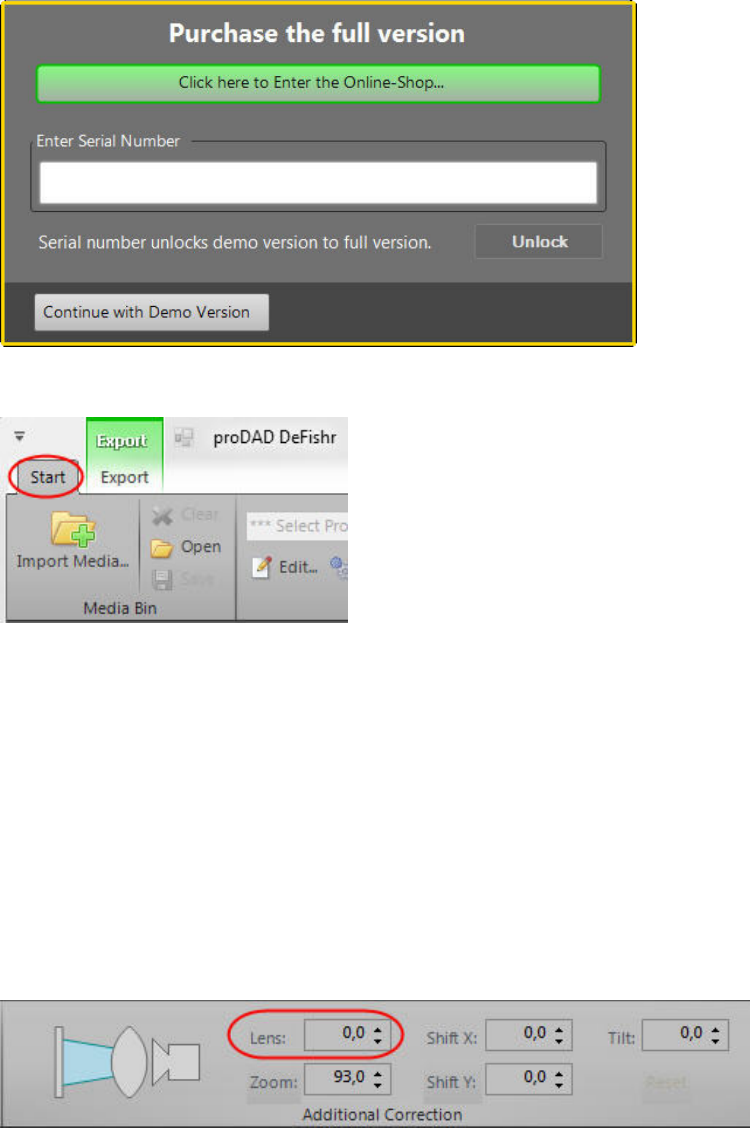3
Welcome to proDAD DeFishr !
DeFishr is a tool that allows you to eliminate subsequently the fisheye-effect, which occurs in
footage captured with a lens that is bend (e.g. a wide-angle lens). Therefore it is a very important
tool when it comes to optimizing your footage, particularly those shoot with Action cameras.
We hope you enjoy working with proDAD DeFishr and that you achieve good results!
General information
Copyright / Legal information
Copyright proDAD GmbH. All rights reserved.
Licensing Conditions
Please read these licensing conditions carefully before installing the software.
Licensing agreement
When setup starts, a licensing agreement is shown, which you should read carefully.
By installing the software, you state that you accept the copyright conditions, the licensing
agreement and the licensing procedure.
License Guarantee
proDAD GmbH grants the user the right to use this product for its proper and permitted purpose.
The present product may only be installed on one computer. proDAD hereby guarantees to
provide a license key free of charge. By installing this product, the user acknowledges and accepts
the license guarantee, the copyright terms, and the limitation of liability.
Trademarks
All products and trademarks mentioned in association with this product are trademarks that
belong to the respective owners. All trademarks are used without any guarantee that they may be
used freely, and they may be registered trademarks.
Limitation of Liability
The extent of liability for any one claim is limited to a replacement of the product. This applies to
proDAD GmbH, all licensees and retailers. Claims shall only be recognized if the software is
returned in an orderly manner, together with the returned goods number that has to be
previously arranged with proDAD GmbH. The goods must also be accompanied by proof of
purchase. This guarantee becomes void if a malfunction of this product is due to improper use,
mistreatment, an accident or improper handling. proDAD GmbH, its sales partners and licensees,
shall not be held liable for damages or subsequent damages arising from the impossible usage of
this product. Liability is limited in all cases to the purchase price of the product.
Documentation
The greatest of care has been taken in compiling and translating the handbook. However, the
possibility of errors cannot be fully excluded. proDAD GmbH shall assume no responsibility or
liability whatsoever for the consequences of any incorrect statements or information which the
documentation or translation may contain. Subject to technical and optical modifications.
Information regarding any inaccuracies is always welcome.
Copyright
The software and the individual components of this product are the property of proDAD GmbH. By