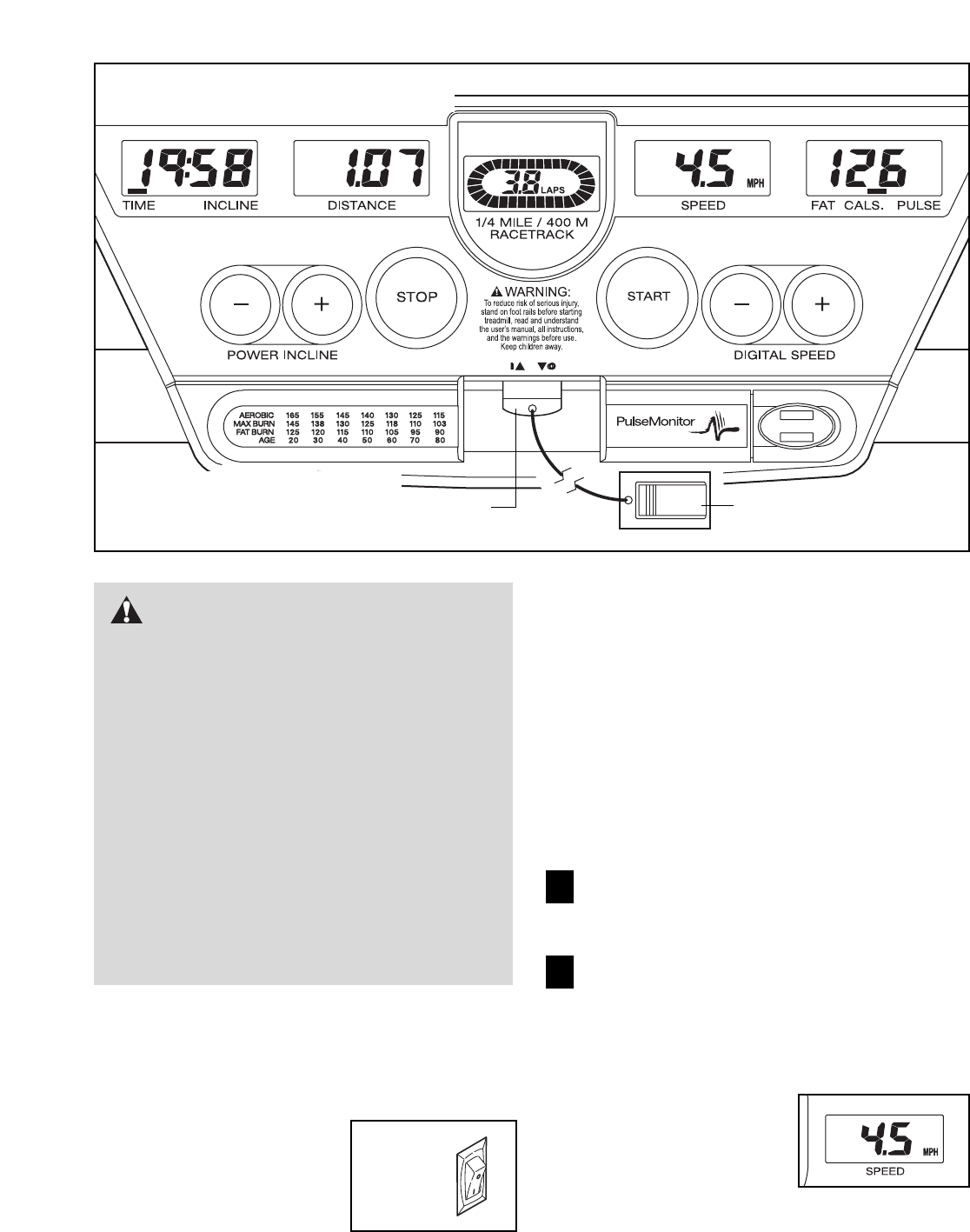10
BEDIENINGSPANEEL GEBRUIKEN
Zorg ervoor dat voordat u het bedieningspaneel gebruikt
het snoer goed in het stopcontact zit (zie pagina 9).
Zorg er tevens voor dat de
aan/uit knop, aan de voor-
kant van de loopband bij
het snoer, in de aan stand
staat.
Sta op de zijrails van de loopband. Neem de klip die
aan de sleutel vast zit (bekijk tekening hierboven) en
doe de klip om uw taille.
Steek vervolgens de sleutel in het bedieningspaneel.
De display zal kort nadien oplichten.Test de klip door
een paar stappen achteruit te lopen totdat de sleu-
tel uit het bedieningspaneel valt. Als de sleutel niet
uit het bedieningspaneel komt, stel dan de lengte
van de klip bij.
Volg de volgende instructies om het bedieningspaneel
te gebruiken.
Steek de sleutel volledig in.
De display zal een paar seconden nadat u de
sleutel hebt ingestoken oplichten.
Op de Start toets of de Snelheid [SPEED] +
toets drukken om de loopband te starten.
Even nadat u op de toets heeft gedrukt zal de
loopband beginnen te draaien. Houdt u vast aan
de handleuningen en
begin te oefenen.
Verander tijdens uw oefe-
ning de snelheid van de
loopband zoals gewenst
door op de Snelheid toets
te drukken. Iedere keer
als de toets wordt ingedrukt zal de snelheid van
de loopband 0,1 mph veranderen. Wanneer u de
toets ingedrukt houdt zal de snelheid van de loop-
band 0,5 mph veranderen.
2
1
WAARSCHUWING:Lees de
volgende voorzorgsmaatregelen door voordat
u het bedieningspaneel gebruikt.
• Sta nooit op de loopband wanneer u deze in
gebruikt neemt.
• Draag altijd de klip (zie tekening hierboven)
wanneer u de loopband gebruikt.
• Stel de snelheid geleidelijk bij om schok-
kende versnellingen te voorkomen.
• Houdt het bedieningspaneel droog om het
risico van een electrische schok te voorko-
men. Zorg ervoor dat u geen vloeistof op het
bedieningspaneel morst en gebruik alleen
maar sluitbare flessen.
Klip
Sleutel
On
Position
SCHEMA VAN HET BEDIENINGSPANEEL
Opgelet: Het kan zijn dat er op
het bedieningspaneel een plastic
vel zit.