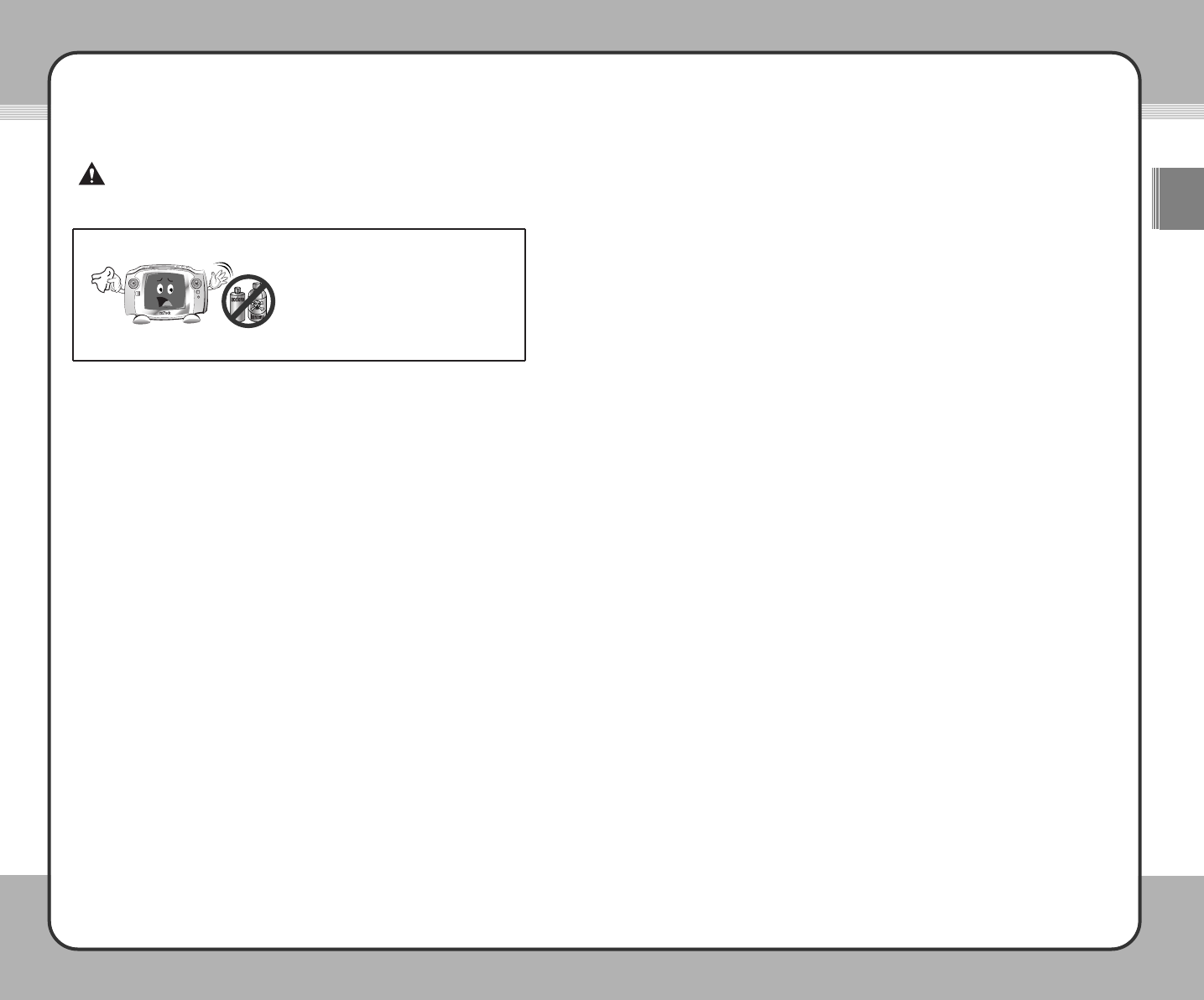77
ENG
66
❖ Do NOT use the product in the following places or conditions in order to avoid product
malfunctioning:
• Extreme temperatures
• Excessive humidity
• Direct sunlight
• Excessive dust or dirt
• Sudden temperature changes - for example, in front of an air conditioner or a
ventilation outlet
• Where heat dissipation of the product is not allowed (a closed area)
❖ After recharging is complete, do NOT leave the AC adaptor connected to the power
outlet for an extended period of time. This may cause product damage.
❖ When using the product or the remote control, do NOT press two buttons
simultaneously because it may cause a product malfunction.
❖ Do NOT place one or more heavy object(s) on the product. This may cause a product
malfunction or damage.
❖ When product damage is too severe to repair, or the product life span has been
reached, dispose of the product in accordance with local electrical/electronic waste
regulations.
Use a dry, soft cloth or towel to clean the
product. Do NOT use chemical cleaners
such as benzene, thinner, or acetone
because they may discolor, deteriorate, or
peel off the product surface coating.
Contents
Introduction ...................................................................................................1
Copyrights/Certification/Trademarks/Exemptions .......................................2
Safety Guidelines ........................................................................................3
Contents .......................................................................................................7
1. Before Using the Product
Introduction to mPack...................................................................................8
mPack Features ...........................................................................................9
Product Components .................................................................................11
2. Getting Started
mPack Parts ...............................................................................................12
Connecting the mPack ...............................................................................15
Software Installation ...................................................................................24
Running the PQI mPack PC Program .......................................................28
Firmware Upgrade......................................................................................38
3. Useful Functions
Audio...........................................................................................................40
Video...........................................................................................................48
Photo...........................................................................................................53
Radio...........................................................................................................60
Recorder .....................................................................................................63
Text .............................................................................................................69
Browser.......................................................................................................70
4. Applications
Game ..........................................................................................................75
Calendar .....................................................................................................75
Clock ...........................................................................................................76
實用視聽華語 (conversational Chinese)...................................................76
Address Book .............................................................................................77
5. Setup
Audio Setup ................................................................................................80
Video Setup ................................................................................................81
Photo Setup................................................................................................82
Radio Setup................................................................................................83
System Setup .............................................................................................84
Troubleshooting..........................................................................................86
Specifications..............................................................................................89
Information..................................................................................................90
Limited Warranty Statement ......................................................................91
CAUTION!
If not handled as directed below, minor damage may result: