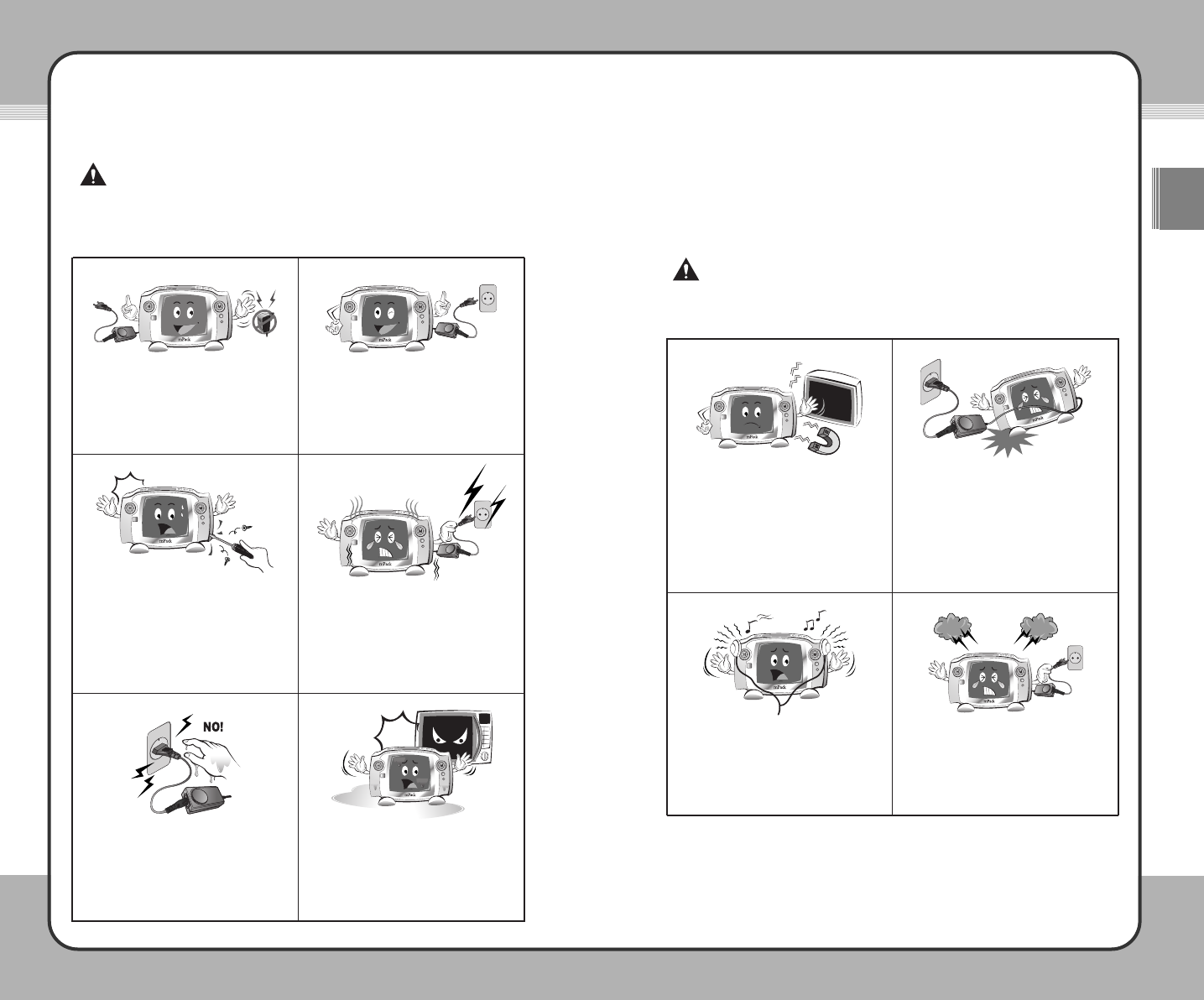55
ENG
44
DANGER!
These guidelines are to protect you from potentially deadly electrical shock
hazards as well as the equipment from accidental damage. Failure to comply
may result in serious injury or death.
Use only the AC adaptor that came with
this product. Using any other AC adaptor
may cause fire or electric shock.
Only connect the AC adaptor to a power
outlet as rated in this manual. Connecting
to any other type of outlet may cause fire
or electric shock.
Do NOT attempt to repair, disassemble,
or modify the product yourself. This may
cause fire or electric shock.
If smoke, or an unusual smell or noise is
detected from the product, turn the power
off immediately and unplug the AC
adaptor from the outlet. Continued use of
the product under abnormal conditions
may cause fire or electric shock.
Do NOT connect or disconnect the AC
adaptor with wet hands. Keep unit away
from wet surfaces or areas where it is likely
to get wet. If the product gets wet, either
inside or outside, electric shock may result.
If the product becomes wet with water or
any other liquid, do NOT attempt to dry it
using a heater or a microwave oven as it
may cause explosion, deformation, or
malfunction of the product.
❖ When a foreign object or liquid gets inside of the product, turn off the power immediately
and disconnect the AC adaptor from the outlet to avoid fire or electric shock.
❖ Keep the product and the AC adaptor out of the reach of children. Responsible adult
supervision is necessary to avoid damage to either the product or the children.
WARNING!
If not handled as directed below, serious or minor injury and/or product or
property loss may result:
Do NOT place the product near sources of
strong magnetic fields, such as a magnet,
TV, a computer monitor, a speaker, or a
hands-free electronic device. Since the
product uses a magnetic disk as a storage
device, product damage may result from
exposure to magnetic fields.
Do NOT place the AC adaptor cable or
any other cable in a walkway because it
can create a tripping hazard which can
result in injury or product damage.
When using earphones or a headset, do
NOT set the volume too high. Avoid using
the product for extended periods of time.
Failure to comply with these warnings
may result in hearing loss.
If lighting occurs while the product in
plugged into an outlet, turn off the power
immediately and disconnect the AC
adaptor from the outlet. Lighting may
cause product damage.
❖ Data loss may occur due to external shock or lightning strike. The user is responsible
for data safety through regular backup -- WE DO NOT ACCEPT ANY LIABILITY FOR
LOSS OF DATA.
❖ If a bad sector occurs due to a physical shock, the product may not function
normally. The user can use the scan disk utility included in Windows OS to correct
the error.