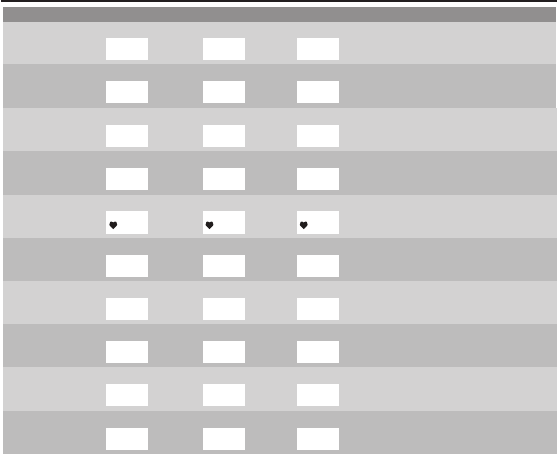Joule GPS User Guide page 61
Appendix C: METRIC LIST
Understanding GPS Signal Acquisition and Signal Strength
Overview:
The Global Positioning System,
beginning in the 1980s, completing deployment in 1995.
applications.
service - the United States will continue to provide and improve GPS, the European Union will complete deployment
of their system, GALILEO and Russia will complete deployment of their system GLONASS.
The GPS is a constellation of 32 fully operational satellites orbiting the earth in 6 different orbital planes, with 5 to 6
satellites per orbit.
one of the 24 needs to come offline for maintenance issues.
kilometers (about 12 miles). Each orbit takes about 12 hours,
it’
satellites in each plane are designed to ensure that there are a minimum of 4 satellites in view of an
earth at any time.
position data. Receivers positioned in higher latitudes will typically
for the entire GPS network is located in Colorado.
GPS Signal Strength:
GPS signal strength can be affected by many conditions.
movement, and the orbital position of the satellites.
receiver is attempting to get a full GPS lock (typically means the reciever is locked onto a minimum of 4 satellites for
accurate location data).
• When considering the weather
clouds can be a negative when it comes to GPS signal locking.
process.
• Environmental considerations include whether the receiver is in a mountainous or flat area, urban or rural area,
under a tree canopy
canyons. It can be hard to receive a satellite signal when not much sky is visible.
buildings, sometimes referred to as urban canyons,
areas, where the receiver may be under tree-lined roads or trails,
effect on the GPS signal.
with lots of open sky
• The global satellite network itself can also affect the GPS signal.
of 24 satellites in 6 different orbits around the earth.
hole” may temporarily exist,
at that particular point in time. In this case,
movement to “c
• Receiver movement can have an affect on the initial GPS signal lock.
unit stationary while the unit is tr
the locking process, the process may take more time to complete.
process, distances to each satellite are being calculated.
change and thus a recalculation.
• The GPS signal is a radio frequency (RF) signal.
reception. Indoors,
type of material the roof or walls are constructed from. Outdoors,
can affect electro-magnetic radiation (EMR), like solar flares from the Sun.
tracked and predicted, by various organizations.
toward the earth, your GPS signal will be affected.
T:
As mentioned above, the GPS network was designed prior to the 1980s.
receiver on the ground is only 50 bits per second. In perfect weather conditions,
with the first satellite, it takes a minimum of 30 seconds to receive the initial information,
A receiver will need to lock on a minimum of 4 satellites to get an initial good position location. In order to find other
satellites the receiver will reference a copy of a data file, containing position data of all other satellites in the system.
file is commonly referred to as the almanac file. Each satellite is in constant communication with the other satellites in
the system. Each satellite continually gathers up-to-date position data of the other satellites.
the bulk of the almanac file. Receivers typically keep their copy of the almanac file updated without notice to the user
However
not powering it up for a long time. If this is the case,
approximately 12.5 minutes under good sky conditions (the almanac file is approxima
downloading at 50 bits/sec). Once the first satellite is locked,
up-to-date or a new one is downloaded, the receiver begins to look for and lock other satellites.
process is accelerated at this point because finding additional satellites is much quicker once the receiver kno
to look for them via position info from the now up-to-date almanac data.
Cell phones acquire a GPS lock faster then other receivers. Most of the newer phones use what is called
Assisted GPS technology
acquire a GPS signal lock quickly using assistance from other technologies.
triangulation, the high speed data transmission link between the phone and the tower
fixed position, is always locked onto and monitoring the GPS satellite constellation,
Leveraging these technologies, the cell phone can acquire a GPS signal lock quickly compared with other receivers
communicating directly with the satellites at 50 bits per second.
Maximum Watts
MX WATTS
2999
Average Watts
AV WATTS
2999
Watts
WATTS
2999
Power
20 Min Peak
20 MIN
2999
5 Min Peak
5 MIN
2999
5 Sec Peak
5 SEC
2999
Peak Power
Maximum Cadence
MX CAD
250
Average Cadence
AV CAD
250
Current Cadence
CAD
250
Cadence
Kilojoules Countdown
KJ
9999
Distance Countdown
MILES
999.9
Countdown Time
RIDE TIME
99:59:59
Countdown
Maximum Heart Rate
MX HR
250
Average Heart Rate
AV HR
250
Heart rate
HR
250
Heart Rate
Total Ascent (ft or m)
FT GAIN
9999
Current Altitude (ft or m)
ALTITUDE FT
29999
Current grade
% GRADE
45.0
Grade
Total Ascent (ft or m)
FT GAIN
9999
Current Altitude (ft or m)
ALTITUDE FT
29999
Vertical ascent
VAM
45.0
Gain/Loss
Categ ory Metric 1 Metric 2 Metric 3 Description
Kilojoules of Work
KJ
2999
Ride Distance (mi or km)
MILES
99.99
Ride Time
RIDE TIME
99:59:59
Ride
Interval Avg Power
INT AVG PWR
2999
Interval Time
INT TIME
99:59:59
Interval #
INTERVAL
99
Interval
Cadence
CAD
250
Average Balance
AVG BAL
100%
Balance
BALANCE
100%
Pedal
Balance
Current, average
times per minute pedal revolution.
Displays one of 3 types of Countdown (time,
distance, or Kilojoules). Initiate from dashboard
by highlighting the metric, pressing INT button.
V
(from barometric altimeter),
Ascent (Gain) during current ride.
Current percent grade or slope
(from barometric altimeter),
Ascent (Gain) during current ride.
Current, average
times per minute your heart beats.
Current interval number
and the average power from the start of the
interval to the instant the metric is viewed.
Current power
from the start of the ride to the instant the
metric is viewed.
Ride time, distance traveled, and amount of
work done (in kilojoules) since the recording of
the ride was started.
Y
time periods, from the start of the ride to the
instant the metric is viewed.