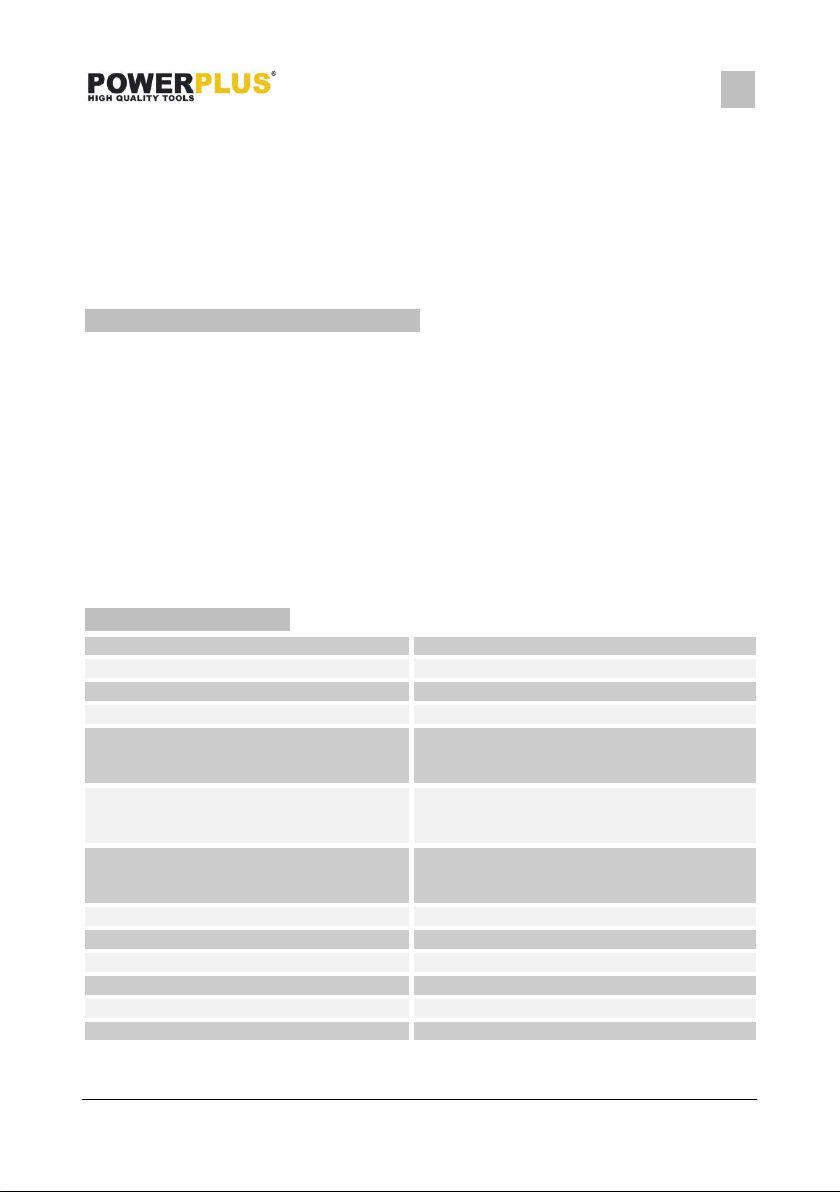POWX900 EN
Copyright © 2022 VARO NV P a g e | 8 www.varo.com
switch off after a short time period and the cable hoist will shut down.
Please wait until the device is cooled off.
9.3 Operation with double cable (Fig 5)
▪ Loosen the nuts of the 3 screws located on the load hook with pulley (13) and remove the
cover plate located on the side. Place the steel cable (7) around the deviating shaft and
reattach the cover plate and nuts. Please be sure that the load hook with pulley (13) is
installed properly and that the nuts are securely tightened.
▪ Please insert the load hook (12) attached to the cable into the hook bracket (5) of the
mounting casing (3).
10 CLEANING AND MAINTENANCE
▪ Disconnect the power plug prior to performing any work on the device.
▪ Clean the device using a damp cloth and some liquid soap. Never use cleaning agents or
solvents, these could damage the device's plastic parts.
▪ Regularly inspect the total length of the steel cable (7) for damages as well as the
functionality of the limit bracket (Wind cable hoist until the stopper (10) activates the limit
bracket of the micro switch).
▪ If the steel cable (7) is damaged (split or bent, fig 6), a professional must replace it using
original replacement parts.
▪ During assembly of the cable, it is imperative to remember the stopper in order to ensure a
secure limit stop.
▪ Inspect the free movement of all mechanical components after the power plug has been
disconnected.
▪ Replace lost parts only with original parts.
▪ Return the device to your seller to ensure professional recycling.
11 TECHNICAL DATA