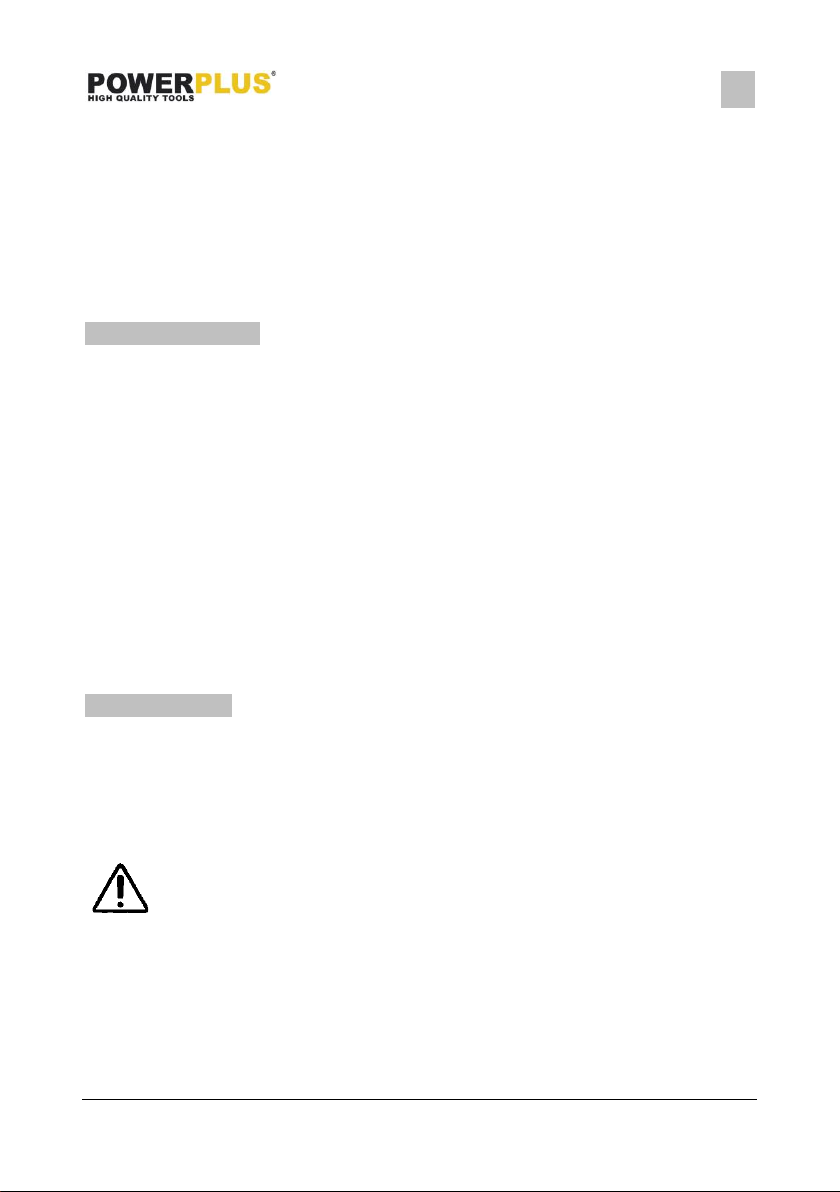POWX900 EN
Copyright © 2022 VARO NV P a g e | 6 www.varo.com
▪ Please inspect the load hook (12) before operation is possible damaged or distortional,
replace it in time.
▪ Operation using a residual current protective device (Emergency Switch, 15) offers
additional protection.
▪ Please be sure to the enough lubricant on parts. Daub the lubricant on the load hook (12),
cable drum shaft, slow down box, and bearing every half a year.
▪ Please daub the lubricant on the nesting of cable drum shaft when replace the steel cable
(7) every time. Immediately replace the cable if damaged.
▪ Please perform any rework and maintenance tasks only if the power plug is disconnected.
▪ Please inspect the device for transportation damages. Immediately report any possible
damages to your seller.
8 INSTALLATION
▪ Install the cable hoist on a steel beam (Fig 2). Use only the enclosed installation brackets
(1) which can be attached to the top of the mounting casing (3) using the screws, washers
and spring lock washers. The steel beam must be able to withstand at least double the
rated weight of the machine. Contact a professional installer for best results.
▪ The steel beam must have the following dimension: 46 x 46 mm, a wall thickness of at
least 2.3 mm and a length of at least 450 mm (Fig 1).
▪ The steel beam must be securely anchored in a wall. The anchor must be installed
correspondingly sturdy in order to be able to withstand the load.
▪ Please be sure that the machine is installed level and not slanted.
▪ The remote control (14) must be easily accessible at all times and must therefore be
installed at a distance to the floor of between 0.8 m and 1.5 m (Fig 3).
▪ Insert the load hook (12) into the hook bracket (5) of the mounting casing (3) when using
the load hook with pulley (13).
▪ The electric pulley will be attached at the top. Attach the pulley with bearer frame on the
crossbar. The girder is then attached to the support columns. The support columns must
be, in accordance with the requirements of the customer, properly secured on the working
area. The support columns must be installed to be sturdy and stable. Also be able to
withstand a nominal load long-term.
9 OPERATION
▪ Prior to starting work, please be sure that the steel cable (7) is wound up exactly, layer
next to layer on the cable spool (6). Never unwind the cable completely!
▪ Unwind the cable only to the point that at least 3 more layers are located on the drum.
▪ If the red indicator mark is visible, please stop the cable hoist immediately and do not
continue to unwind the cable!
▪ Always wind the cable as shown in Fig. 4.
Note: When replace the wire rope, be sure to pull rope into the square hole
of rope drum, and then pull it out from the round hole. With that wind the
rope two circles and then pull it to the edge which is side of rope drum and
fix it.
▪ The cable hoist is operated using the remote control (14). When operating the upper
position of the switch, the load is hoisted up. When operating the lower position, the load
is lowered. Never switch directly from hoisting to lowering or vice versa. Always stop the
cable hoist prior to changing directions.
▪ Operate the Emergency switch (15) to immediately stop the cable hoist in case of an
emergency and to secure against restart. To reset the device to operational status, first