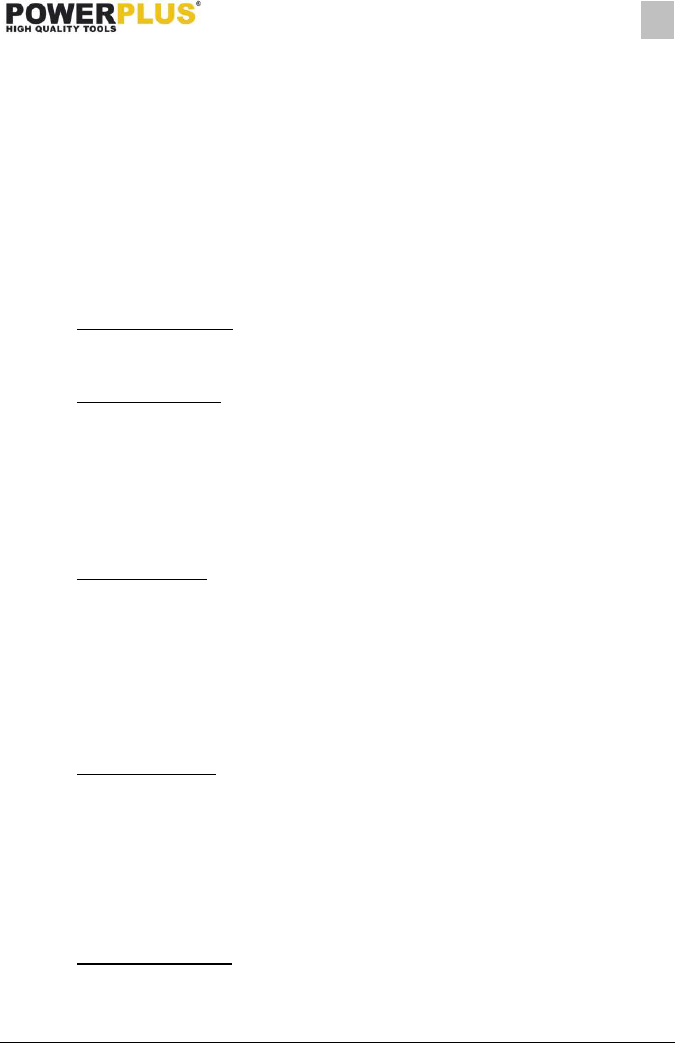POWX00450 EN
Copyright © 2020 VARO P a g e | 8 www.varo.com
▪ Red LED light will lid once the battery has been connected to the charger and the charging
procedure will proceed.
▪ The battery set is completely loaded and ready for use once the green LED is lit the red
LED if off -after approximately 1 hour.
9.2 Battery capacity indicator
There are battery capacity indicators on the battery pack, you can check the capacity status of
the battery if you squeeze the button (7).
Those 3 LED might show the status of the capacity level of the battery:
3 LED’s are litt: Battery fully charged
2 LED’s are litt: Battery 60% charged
1 LED is litt: Battery almost discharged
9.3 To install or remove the battery pack
9.3.1 To remove the battery
Press both the battery release buttons and gently pull the battery out of the drill.
9.3.2 To install the battery
Hold the drill upright in one hand and the battery in your other hand. While pressing with two
fingers on the battery release buttons, insert the battery until it clicks into place. Do not use
excessive force when inserting the battery. If the battery does not slide in easily, it is not being
inserted correctly. It is also possible that there could be damage to the battery, battery
terminals or the drill.
9.4 Installing/removing bits and drills
9.4.1 Installing bits/drills
Lock the switch trigger by placing the direction of rotation selector in centre position.
Open or close chuck jaws to a point where the opening is slightly larger than the bit size you
intend to use. Also, raise the front of the drill slightly to keep the bit from falling out of the
chuck jaws. Insert drill bit straight into chuck the full length of the jaws as shown in. Tighten
the chuck jaws on the drill bit.
WARNING: Make sure to insert drill bit straight into chuck jaws.
Do not insert drill bit into chuck jaws at an angle, this could cause drill bit to be thrown from
drill resulting in possible serious personal injury or damage to the chuck.
9.4.2 Removing bits/drills
Lock the switch trigger by placing rotation selector in centre position.
Loosen the chuck jaws from the drill bit.
Note: Rotate chuck body in the direction of the arrow marked. Release to loosen chuck jaws.
Do not use a wrench to tighten or loosen the chuck jaws.
Remove the drill bit from the chuck jaws.
9.5 General hints for drilling
Always make sure that the torque adjustment ring is set to “drill” position.
9.5.1 Drilling in all materials
Always use sharp drill bits. Mark the place where you would like the hole to be drilled.
Commence with a slow speed to start the hole. Reduce your pressure on the drill when the
drill bit is about to break through the material.