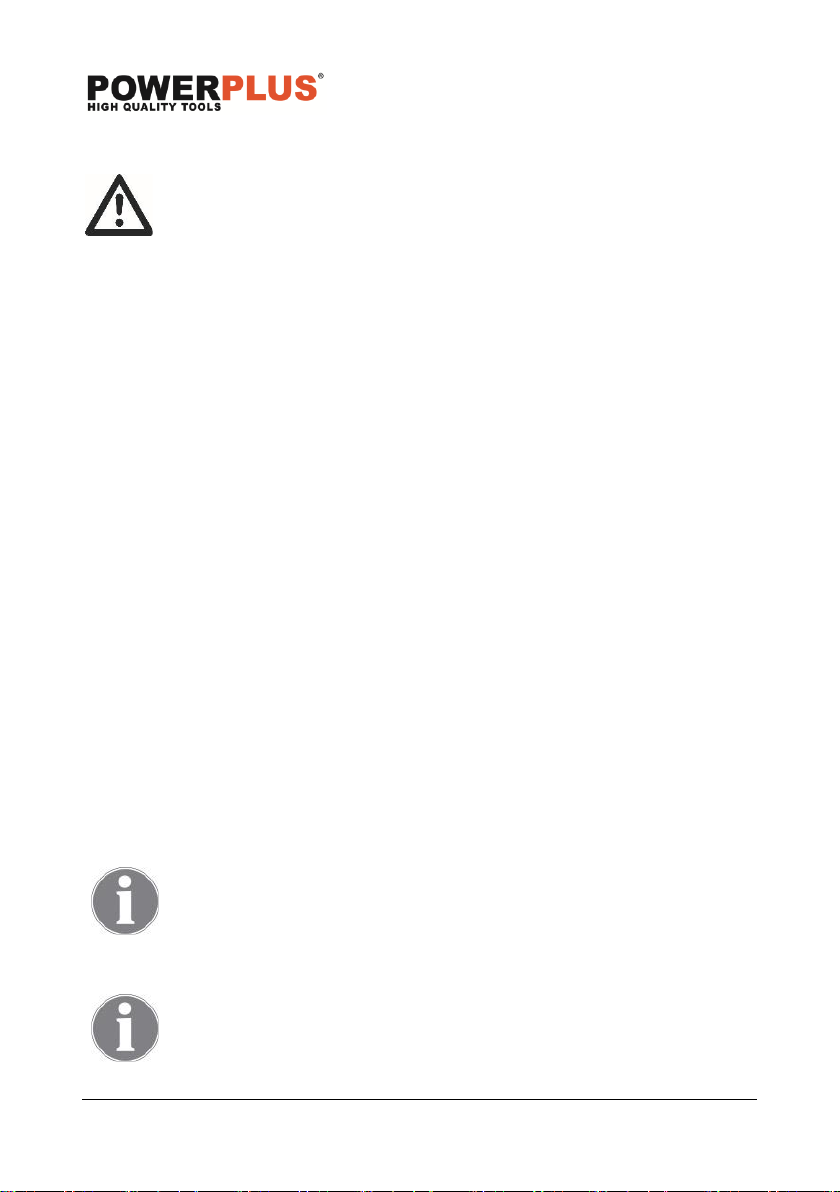POWDPG75270 EN
Copyright © 2021 VARO P a g e | 9 www.varo.com
10 OPERATION
10.1 Start up
ATTENTION: The machine does not work if not fully mounted.
10.2 Checking points prior to using the machine
▪ The current and tension supplied must coincide with those in the characteristics label.
Prior to starting work check that the machine works adequately and all security measures
work.
▪ Do not use the machine if it is damaged or not well regulated.
▪ Use this machine to do jobs for which it has been designed. Any other use could be
dangerous to the end user, for the machine and to other people, animals and things that
are nearby.
▪ Check that the machine is correctly mounted with both tubes and the catcher.
▪ Make sure that the shoulder strap is mounted.
▪ Verify that:
o The machine completely and look for loose parts (screws, nuts, etc.) and
damages.
o Press, repair or replace everything you need before using the machine.
10.3 Start and stop
▪ Start-up of the machine: insert the correct battery pack (13) and press the ON/OFF switch
(5) to “I” (ON) (Fig. 13 – Fig. 14).
▪ Stopping the machine: press the ON/OFF switch (5) to “O” (OFF), afterwards remove the
battery pack (13) (Fig. 15 – Fig. 16).
10.4 How to hold the machine and guide it whilst working
Whilst working, always place yourself behind the machine and hold it firmly with both hands on
the handles.
10.5 Speed regulation (Fig. 17)
This machine has a speed regulator (7) with which you can control the speed of the blowing
air and that of the vacuum air. To regulate the speed turn the regulator “1” to “MAX” depending
on whether you want more or less speed.
10.6 Removing a blockage (Fig. 18 – Fig. 19)
Your 40 V cordless leaf blower is equipped with a cleaning window flap (11).
When the impeller becomes blocked it can be accessed for cleaning.
Open the window flap by loosening the screw knob to remove any debris.
Note: For safety reasons the machine has a built-in safety switch that
prohibits the machine from working when the cleaning flap (11) is not
correctly and fully closed. Make sure to close the cleaning window flap (11)
well before resuming work.
10.7 Working with the blowing function
Note: Any hard objects, such as stones, tin cans glass, etc, will be thrown
away.