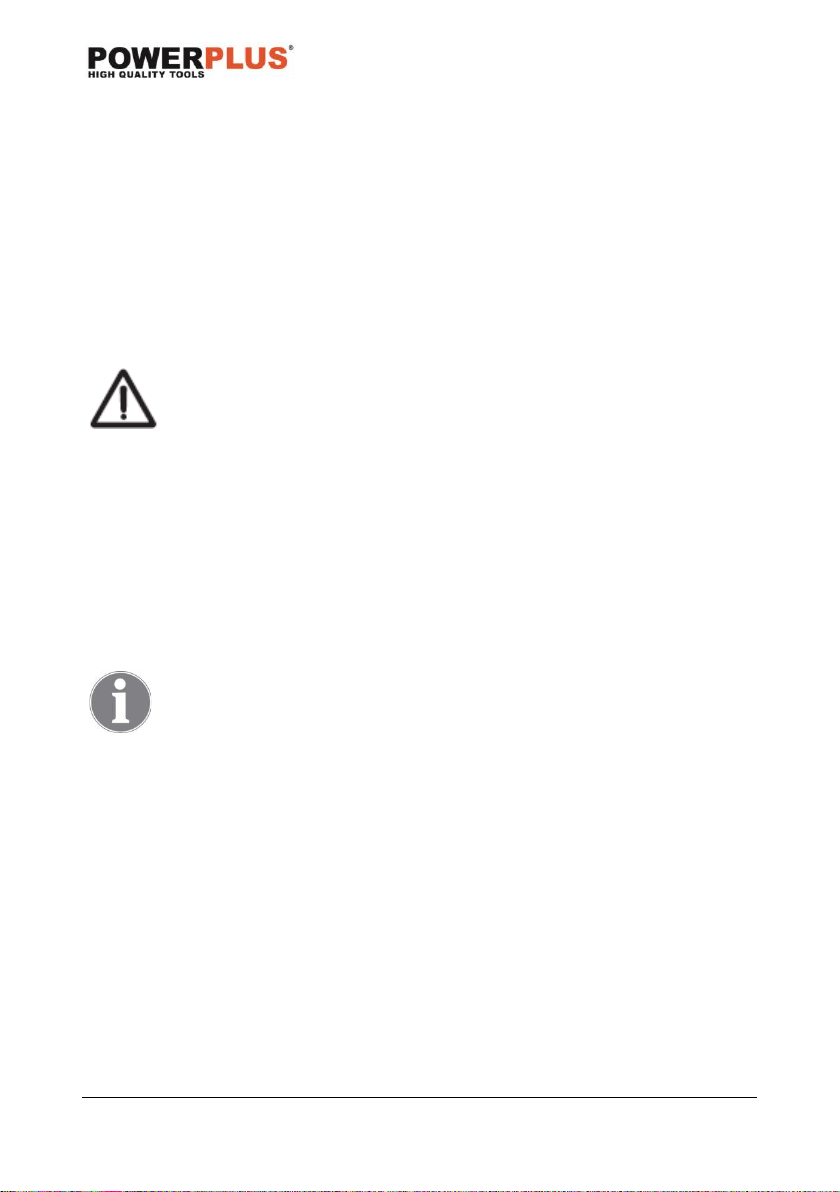POWDPG7576 EN
Copyright © 2022 VARO P a g e | 11 www.varo.com
11 OPERATION
11.1 Before using a new chain saw
▪ Please read this manual carefully.
▪ Fully charge the battery before using it the first time. See instructions under the heading
Charging the battery.
▪ Fill with chain oil. See instructions under the heading Filling with chain oil.
▪ Check that the cutting equipment is correctly fitted and adjusted. See instructions under
the heading Assembly.
▪ Do not use the chain saw until sufficient chain oil has reached the chain. See instructions
under the heading Lubricating cutting equipment.
▪ Long-term exposure to noise can result in permanent hearing impairment. So always use
approved hearing protection.
12 STARTING AND STOPPING THE CHAIN SAW
WARNING Keep body to the left of the chain line. Never straddle the saw or
chain, or lean over past the chain line.
12.1 Starting the chain saw
▪ Make sure chain tension is at desired setting. Refer to Adjusting the Chain Tension in the
Maintenance of this manual.
▪ Make sure the chain cover lock bolt is tight to the chain cover.
▪ Make sure no objects or obstructions are in immediate vicinity which could come in
contact with the bar and chain.
▪ Fit the battery pack into the chain saw (fig. 7).
▪ Depress the lock-off button (5) and pull the switch trigger (6). (Fig. 8)
▪ Press and hold the switch trigger, release the switch lock and continue to squeeze the
switch trigger for continued operation.
12.2 Stopping the chain saw
NOTE: It is normal for the chain to coast to a stop once the trigger switch is
released.
▪ Release the switch trigger to stop the chain saw.
▪ Upon release of the switch trigger, the switch lock will be automatically reset to the lock
position.
12.3 Operating the chain brake (fig. 9)
Check the operating condition of the chain brake prior to each use.
▪ Engage the chain brake by rotating your left hand around the front handle, allowing the
back of your hand to push the chain brake lever/hand guard toward the bar while the chain
is rotating rapidly. Be sure to maintain both hands on the saw handles at all times. (1)
▪ Reset the chain brake back into the RUN position by grasping the top of the chain brake
lever/hand guard and pulling toward the front handle. (2)