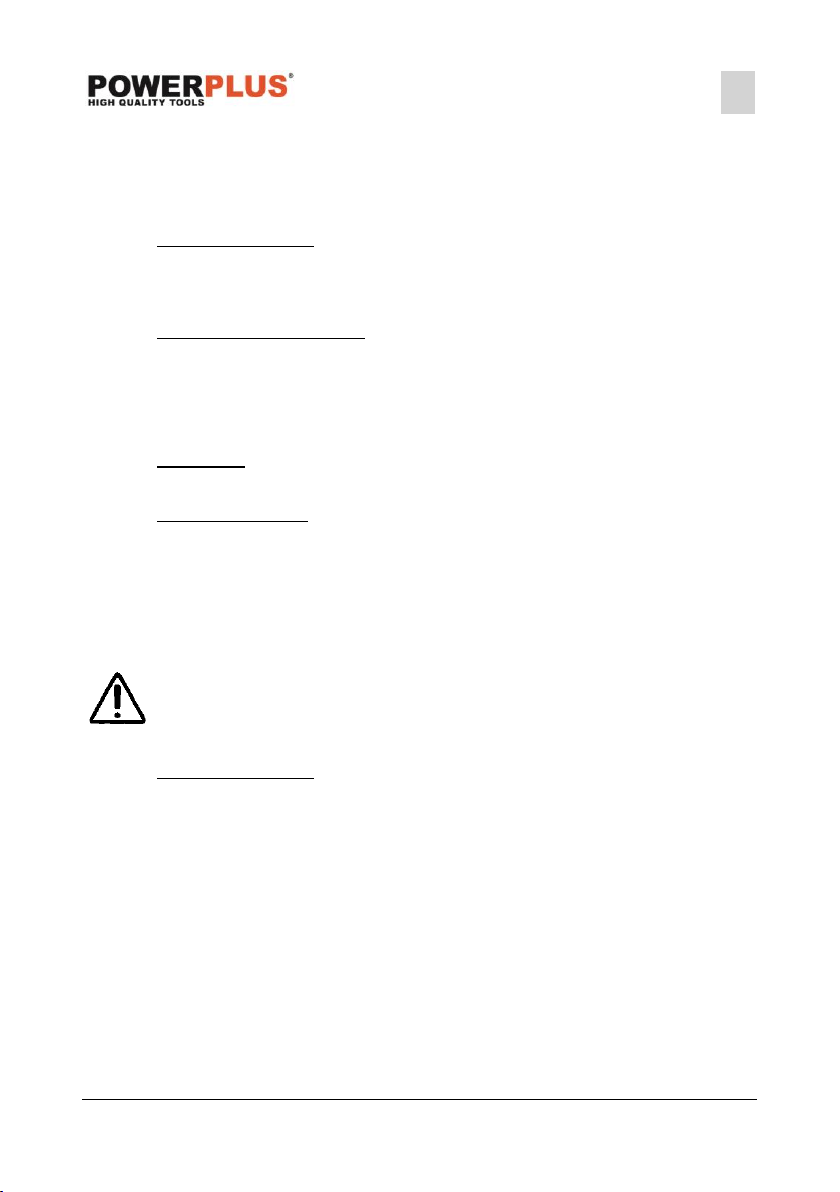POWDP2580 EN
Copyright © 2022 VARO P a g e | 14 www.varo.com
▪ Check to make sure all device components are correctly mounted.
▪ Check to make sure the safety equipment is functioning properly.
▪ Check to make sure that the saw blade runs freely.
▪ Check whether the adjusting screw for setting the angle of tilt is tightened.
10.5 Operating elements
10.5.1 On/off switch (Fig. 13)
Flip the switch (11) up to switch on the saw. Wait for the blade to reach its maximum
speed of rotation before commencing with the cut.
To switch off the saw again, flip the switch (11) down.
10.5.2 Cutting depth/height (Fig. 14)
Turn the hand wheel (8) to set the blade (4) to the required cutting depth/height.
Turn anti-clockwise:
To lower the cutting height.
Turn clockwise:
To raise the cutting height.
10.5.3 Parallel stop
The parallel stop (7) has to be used when making longitudinal cuts in wooden workpieces.
10.5.4 Cutting width (fig. 15)
▪ The parallel stop (7) which is supplied with the product must be used together with the
stop rail (23) when performing longitudinal cuts on thin materials (see Fig. 15a).
▪ To fasten the stop rail (23) to the parallel stop (7) you have to slacken the two wingnut
screws (26). Then thread the stop rail (23) with the slot (25) onto the lock bolts (28) and
secure it with the washers (27) and wingnuts (26).
▪ The parallel stop (7) has to be used without the stop rail (23) when making longitudinal
cuts in thicker wooden workpieces (see Fig. 15b). To do this, the lock bolts (28), washers
(27) and the wingnuts (26) must also be removed.
Warning! When in use, the stop rail (23) must always be screwed to the side
of the parallel stop (7) which faces the saw blade.
10.5.5 Cutting width (Fig. 16)
▪ The parallel stop (7) can be mounted on either side of the saw table (1).
▪ The parallel stop (7) has to be mounted in the guide rail (29) of the saw table (1).
▪ You can clamp the parallel stop (7) in the required position by pressing the eccentric
lever (12).
When the table width extension (10) is retracted and/or for cutting widths of less than
25 cm:
Using the main scale (22) on the guide rail (29), adjust the parallel stop (7) to the required
dimension.
When the table width extension (10) is extended and/or for cutting widths of more than
25 cm:
▪ Using the main scale (22), adjust the parallel stop (7) to the 25 cm angle and secure it
with the eccentric lever (12).
▪ To then increase the cutting width, adjust the rest of the cutting width by pulling out the
table width extension (10).
▪ Read off the total cutting width setting which has been set on the additional scale (24).
Important! To ensure that the cutting dimension on the additional scale (24) is correct, the
parallel stop (7) must be set to the defined dimension of 25 cm on the main scale (22).