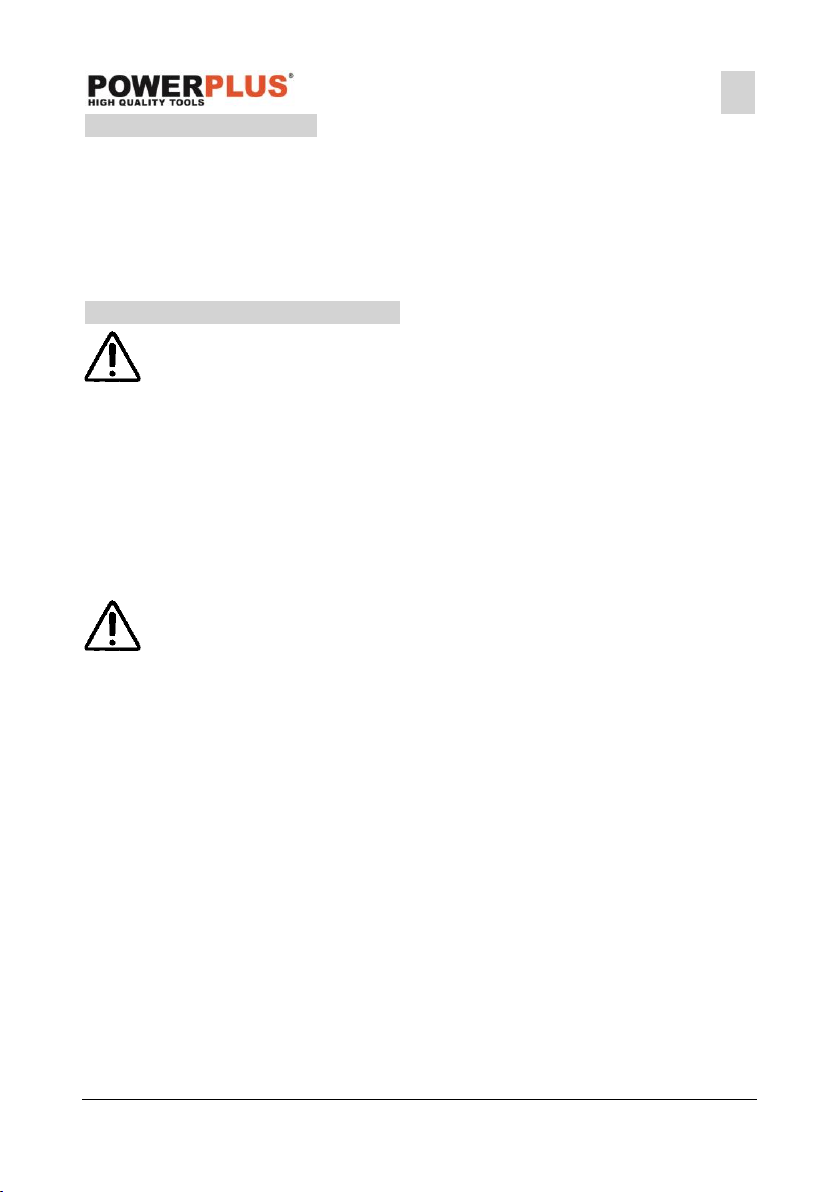POWDP2580 EN
Copyright © 2022 VARO P a g e | 10 www.varo.com
8 SAFETY EQUIPMENT
8.1 Saw blade protector
The saw blade guard (2) protects the user from accidentally touching the saw blade and from
flying splinters. The saw blade protector must always remain in place during operation.
8.2 Push stick
The push stick (3) serves as an extension of the hand and protects the user from accidentally
touching the saw blade. The push stick must always be used when the gap between the stop
and the saw blade is less than 120 mm.
9 UNPACKING AND ASSEMBLY
Warning: Always remove the battery pack before making any adjustments!
▪ Unpack the bench-type circular saw and check it for damage which may have occurred in
transit.
▪ The machine has to be set up where it can stand firmly, e.g. on a work bench, or it must
be bolted to a strong base.
▪ All covers and safety devices have to be properly fitted before the machine is switched
on.
▪ It must be possible for the saw blade to run freely.
▪ When working with wood that has been processed before, watch out for foreign bodies
such as nails or screws etc.
▪ Before you actuate the On/Off switch, make sure that the saw blade is correctly fitted and
that the machine’s moving parts run smoothly.
Note: If any of the parts is missing or damaged contact the retailer.
9.1 Standing the bench-type circular saw upright (Fig. 1, 2a-b)
▪ Fit the T-extractor adapter (16) at the back of the machine. To do so, undo and remove
the recessed head screw (17) and push the T-extractor adapter (16) onto the dust
connector (37). Secure the extractor adapter (16) and dust connector (37) with the
recessed head screw (17).
▪ Important! The two ring wrenches (30, 31) can be stowed away on the side of the lower
saw blade cover (see Fig. 1). Keep the two ring wrenches close to hand for fitting the
table insert (6) and splitter (5).
9.2 Fitting/changing the table insert (Fig. 3a-b)
▪ To prevent increased likelihood of injury, the table insert should be changed whenever it
is worn or damaged.
▪ Take off the saw blade guard (2) (see 9.4).
▪ Place the 10 mm side of one of the two ring wrenches (30, 31) on the rotary disk (13).
Turn the insert table lock (13) counterclockwise with the ring wrench to release the table
insert.
▪ Take out the worn table insert (6).
▪ Fit the replacement table insert by following the above in reverse.
9.3 Fitting/replacing the splitter (Fig. 4-8)
▪ Remove the saw blade guard (2) and the table insert (6) (see 9.4, 9.2).
▪ Using the hand wheel (8) set the blade (4) to max. cutting height, move to 0° position and
lock in place.