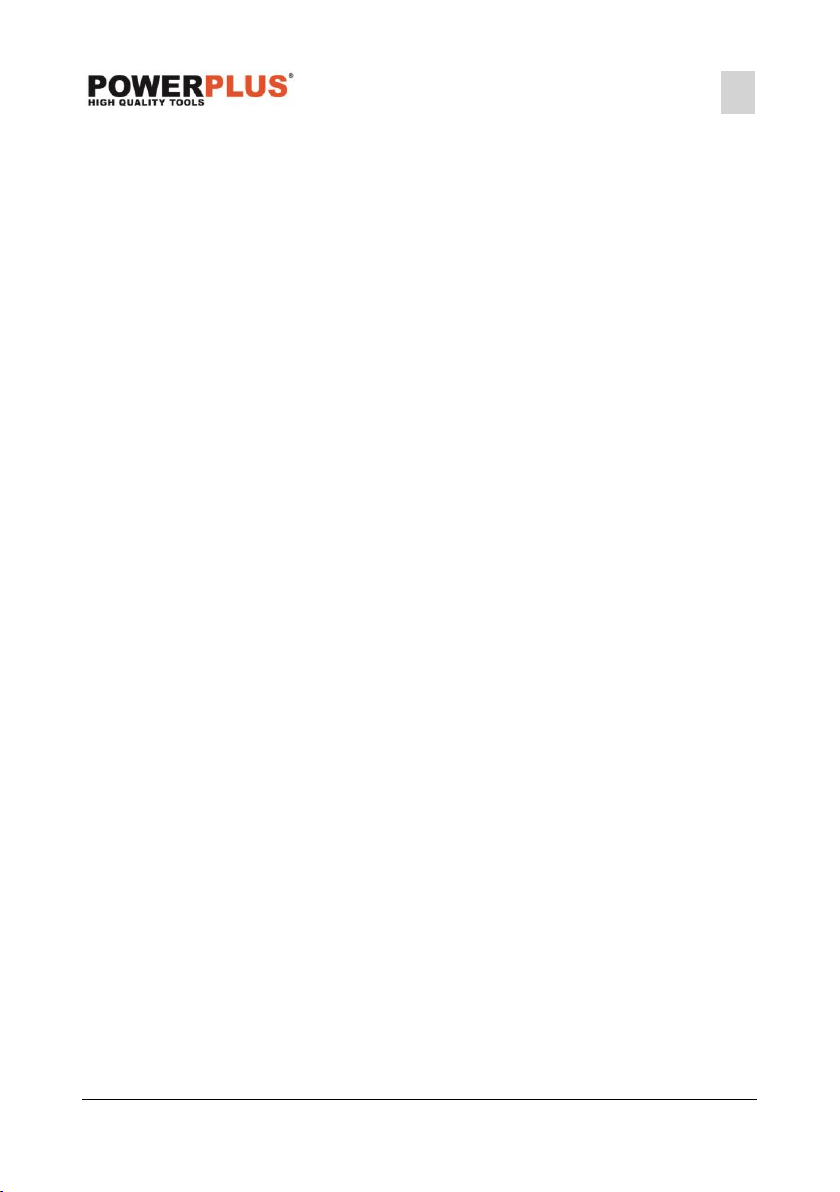POWDP2580 EN
Copyright © 2022 VARO P a g e | 8 www.varo.com
▪ When ripping, always apply the workpiece feeding force between the fence and the saw
blade. Use a push stick when the distance between the fence and the saw blade is less
than 150 mm, and use a push block when this distance is less than 50 mm.
▪ Use only the push stick provided by the manufacturer or constructed in accordance with
the instructions.
▪ Never use a damaged or cut push stick.
▪ Do not perform any operation “freehand”. Always use either the rip fence or the mitre
gauge to position and guide the workpiece.
▪ Never reach around or over a rotating saw blade.
▪ Provide auxiliary workpiece support to the rear and/or sides of the saw table for long
and/or wide workpieces to keep them level.
▪ Feed workpiece at an even pace. Do not bend or twist the workpiece. If jamming occurs,
turn the tool off immediately, unplug the tool then clear the jam.
▪ Do not remove pieces of cut-off material while the saw is running.
▪ Use an auxiliary fence in contact with the table top when ripping workpieces less than 2
mm thick..
6.3 Kickback causes and related warnings
Kickback is a sudden reaction of the workpiece due to a pinched, jammed saw blade or
misaligned line of cut in the workpiece with respect to the saw blade or when a part of the
workpiece binds between the saw blade and the rip fence or other fixed object.
Most frequently during kickback, the workpiece is lifted from the table by the rear portion of the
saw blade and is propelled towards the operator.
Kickback is the result of saw misuse and/or incorrect operating procedures or conditions and
can be avoided by taking proper precautions as given below.
▪ Never stand directly in line with the saw blade. Always position your body on the same
side of the saw blade as the fence.
▪ Never reach over or in back of the saw blade to pull or to support the workpiece.
▪ Never hold and press the workpiece that is being cut off against the rotating saw blade..
▪ Align the fence to be parallel with the saw blade..
▪ Use a featherboard to guide the workpiece against the table and fence when making non-
through cuts such as resawing cuts.
▪ Use extra caution when making a cut into blind areas of assembled workpieces.
▪ Support large panels to minimise the risk of saw blade pinching and kickback..
▪ Use extra caution when cutting a workpiece that is twisted, knotted, warped or does not
have a straight edge to guide it with a mitre gauge or along the fence.
▪ Never cut more than one workpiece, stacked vertically or horizontally.
▪ When restarting the saw with the saw blade in the workpiece, centre the saw blade in the
kerf so that the saw teeth are not engaged in the material..
▪ Keep saw blades clean, sharp, and with sufficient set. Never use warped saw blades or
saw blades with cracked or broken teeth.
6.4 Table saw operating procedure warnings
▪ Turn off the table saw and remove the battery pack when removing the table insert,
changing the saw blade or making adjustments to the riving knife or saw blade guard, and
when the machine is left unattended.
▪ Never leave the table saw running unattended. Turn it off and don’t leave the tool until it
comes to a complete stop.
▪ Locate the table saw in a well-lit and level area where you can maintain good footing and
balance. It should be installed in an area that provides enough room to easily handle the
size of your workpiece.
▪ Frequently clean and remove sawdust from under the saw table and/or the dust collection
device.
▪ The table saw must be secured.