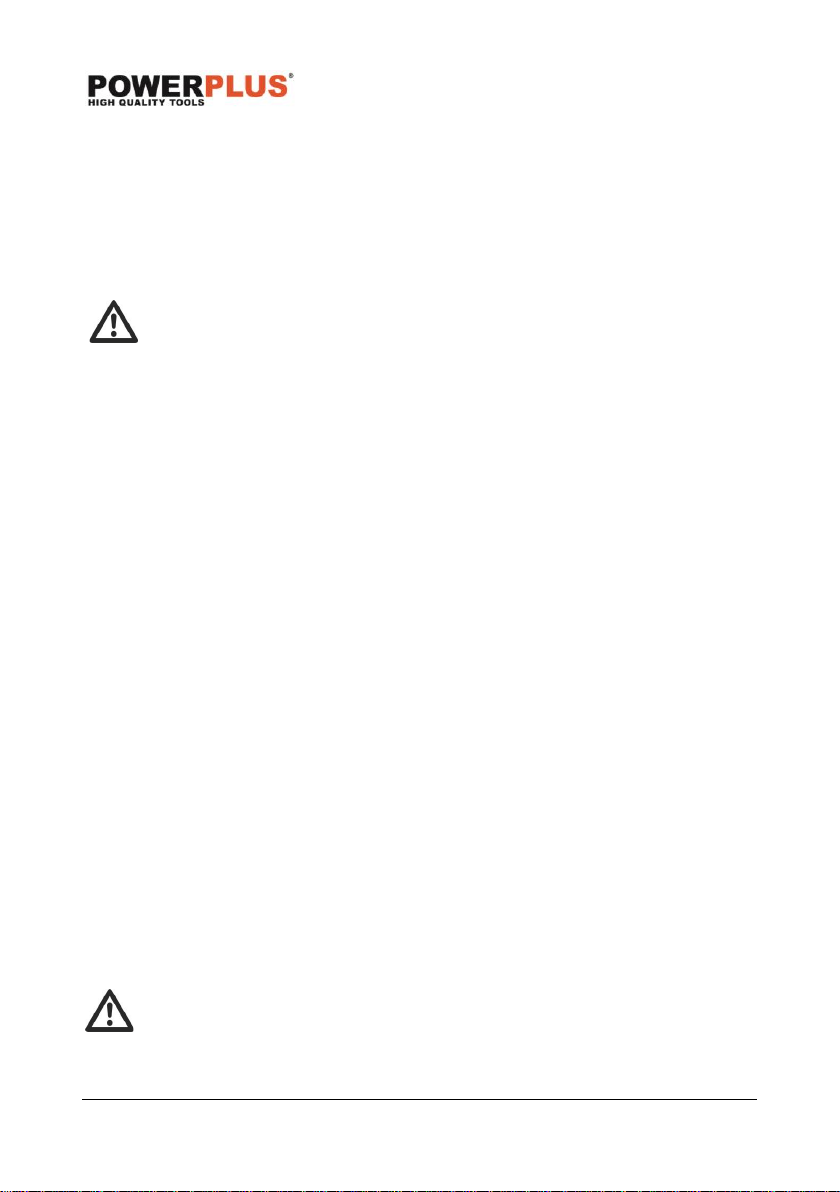POWDP25400 EN
Copyright © 2021 VARO P a g e | 11 www.varo.com
▪ Press the unlock button (2), hold, lift the base plate (pushing the front side upward) to
mount the saw blade (a) onto the spindle.
▪ Make sure the saw teeth and arrow on the blade point in the same direction as the arrow
shown on the guard.
▪ Install the outer flange (b), washer and blade clamp bolt (c), then put the hex key (13) in
the bolt head. While keeping the spindle lock button (8) depressed, turn the hex key (13)
slowly counter-clockwise until the blade lock engages and the blade stops rotating.
▪ Make sure the saw blade can turn freely by turning the blade using the hex key (13).
▪ If you need to remove the saw blade, please follow the reverse order
NOTE: For best cutting results, use a saw blade suited to the material and
cut quality desired.
11.5 Adjust the cutting depth (Fig. 5)
Determine the desired depth according to the thickness of the material plus a blade allowance
▪ Loose the cutting depth locking lever (5) by lifting it up.
▪ Set the desired cutting depth by aligning the triangular depth indicator with the depth scale
(4).
▪ Tighten the cutting depth locking lever (5).
11.6 Guide rails (15)
The guide rails allow precise and clean straight cuts, miter cuts and fitting. The rails also
protect the work piece surface from damages.
Fixing with the clamps (17) ensures solid grip and safe work.
▪ Place the guide rail on the work piece and fix the guide rail with the clamps. Slide the bar
into the groove of the guide rail and tighten the clamp with the lever.
▪ Place the plunge saw on the guide rail. The base plate has a groove, which exactly fits
into the guide ridge of the rail.
11.7 Connecting rods for guide rails (Fig. 6)
▪ To connect both guide rails, use the S2 Hex key (20) to loosen the connecting rod, slide
the first connecting rod from the bottom into the groove of the guide rail.
▪ Slide the other connecting rod into the second groove.
▪ Use the S2 Hex key (20) to tighten the stud screws to connect the rails.
11.8 Parallel cut adjustment (Fig. 7)
The parallel guide enables exact cuts along a work-piece edge and cutting strips of the same
dimension.
▪ Turn the parallel guide clamping bolt (6) counter-clockwise to loosen.
▪ Insert the parallel guide (14) through all three slots on the base plate (7), slide the parallel
guide (14) left or right to a desired position.
▪ Tighten the parallel guide clamping bolt (6) by turning it clockwise. Check if the parallel
guide (14) is locked in place.
▪ Ensure that the parallel guide (14) rests against the wood along its entire length to give a
consistent parallel cuts.
11.9 Laser line generator (Fig. 8)
Warnings: Do not stare directly at the laser beam, do not deliberately aim
the beam at personnel and ensure that it is not directed towards the eye of
a person for longer than 0.25s.