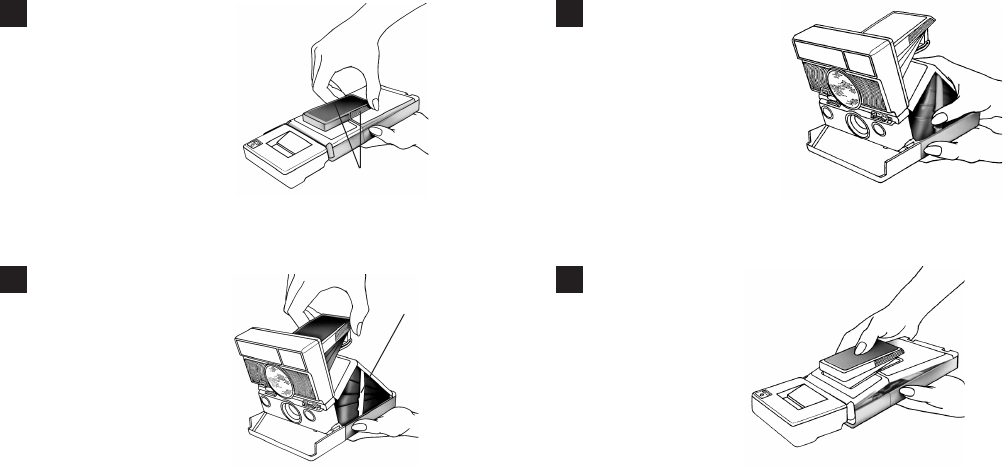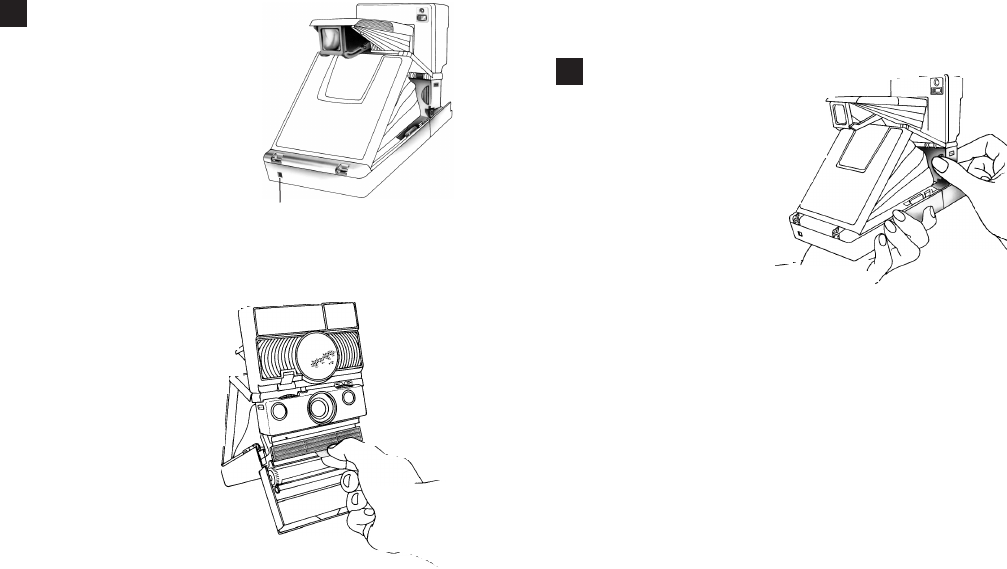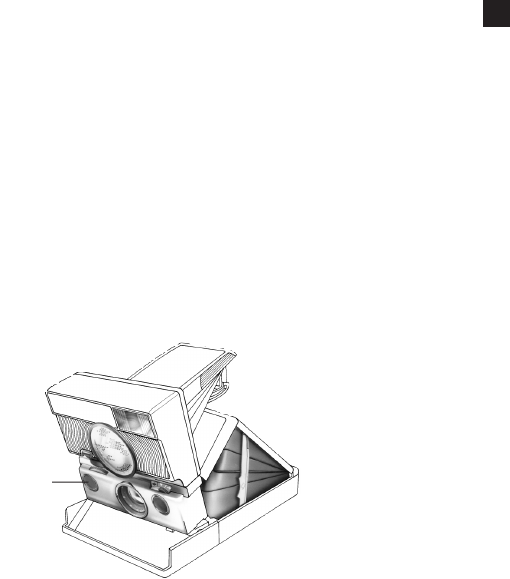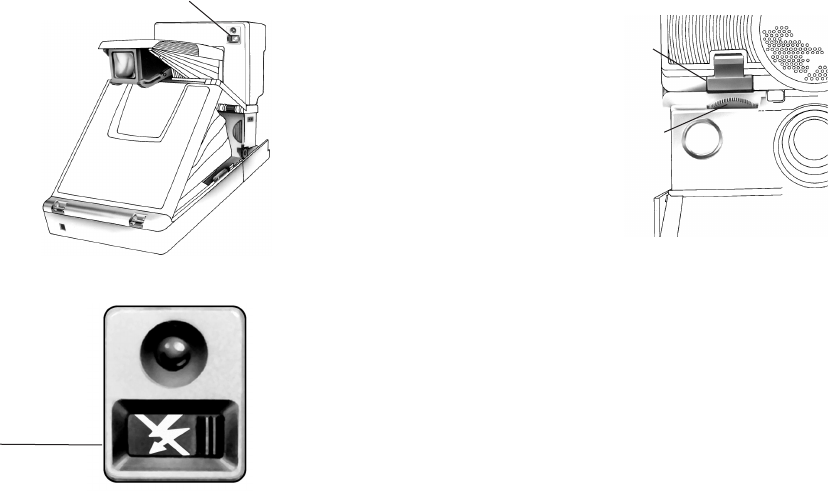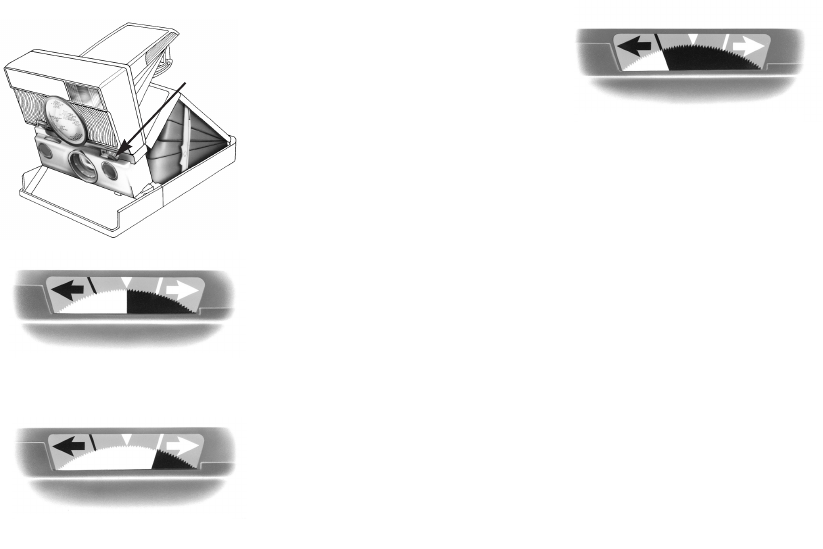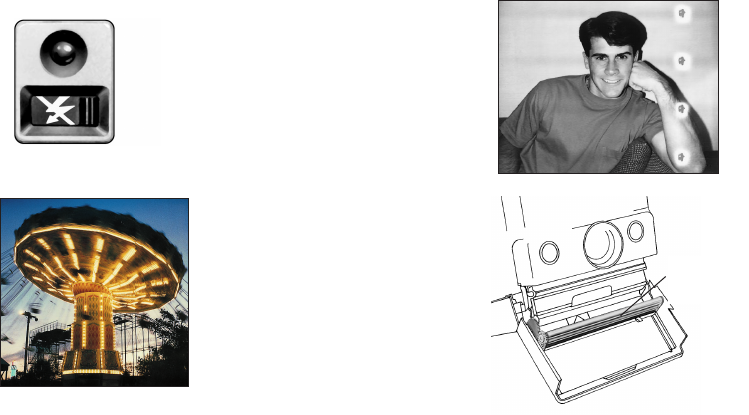While keeping the shutter button lightly pressed down,
the lens will spin and set, bringing your scene into
sharp focus. If the camera pauses briefly before
focusing the lens, the flash is momentarily charging.
After the lens is brought into focus an accurate preview
of the scene is visible.
You may preview as often as you choose without
depleting the camera’s battery. The battery that powers
the camera is located inside the film pack and is
sufficient to take many previews per each pack of film.
shutter
button
2
Use the electronic flash for every photo, both
outdoors and indoors. The flash automatically
corrects common lighting problems encountered in
both environments. For best results, position your
subject(s) anywhere from 10 inches to 14 feet away
from the camera.
Maintain a clear path between the camera and your
subject. The camera uses sound waves to determine
the distance between the camera and the photo
subject, and any obstructions will cause your photo
to be incorrectly exposed.
Make sure to keep the sun or other source of light
behind you, or at your side.
Holding the camera steady, press the shutter button
fir
mly. Continue to hold the camera steady until the
photo has ejected from the camera. Release the
shutter button to recharge the flash unit.
Do not shake or expose developing photos to direct
sunlight. Make sure to hold the developing photo by
its white border edges. If the temperature is below
55°
F, place the photo immediately in a warm pocket
or other warm location to develop.
12 13