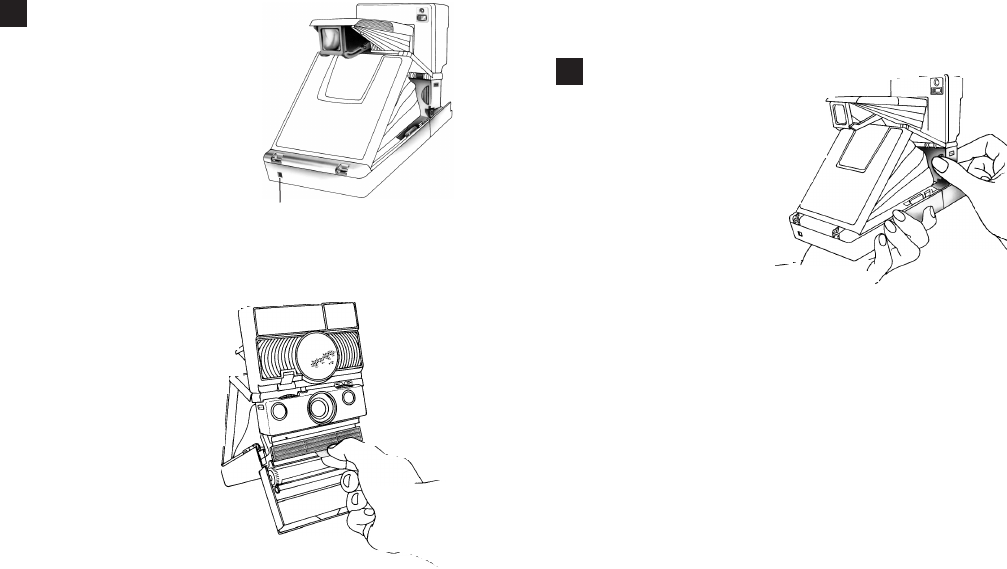3
Close the film door.
The camera will automatically
eject the film cover and
the electronic flash will
begin to charge.
The picture counter will
display “10.” Each pack of
film contains 10 photos.
To remove an empty film
pack, pull the colored tab
on the lower front of
the film cartridge.
picture counter
Taking Photos
1
Grasp the camera in your
left hand, making sure to
keep your fingers behind
the film door.
Place your right thumb
on the thumb rest with
your index finger on
the shutter button.
Curl your other fingers
into your palm.
To preview your shot, look
through the viewfinder.
The scene will appear
out of focus.
Lightly press the shutter
button and hold it there.
If the flash bursts and a
photo is ejected, the shutter
button was pressed too firmly.
11 10