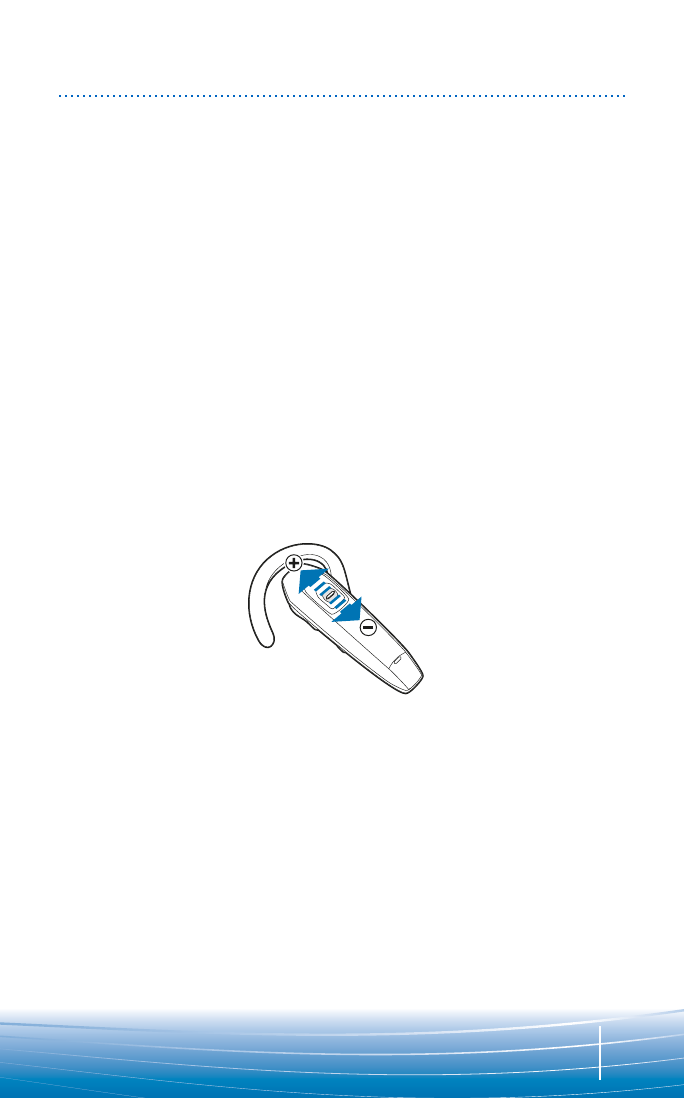NO BRUKE HODESETTET
RINGE / SVARE PÅ / AVSLUTTE SAMTALER
Plasser mobiltelefonen på samme side av kroppen
som hodesettet for å oppnå best mulig ytelse.
Når du skal svare på eller avslutte en samtale,
trykker du kort på ringekontrollknappen.
Når du skal ringe, taster du inn telefonnummeret på
telefonen, trykker på send, og samtalen overføres
automatisk til hodesettet. Det er ikke nødvendig å
trykke på ringekontrollknappen.
PT UTILIZAR O AURICULAR
ATENDER/TERMINAR CHAMADAS
Para um melhor desempenho, posicione o seu
telemóvel no mesmo lado do corpo que o
microauscultador.
Para atender ou terminar uma chamada, prima por
breves momentos o botão de controlo da chamada.
Para fazer uma chamada, introduza o número no
telefone, prima em enviar e a chamada é
automaticamente transferida para o auricular; não
precisa de premir o botão de controlo da chamada.
SE ANVÄNDA HEADSETET
BESVARA/AVSLUTA/RINGA TELEFONSAMTAL
Placera mobiltelefonen på samma sida av kroppen
som headsetet för bästa resultat.
När du ska svara på eller avsluta ett samtal trycker
du snabbt på samtalsknappen.
När du ska ringa ett samtal slår du siffrorna på
telefonen och trycker på skicka. Samtalet överförs
automatiskt till headsetet och du behöver inte trycka
på samtalsknappen.
USING YOUR HEADSET
ANSWERING/ENDING/MAKING CALLS
GB ADJUSTING THE
VOLUME
Briefly push up or down on the call control button for
incremental volume steps. You will hear two tones
(high tone followed by low tone) at the volume limit.
CAUTION: For your comfort, health, and safety, do
not exceed moderate listening levels.
DE LAUTSTÄRKEREGELUNG
Um die Lautstärke schrittweise zu ändern, drücken
Sie kurz die Gesprächstaste nach oben oder unten.
Bei Erreichen der höchsten bzw. niedrigsten
Lautstärke erklingen zwei Signaltöne (ein hoher
gefolgt von einem tiefen Ton).
ACHTUNG: Stellen Sie aus Gründen des Komforts,
der Gesundheit und Sicherheit die Lautstärke auf
einen angenehmen Pegel ein.
DK VOLUMENKONTROL
Skub forsigtigt knappen til opkaldsstyring op eller
ned for gradvist at øge/reducere volumen. Du hører
to toner (en høj efterfulgt af en lav), når volumen er
højest/lavest.
ADVARSEL: Af hensyn til dit velbefindende, dit
helbred og din sikkerhed bør du undlade at
overskride moderate niveauer for lydstyrken.
ES AJUSTE DEL VOLUMEN
Pulse el botón de control de llamada hacia arriba o
hacia abajo brevemente para aumentar el volumen
de forma paulatina. Oirá dos tonos (uno alto seguido
de uno bajo) cuando llegue al límite del volumen.
PRECAUCION: Por su comodidad, salud y seguridad,
no supere un nivel de escucha moderado.
ADJUSTING THE VOLUME
23