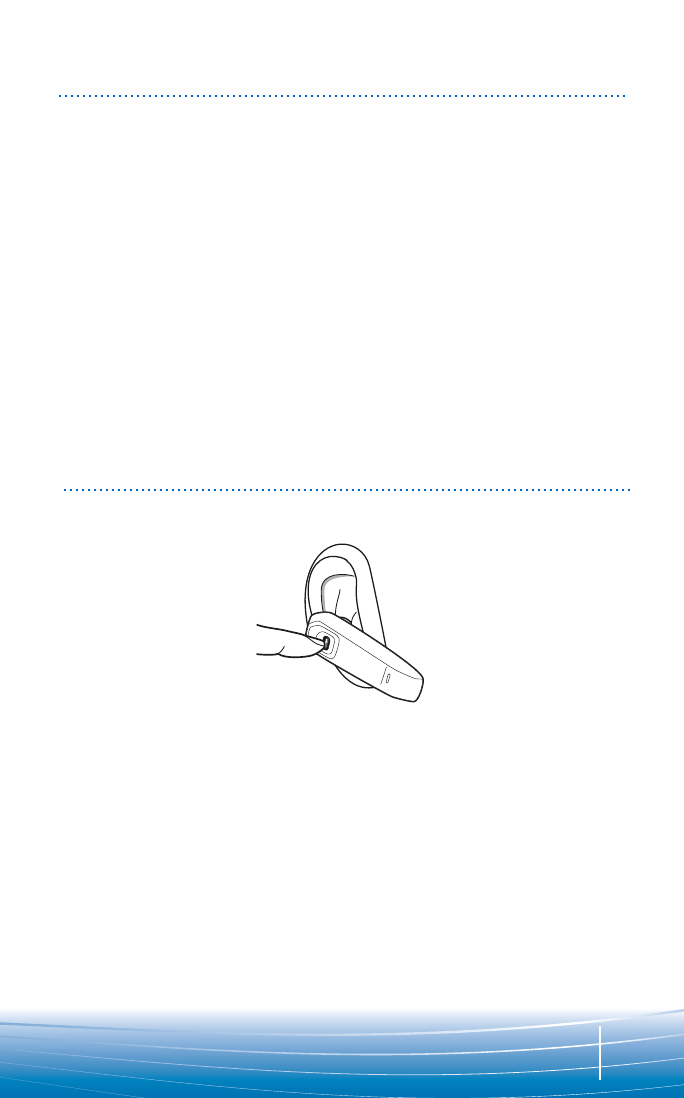NO JUSTERE
TILPASNINGEN
1. Løft ørebøylen.
2. Drei ørebøylen til høyre eller venstre for å bruke
den på henholdsvis høyre eller venstre øre.
3. Drei hodesettet for å plassere høyttaleren i øret.
4. Plasser ørebøylen bak øret.
5. Plasser høyttaleren og juster mikrofonen i forhold
til munnen.
PT AJUSTES
1. Levante o aro para a orelha.
2. Rode o aro para a orelha para a direita ou
esquerda para utilizar na orelha direita ou
esquerda.
3. Desloque o auricular para colocar o altifalante na
orelha.
4. Coloque o aro para a orelha por trás da orelha.
5. Posicione o altifalante e alinhe o microfone
com a boca.
SE STÄLLA IN PASSFORM
1 Lyft öronbygeln.
2. Justera öronbygeln till höger eller vänster för
användning på höger eller vänster öra.
3. Vrid headsetet för att placera högtalaren i örat.
4. Placera öronbygeln bakom örat.
5. Placera högtalaren och justera mikrofonen till
samma läge som munnen.
ADJUSTING FIT
USING YOUR HEADSET
GB USING YOUR HEADSET
ANSWERING/ENDING/ MAKING CALLS
For best performance, position your mobile phone on
the same side of your body as the headset.
To answer or end a call, briefly press the call control
button.
To make a call, enter number on your phone and
press send; the call is automatically transferred to
headset; no need to press call control button.
DE VERWENDEN DES
HEADSETS
ANNEHMEN, TÄTIGEN UND BEENDEN VON
ANRUFEN
Die beste Leistung erzielen Sie, wenn sich Ihr
Mobiltelefon auf der selben Körperseite wie Ihr
Headset befindet.
Um einen Anruf entgegenzunehmen oder zu
beenden, drücken Sie kurz die Gesprächstaste.
Geben Sie zum Tätigen eines Anrufs die Nummer in
Ihr Telefon ein und drücken Sie auf die Taste zum
Senden. Der Anruf wird automatisch an das Headset
weitergeleitet und die Gesprächstaste muss nicht
gedrückt werden.
ANSWERING/ENDING/MAKING CALLS
21