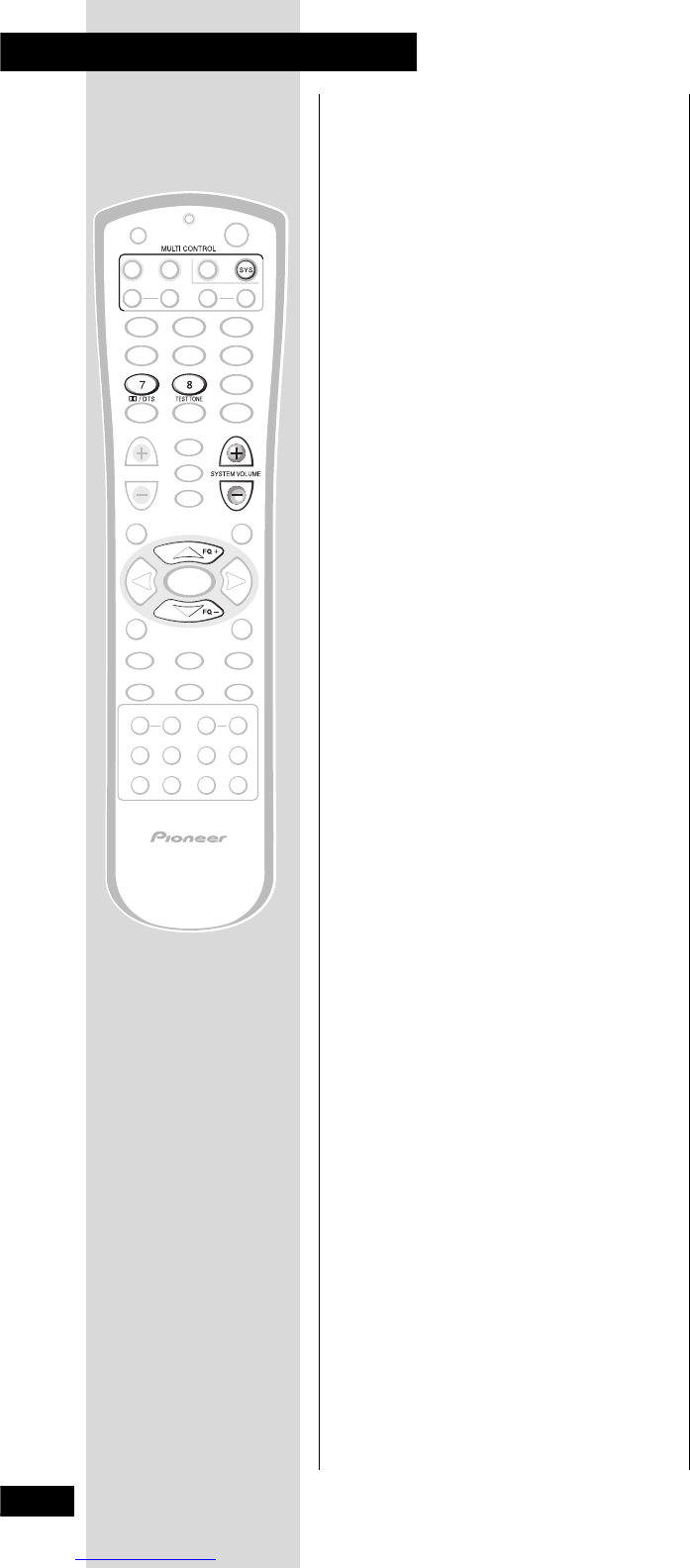20
En/Fr
3 Getting Started
Comment équilibrer le
son surround
Vous pouvez améliorer la performance du
son surround en équilibrant les niveaux
depuis les enceintes extrême-grave, centrale
et surround relatives aux enceintes frontales
droite/gauche. Pour vous aider à juger du
niveau du son de chaque enceinte, un test
de tonalité est lu à travers chaque enceinte
simultanément (vérifiez que des écouteurs
ne sont pas raccordés). Réglez les niveaux
jusqu’à obtenir un son équilibré.
Les niveaux que vous réglez ici
s’appliqueront à tous les modes Dolby/
DTS. Cependant, vous pouvez régler les
niveaux indépendamment pour chaque
mode DSP.
Remarque : il se peut qu’il ne soit pas
possible de régler correctement le niveau de
l’extrême-grave en utilisant cette méthode.
Vous pouvez le laisser au réglage par défaut
et le régler plus tard selon votre préférence à
la lecture de sources sonores surround.
1 Appuyez sur SYS puis sur 2/
DTS.
Vous pouvez faire tous les réglages du
mode Dolby/DTS sauf celui à
SURROUND OFF. (Il n’y aura pas de test
de tonalité si le mode Dolby/DTS est réglé
à SURROUND OFF.)
2 Réglez le volume à un niveau
modéré.
3 Appuyez sur TEST TONE pour
démarrer le test de tonalité puis
réglez le volume principal au
niveau appropié.
Le test de tonalité lit à travers chaque
enceinte simultanément :
• Frontale gauche
• Centrale
• Frontale droite
• Surround droite
• Surround gauche
• Subwoofer (extrême-grave)
4 Utilisez les touches % et fi pour
régler le niveau d’une enceinte
tel que le lit le test de tonalité.
Pour obtenir de meilleurs résultats,
occupez votre position d’écoute pendant ce
temps. Vous pouvez régler chaque enceinte
dans une gamme de +/-10dB.
5 Après quoi, appuyez sur TEST
TONE pour désactiver le test de
tonalité.
Balancing the surround
sound
You can further improve surround sound
performance by balancing the levels from
the subwoofer, center and surround
speakers relative to the front left/right
speakers. To help you judge the sound level
of each speaker a test tone is played
through each speaker in turn (make sure
that there are no headphones connected).
Adjust the levels until they all sound equal.
The levels you set here will apply to all
Dolby/DTS modes. However, you can set
levels independently for each DSP mode.
Note: it may not be possible to
accurately adjust the subwoofer level using
this method. You may prefer to leave it on
its default setting and adjust it to your
liking later when playing surround-sound
sources.
1 Press SYS then 2/DTS.
The Dolby/DTS mode can be set to any-
thing except SURROUND OFF. (No test
tone is output if the Dolby/DTS mode is set
to SURROUND OFF.)
2 Set the volume to a moderate
level.
3 Press TEST TONE to start the
test tone then adjust the master
volume to a suitable level.
The test tone plays through each speaker
in turn:
• Front left
• Center
• Front right
• Surround right
• Surround left
• Subwoofer
4 Use the % and fi buttons to
adjust the level of a speaker as
the test tone plays.
For best results, sit in your main listening
position when doing this. You can adjust
each speaker in the range of +/-10dB.
5 When you're done, press TEST
TONE to turn off the test tone.