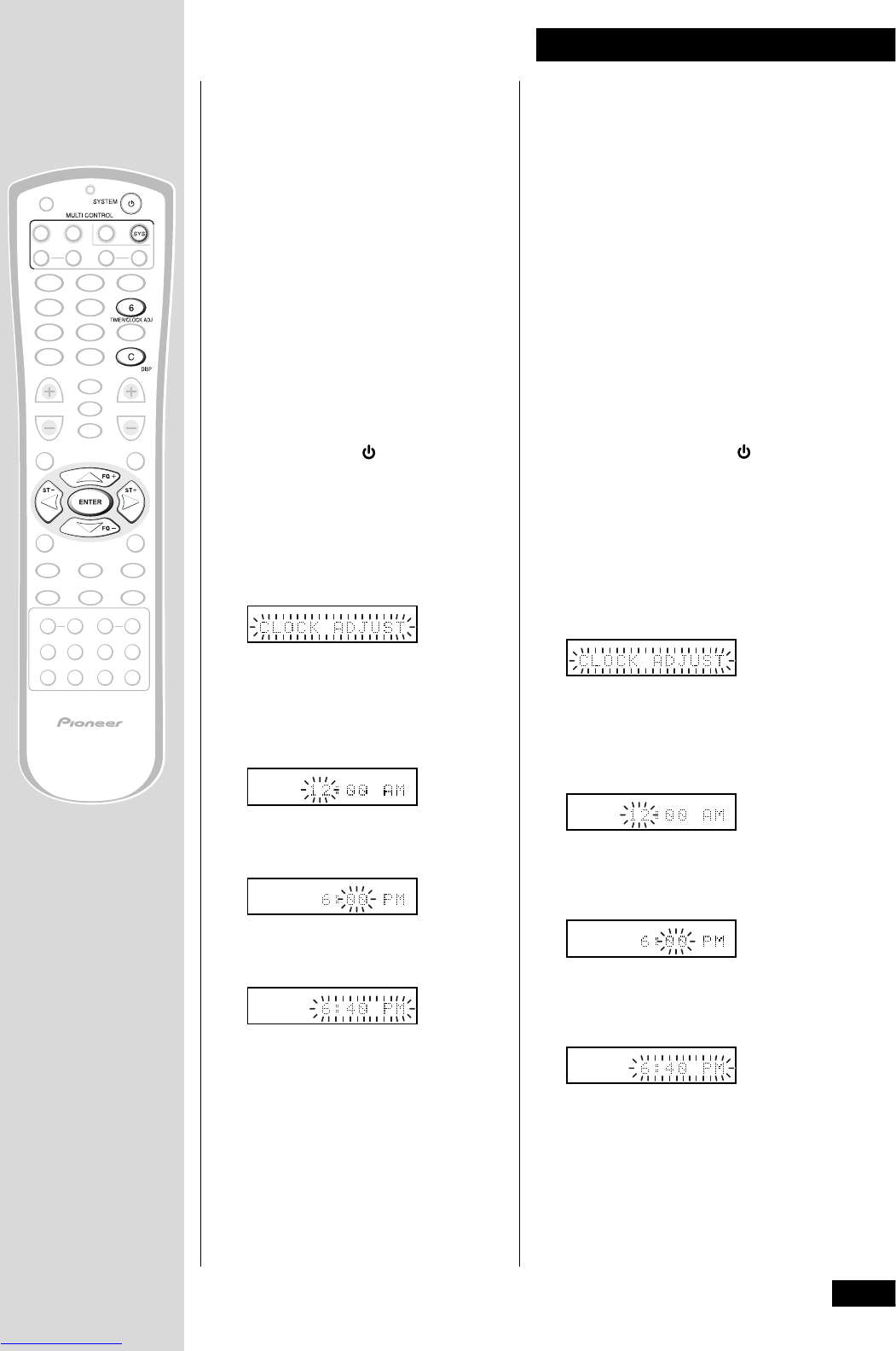17
En/Fr
3 Mise en service
Introduction
Ce chapitre décrit comment allumer et
faire le réglage de l’horloge, en utilisant le
Setup Navigator pour régler quelques
préférences de bases, en utilisant toutes les
commandes de base pour la lecture de
disques, et en utilisant le tuner.
Allumage et réglage
de l’horloge
Cette chaîne a une horloge intégrée qui
doit être réglée pour pouvoir utiliser les
caractéristiques de la minuterie.
1 Appuyez sur SYSTEM pour
allumer.
2 Appuyez sur SYS puis sur
TIMER/CLOCK ADJ.
3 Appuyez sur la touche @ ou #
jusqu’à ce que vous voyiez
CLOCK ADJUST dans
l’afficheur.
4 Appuyez sur ENTER.
Si vous venez de mettre sous tension,
l’afficheur montre 12:00 AM, en
faisant clignoter les heures.
5 Utilisez les touches % et fi pour
régler les heures, puis appuyez
sur ENTER.
6 Utilisez les touches % et fi pour
régler les minutes, puis appuyez
sur ENTER.
L’afficheur clignote pendant 2 secondes
pour indiquer que l’heure a été réglée.
Avis
Appuyez sur SYS puis sur DISP à
n’importe quel moment pour voir
l’horloge quand la chaîne est allumée ou
en mode d’attente.
Introduction
This chapter covers switching on and
setting the clock, using the Setup
Navigator to set some basic preferences,
using all the basic controls for playing
discs, and using the tuner.
Switching on and
setting the clock
This system has a built in clock, which
needs to be set to be able to use the timer
features.
1 Press SYSTEM to switch on.
2 Press SYS then TIMER/CLOCK
ADJ.
3 Press the @ or # button until
you see CLOCK ADJUST in the
display.
4 Press ENTER.
If you've just connected the power, the
display shows 12:00 AM, with the hour
blinking.
5 Use the % and fi buttons to set
the hour, then press ENTER.
6 Use the % and fi buttons to set
the minute, then press ENTER.
The display blinks for 2 seconds to indicate
that the time has been set.
Tip
Press SYS then DISP anytime to see the
clock when the system is on or in standby.