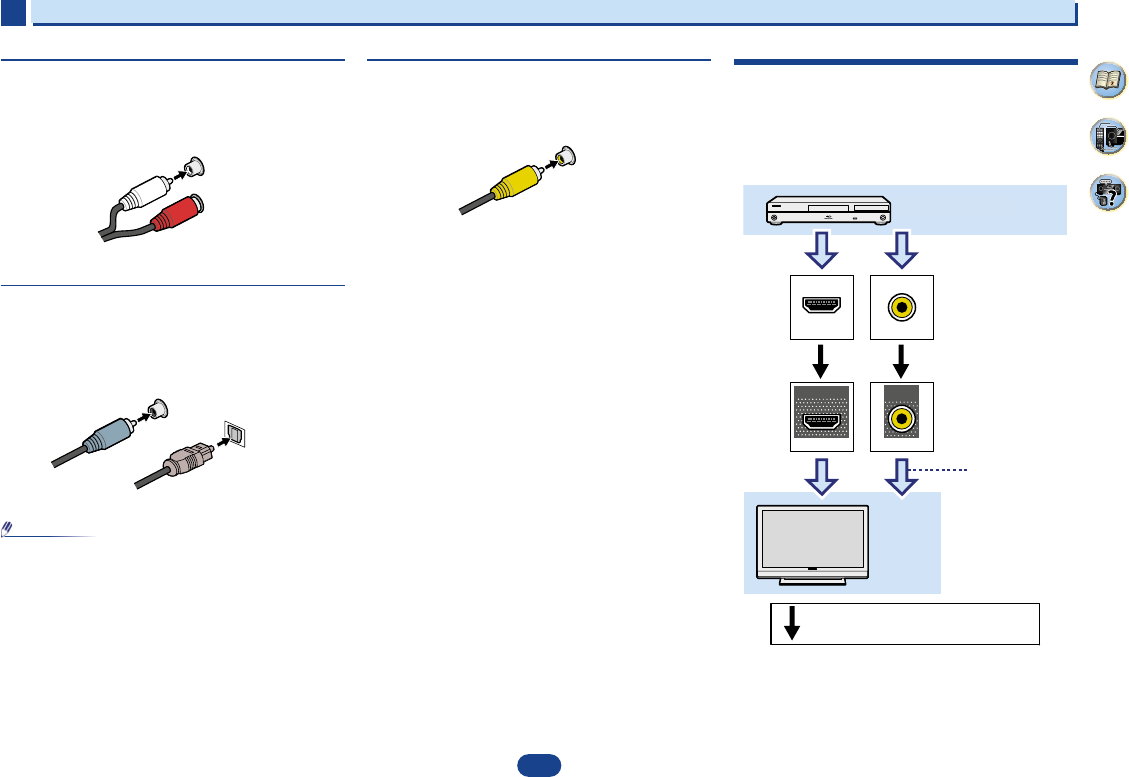11
2
2
2
8
35
4
Connecting your equipment
Placing the speakers
By connecting L/ R), C ),
surround speakers (SL /SR ), and the subwoofer (SW ), a 5.1 ch surround system can be
enjoyed.
To achieve the best possible surround sound, install your speak
Hints on the speaker placement
Where you put your speakers in the room has a big effect on the quality of the sound
following guidelines should help you to get the best sound from your system.
•
The subwoofer can be placed on the floor. Ideally, the other sp
ear-level when you’re listening to them. Putting the speakers on the flo
subwoofer), or mounting them very high on a wall is not recommended.
•
For
the TV.
•
If you’re
speakers at a sufficient distance from your CRT TV.
•
If you’re using a center speaker, place the front speakers at a wider an
them at a narrower angle.
•
Place the
localized at the TV screen. Also, make sure the center speaker does not cross the line
formed by the leading edge of the front left and right speakers.
•
It is best to angle the speakers towards the listening position. The an
size of the room. Use less of an angle for bigger rooms.
•
The optimal positioning for surround speakers is just above ear height. Make sure the
speakers don’t face each other. For DVD-Audio, the speakers should b
behind the listener than for home theater playback.
•
Try not to place the surround speakers farther away from the listening position than the
front and center speakers. Doing so can weaken the surround sou
•
Make sure that all speakers are securely installed. This not only improves sou
but also reduces the risk of damage or injury resulting from speakers being knocked over
or falling in the event of external shocks such as earthquakes.
5.1 channel surround system:
2
2
2
8
35
4
Connecting your equipment
Placing the speakers
By connecting L/ R), C ),
surround speakers (SL /SR ), and the subwoofer (SW ), a 5.1 ch surround system can be
enjoyed.
To achieve the best possible surround sound, install your speak
Hints on the speaker placement
Where you put your speakers in the room has a big effect on the quality of the sound
following guidelines should help you to get the best sound from your system.
•
The subwoofer can be placed on the floor. Ideally, the other sp
ear-level when you’re listening to them. Putting the speakers on the flo
subwoofer), or mounting them very high on a wall is not recommended.
•
For
the TV.
•
If you’re
speakers at a sufficient distance from your CRT TV.
•
If you’re using a center speaker, place the front speakers at a wider an
them at a narrower angle.
•
Place the
localized at the TV screen. Also, make sure the center speaker does not cross the line
formed by the leading edge of the front left and right speakers.
•
It is best to angle the speakers towards the listening position. The an
size of the room. Use less of an angle for bigger rooms.
•
The optimal positioning for surround speakers is just above ear height. Make sure the
speakers don’t face each other. For DVD-Audio, the speakers should b
behind the listener than for home theater playback.
•
Try not to place the surround speakers farther away from the listening position than the
front and center speakers. Doing so can weaken the surround sou
•
Make sure that all speakers are securely installed. This not only improves sou
but also reduces the risk of damage or injury resulting from speakers being knocked over
or falling in the event of external shocks such as earthquakes.
5.1 channel surround system:
2
2
2
8
35
4
Connecting your equipment
Placing the speakers
By connecting L/ R), C ),
surround speakers (SL /SR ), and the subwoofer (SW ), a 5.1 ch surround system can be
enjoyed.
To achieve the best possible surround sound, install your speak
Hints on the speaker placement
Where you put your speakers in the room has a big effect on the quality of the sound
following guidelines should help you to get the best sound from your system.
•
The subwoofer can be placed on the floor. Ideally, the other sp
ear-level when you’re listening to them. Putting the speakers on the flo
subwoofer), or mounting them very high on a wall is not recommended.
•
For
the TV.
•
If you’re
speakers at a sufficient distance from your CRT TV.
•
If you’re using a center speaker, place the front speakers at a wider an
them at a narrower angle.
•
Place the
localized at the TV screen. Also, make sure the center speaker does not cross the line
formed by the leading edge of the front left and right speakers.
•
It is best to angle the speakers towards the listening position. The an
size of the room. Use less of an angle for bigger rooms.
•
The optimal positioning for surround speakers is just above ear height. Make sure the
speakers don’t face each other. For DVD-Audio, the speakers should b
behind the listener than for home theater playback.
•
Try not to place the surround speakers farther away from the listening position than the
front and center speakers. Doing so can weaken the surround sou
•
Make sure that all speakers are securely installed. This not only improves sou
but also reduces the risk of damage or injury resulting from speakers being knocked over
or falling in the event of external shocks such as earthquakes.
5.1 channel surround system:
2
Laitteiden kytkeminen
2
Connecting your equipment
2
2
11
2
35
4
Analog audio cables
Use stereo RCA phono cables to connect analog audio
components. These cables are typically red and white, and
you should connect the red plugs to R (right) terminals and
white plugs to L (left) terminals.
Digital audio cables
Commercially
cables should be used to
receiver.
•
When
the plug not to damage the shutter protecting the optical
socket.
•
When
damaged if bent around sharp corners.
•
You can also use a standard RCA video cable for
digital connections.
Standard RCA video cables
These
and are used to connect to the composite video terminals.
The yellow plugs distinguish them from cables for audio.
About video outputs connection
This
use HDMI cables for connecting to the input device, the
same cables should be used for connecting to the TV.
The
this unit will not be output from the HDMI OUT .
L
R
AUDIO
Red (Right)
Coaxial digital
audio cable
Optical cable
VIDEO
VIDEO
IN
IN
HDMI
MONITOR
OUT
HDMI
OUT
Terminal for
with source device
Terminal
with TV monitor
Playback component
TV
The OSD will
not appear.
Video signal
Connecting your equipment
2
2
11
2
35
4
Analog audio cables
Use stereo RCA phono cables to connect analog audio
components. These cables are typically red and white, and
you should connect the red plugs to R (right) terminals and
white plugs to L (left) terminals.
Digital audio cables
Commercially
cables should be used to
receiver.
•
When
the plug not to damage the shutter protecting the optical
socket.
•
When
damaged if bent around sharp corners.
•
You can also use a standard RCA video cable for
digital connections.
Standard RCA video cables
These
and are used to connect to the composite video terminals.
The yellow plugs distinguish them from cables for audio.
About video outputs connection
This
use HDMI cables for connecting to the input device, the
same cables should be used for connecting to the TV.
The
this unit will not be output from the HDMI OUT .
L
R
AUDIO
Coaxial digital
audio cable
Optical cable
VIDEO
VIDEO
IN
IN
HDMI
MONITOR
OUT
HDMI
OUT
Terminal for
with source device
Terminal
with TV monitor
Playback component
TV
The OSD will
not appear.
Video signal
Videon lähtöliitännöistä
Tämä vastaanotin ei sisällä videokonvertteria.
Jos tulevalle signaalille on käytetty HDMI-kaapelia,
samanlaista tulee käyttää kytkennälle televisioon.
Analogiseen (komposiitti)tuloon tuleva videosignaali ei
lähde HDMI OUT -liitännästä.
Analogiset audiojohdot
Käytä RCA-stereokaapeleita analogisten audio-
komponenettien kytkemiseen. Kaapelit ovat tyypillisesti
punainen ja valkoinen, ja punainen liitin kytketään
oikeaan (R) liitäntään, valkoinen vasempaan (L).
Digitaaliset audiojohdot
Kaupasta saatavia koaksiaalisia digitaalisia audiojohtoja
tai optisia kaapeleita käytetään digitaalisten laitteiden
kytkemiseen vastaanottimeen.
Huomio
• Ole varovainen optista kaapelia kytkiessä, ettet
vahingoita liitintä suojaavaa suljinta.
• V
vahingoittua, jos sitä taivutetaan jyrkästi.
• V
koaksiaalisessa digitaalisessa kytkennässä.
Punainen
(Oikea)
V
(V
Connecting your equipment
2
2
11
2
35
4
Analog audio cables
Use stereo RCA phono cables to connect analog audio
components. These cables are typically red and white, and
you should connect the red plugs to R (right) terminals and
white plugs to L (left) terminals.
Digital audio cables
Commercially
cables should be used to
receiver.
•
When
the plug not to damage the shutter protecting the optical
socket.
•
When
damaged if bent around sharp corners.
•
You can also use a standard RCA video cable for
digital connections.
Standard RCA video cables
These
and are used to connect to the composite video terminals.
The yellow plugs distinguish them from cables for audio.
About video outputs connection
This
use HDMI cables for connecting to the input device, the
same cables should be used for connecting to the TV.
The
this unit will not be output from the HDMI OUT .
L
R
AUDIO
IN
IN
Coaxial digital
audio cable
VIDEO
VIDEO
IN
IN
HDMI
MONITOR
OUT
HDMI
OUT
Terminal for
with source device
Terminal
with TV monitor
Playback component
TV
The OSD will
not appear.
Video signal
Optinen kaapeli
Koaksiaalinen
digitaalinen
audiojohto
V
Nämä kaapelit ovat yleisimpiä videokytkennöissä ja niitä
käytetään komposiittivideoliitäntöjen välillä. Erotuksena
audiojohdosta liittimen väri on keltainen.
Connecting your equipment
2
2
11
2
35
4
Analog audio cables
Use stereo RCA phono cables to connect analog audio
components. These cables are typically red and white, and
you should connect the red plugs to R (right) terminals and
white plugs to L (left) terminals.
Digital audio cables
Commercially
cables should be used to
receiver.
•
When
the plug not to damage the shutter protecting the optical
socket.
•
When
damaged if bent around sharp corners.
•
You can also use a standard RCA video cable for
digital connections.
Standard RCA video cables
These
and are used to connect to the composite video terminals.
The yellow plugs distinguish them from cables for audio.
About video outputs connection
This
use HDMI cables for connecting to the input device, the
same cables should be used for connecting to the TV.
The
this unit will not be output from the HDMI OUT .
L
R
AUDIO
Coaxial digital
audio cable
Optical cable
VIDEO
Yellow
VIDEO
VIDEO
IN
IN
HDMI
MONITOR
OUT
HDMI
OUT
Terminal for
with source device
Terminal
with TV monitor
Playback component
TV
The OSD will
not appear.
Video signal
Keltainen
Tuloliitännän tyyppi
Lähtöliitäntä
televisioon
OSD ei näy
Videosignaali voidaan lähettää
Soitettava laite