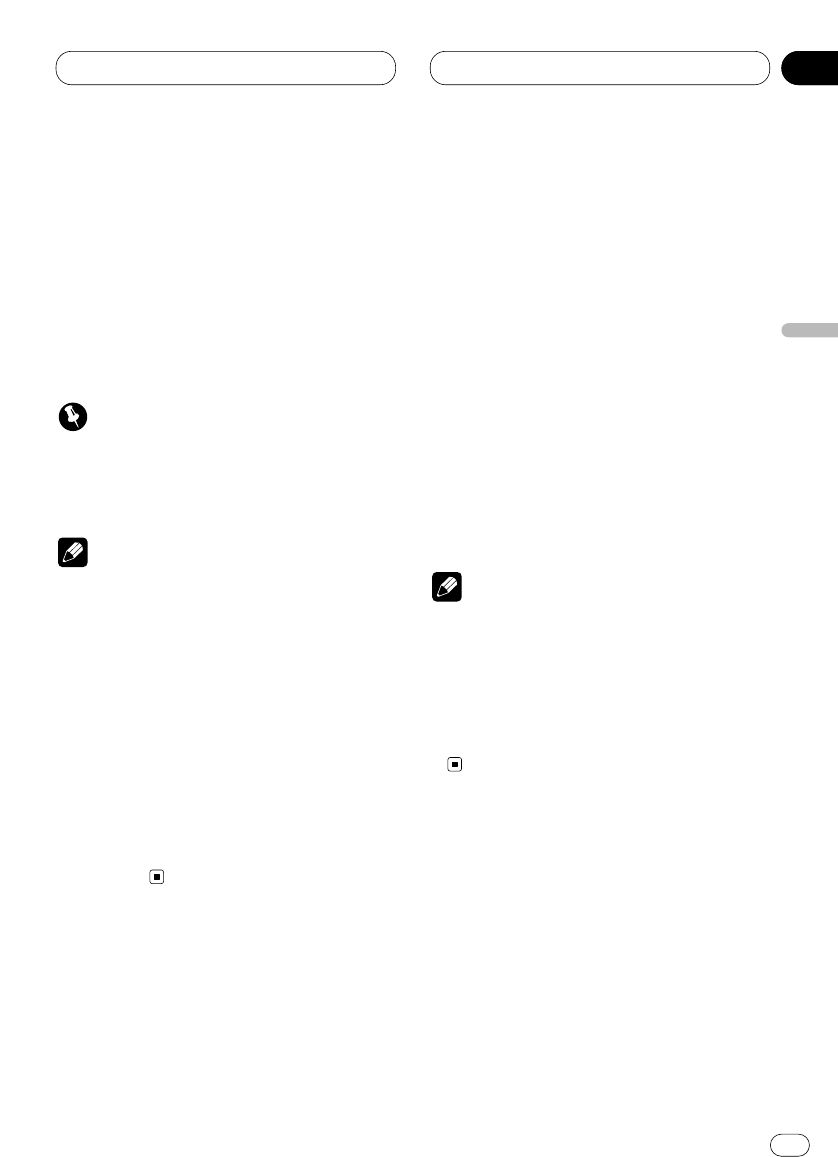Ajustes de audio
Sp
11
English
Español
Deutsch
Français
Italiano
Nederlands
00
Sección
3
Presione 5 para activar la salida del subwoofer.
4 Presione 3 para seleccionar S.W (ajuste
del subwoofer).
5 Presione 5 o ∞ para seleccionar la fase de
salida del subwoofer.
Presione 5 para seleccionar Normal (fase normal).
Presione ∞ para seleccionar Rev. (fase inversa).
6 Presione BAND/ESC para volver a visual-
ización de reproducción.
Importante
• Las bajas frecuencias no se generan si el
subwoofer está ajustado a OFF y los altavo-
ces delanteros y traseros están ajustados a
SMALL u OFF.
Notas
• Es imperativo ajustar los altavoces no instala-
dos a OFF.
• Ajuste el altavoz delantero o trasero a LARGE
si el altavoz es capaz de reproducir el con-
tenido de los graves, o si el subwoofer no está
instalado.
• Cuando reproduce una fuente monaural de 2
canales con Pro Logic activado, en algunos
casos podría suceder lo siguiente:
El sonido no se genera si el altavoz central
está ajustado a SMALL o LARGE cuando no
hay altavoz central instalado.
El sonido se escucha sólo a través del altavoz
central si está instalado y ajustado a SMALL
o LARGE.
Selección de la frecuencia de corte
Es posible seleccionar una frecuencia, los
sonidos bajo la cual se reproducen a través del
subwoofer.
Si entre los altavoces instalados hay uno cuyo
tamaño está ajustado a SMALL, podrá selec-
cionar una frecuencia, los sonidos bajo la cual
se reproducen a través del subwoofer o del
altavoz LARGE.
1 Presione AUDIO y manténgalo presion-
ado hasta que aparezca SP Set en la pan-
talla, y luego presione AUDIO para selec-
cionar CutOff.
Después que se visualice SP Set, presione
AUDIO hasta que aparezca CutOff en la pan-
talla.
2 Presione 2 o 3 para seleccionar la fre-
cuencia de corte.
Cada vez que presiona 2 o 3, la frecuencia de
corte se selecciona en el orden siguiente:
63—80—100—125—160—200 (Hz)
• Presione 2 o 3 hasta que la frecuencia
deseada aparezca en la pantalla.
3 Presione BAND/ESC para volver a visual-
ización de reproducción.
Nota
• Seleccionar una frecuencia de corte significa
ajustar la frecuencia de corte del L.P.F. (filtro
pasa bajos) del subwoofer y la del H.P.F. (filtro
pasa altos) del altavoz SMALL. El ajuste de la
frecuencia de corte no tendrá efecto alguno si
el subwoofer está ajustado a OFF y cualquier
otro altavoz está ajustado a LARGE u OFF.
Ajuste del nivel de salida de los
altavoces
Una vez ajustados, podrá reajustar los niveles
de salida de los altavoces utilizando un tono de
prueba mientras escucha música esta vez.
1 Presione AUDIO y manténgalo presionado
hasta que aparezca SP Set en la pantalla, y
luego presione AUDIO para seleccionar SP
Lev.
Después que se visualice SP Set, presione
AUDIO hasta que aparezca SP Lev en la pan-
talla.
02